如何设置echart图例legend的位置
常见legend位置

底部居中

legend: {
orient: 'vertical',
left: 'center',
bottom:'bottom',
textStyle: {
color: "#FFFF00"
},
data: ['邮件营销', '联盟广告', '视频广告', '直接访问', '搜索引擎']
},
底部右侧

legend: {
orient: 'vertical',
left: 'right',
bottom:'bottom',
textStyle: {
color: "#FFFF00"
},
data: ['邮件营销', '联盟广告', '视频广告', '直接访问', '搜索引擎']
},
改变颜色

legend: {
orient: 'vertical',
left: 'right',
bottom:'bottom',
backgroundColor: '#FF0000',
textStyle: {
color: "#FFFF00"
},
data: ['邮件营销', '联盟广告', '视频广告', '直接访问', '搜索引擎']
},
改变间隔
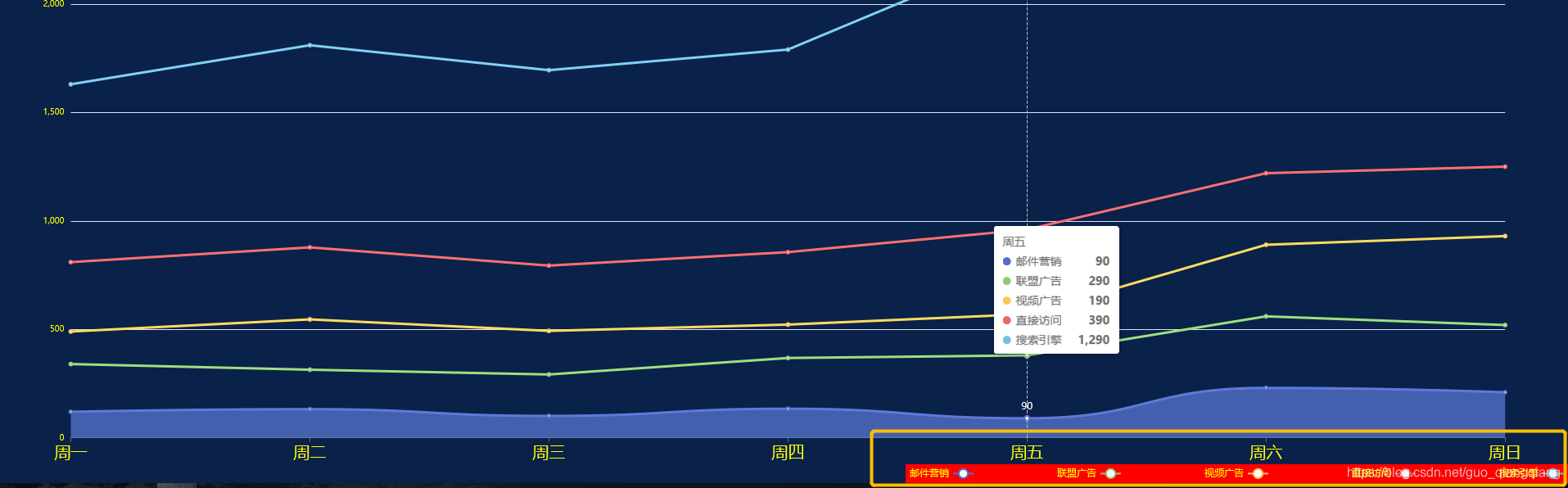
legend: {
orient: 'vertical',
left: 'right',
bottom:'bottom',
backgroundColor: '#FF0000',
textStyle: {
color: "#FFFF00"
},
itemGap: 101,
data: ['邮件营销', '联盟广告', '视频广告', '直接访问', '搜索引擎']
},
改变图例宽度高度
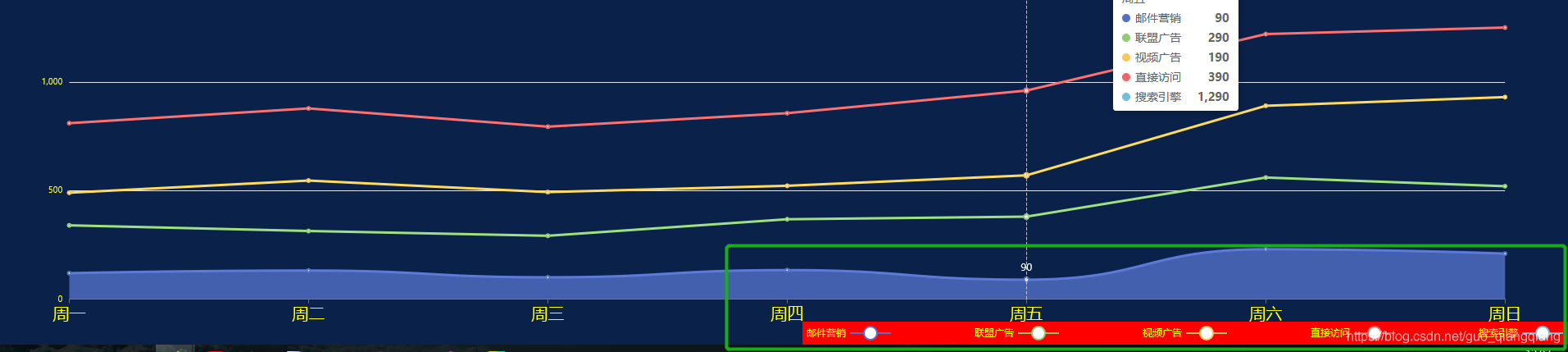
legend: {
orient: 'vertical',
left: 'right',
bottom:'bottom',
backgroundColor: '#FF0000',
textStyle: {
color: "#FFFF00"
},
itemGap: 101,
itemWidth: 50,
itemHeight: 20,
data: ['邮件营销', '联盟广告', '视频广告', '直接访问', '搜索引擎']
},
边框颜色
legend: {
orient: 'vertical',
left: 'right',
bottom: 'bottom',
backgroundColor: '#FF0000',
textStyle: {
color: "#FFFF00"
},
itemGap: 101,
itemWidth: 50,
itemHeight: 20,
borderColor: '#0f0',
borderWidth: '2',
data: ['邮件营销', '联盟广告', '视频广告', '直接访问', '搜索引擎']
},
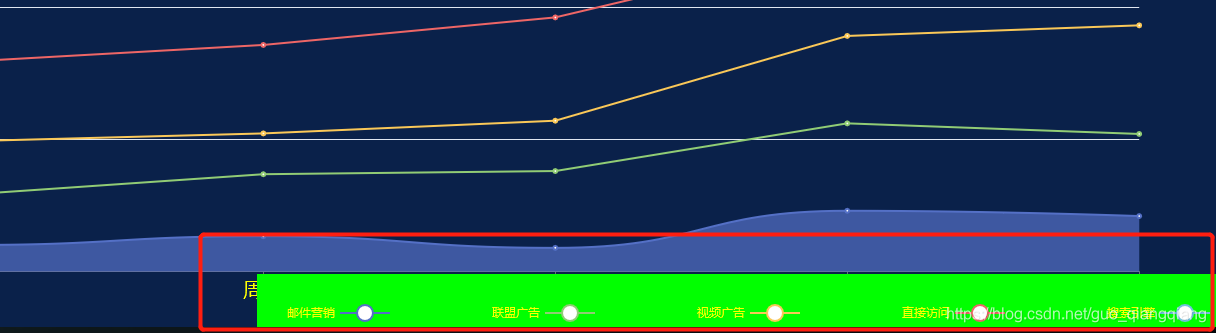
改变图例内边距
改变图例内边距,单位px,默认各方向内边距为5,接受数组分别设定上右下左边距

legend: {
orient: 'vertical',
left: 'right',
bottom: 'bottom',
backgroundColor: '#FF0000',
textStyle: {
color: "#FFFF00"
},
itemGap: 101,
itemWidth: 50,
itemHeight: 20,
borderColor: '#0f0',//边框颜色
borderWidth: '50',//边框粗细
padding: 100,//改变图例内边距
data: ['邮件营销', '联盟广告', '视频广告', '直接访问', '搜索引擎']
},
调整 legend和图表的间距
在options 中加入属性:
grid: {
top: '25%',//距上边距
left: '25%',//距离左边距
right: '25%',//距离右边距
bottom: '25%',//距离下边距
containLabel: true
},
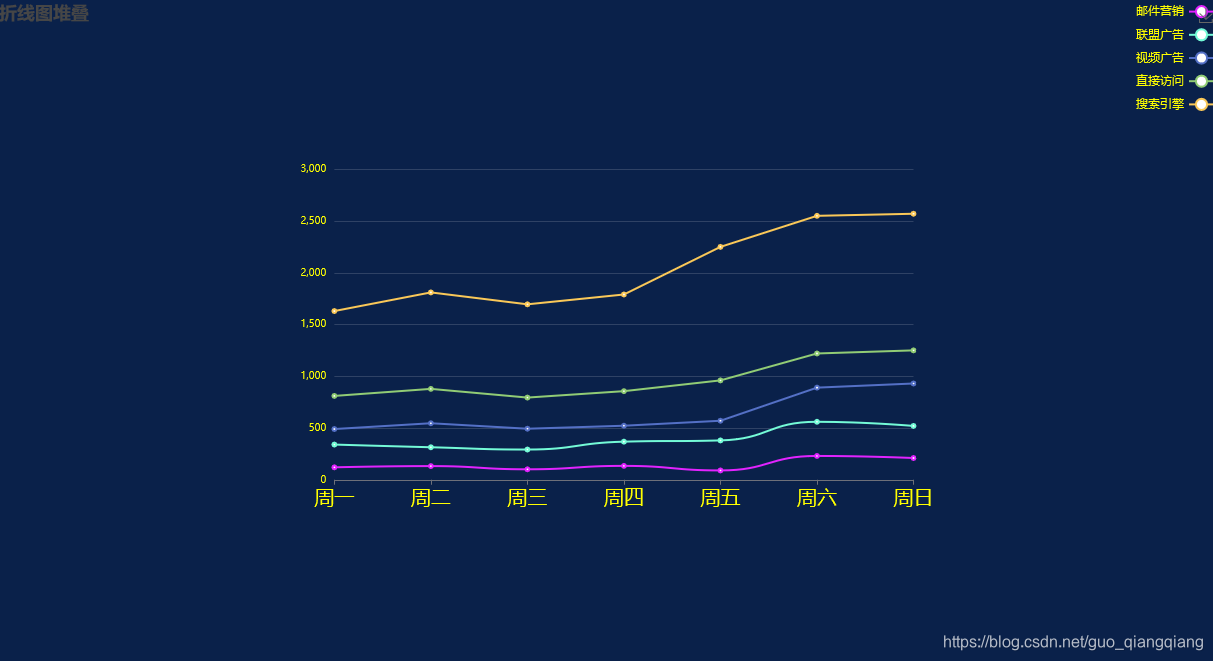
调整legend距离
legend: {
orient: 'vertical',
left: 'right',
top: '25%',//距上边距
textStyle: {
color: "#FFFF00"
},
data: ['邮件营销', '联盟广告', '视频广告', '直接访问', '搜索引擎']
},









 本文介绍了如何设置ECharts图例legend的各种位置,包括底部居中、底部右侧、颜色调整、间隔改变、宽高调整、边框颜色设定、内边距修改以及legend与图表的间距调整等。
本文介绍了如何设置ECharts图例legend的各种位置,包括底部居中、底部右侧、颜色调整、间隔改变、宽高调整、边框颜色设定、内边距修改以及legend与图表的间距调整等。
















 2809
2809

 被折叠的 条评论
为什么被折叠?
被折叠的 条评论
为什么被折叠?








