转载自:https://helpdeskgeek.com/networking/change-ip-address-and-dns-servers-using-the-command-prompt/
interface ip set address name="Local Area Connection" static 192.168.10.42 255.255.255.0 192.168.1.1As you can see, when you use Netsh you need to specify what network properties you need to change. In the example above, we changed the network properties for “Local Area Connection” to use a static IP address of 192.168.10.42, a subnet mask of 255.255.255.0 and a default gateway of 192.168.1.1.
Changing the DNS IP address is almost identical to the procedure above. Type the following command on the Netsh prompt:
interface ip set dns "Local Area Connection" static 192.168.1.1To setup WINS, type the following command:
interface ip set wins "Local Area Connection" static 192.168.1.1To set the network properties to obtain the IP address from a DHCP server, type the following command:
interface ip set address "Local Area Connection" dhcpTo set DNS to obtain IP address automatically type the following:
netsh interface ip set dns "Local Area Connection" dhcp







 本文详细介绍了如何使用Netsh命令行工具来更改网络设置,包括设置静态IP地址、子网掩码、默认网关、DNS服务器以及WINS服务器。同时也提供了如何将网络属性设置为从DHCP服务器获取IP地址的方法。
本文详细介绍了如何使用Netsh命令行工具来更改网络设置,包括设置静态IP地址、子网掩码、默认网关、DNS服务器以及WINS服务器。同时也提供了如何将网络属性设置为从DHCP服务器获取IP地址的方法。
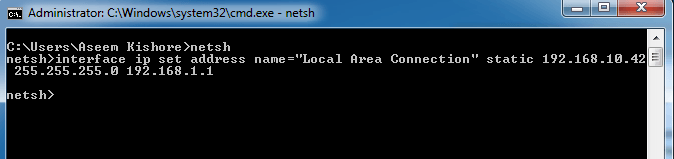
















 124
124

 被折叠的 条评论
为什么被折叠?
被折叠的 条评论
为什么被折叠?








