一、必要文件的引入
import React, { Component } from 'react';
import Map from '../../component/map/map';
import {ScaleLine} from 'ol/control.js';
二、地图的渲染
render() {
return (
<div>
{/*显示鼠标的坐标信息 */}
<Map ref="map" center={{ lon: 113.8, lat: 34.6 }} />;
</div>
);
}
三、创建比例尺 对象scaleline,并和地图关联
componentDidMount() {
let {map} = this.refs.map
var scaleLineControl = new ScaleLine({
//设置比例尺单位,degrees、imperial、us、nautical、metric(度量单位)
units: "metric"
});
map.addControl(scaleLineControl)
}
四、代码如下
import React, { Component } from 'react';
import Map from '../../component/map/map';
import {ScaleLine} from 'ol/control.js';
class MapScaleLineControl extends Component {
constructor(props){
super(props)
this.state = {
x:0,
y:0
}
}
componentDidMount() {
let {map} = this.refs.map
var scaleLineControl = new ScaleLine({
//设置比例尺单位,degrees、imperial、us、nautical、metric(度量单位)
units: "metric"
});
map.addControl(scaleLineControl)
}
render() {
return (
<div>
{/*显示鼠标的坐标信息 */}
<Map ref="map" center={{ lon: 113.8, lat: 34.6 }} />;
</div>
);
}
}
export default MapScaleLineControl;
五、效果图如下
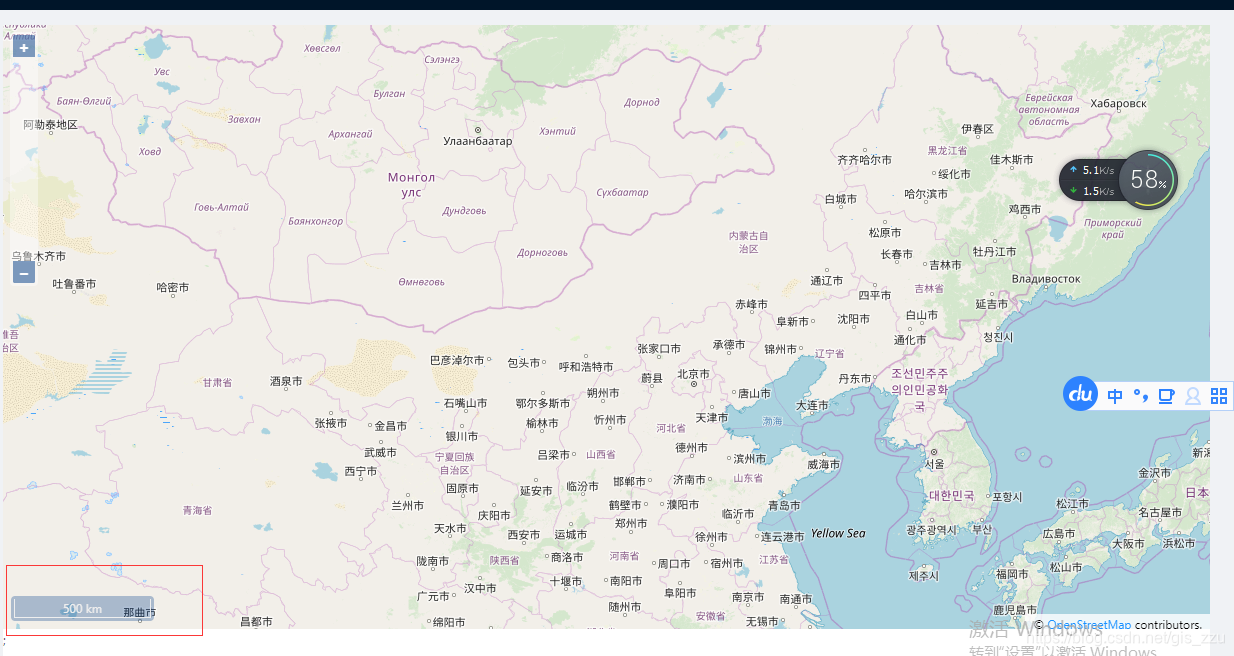





 博客介绍了地图渲染相关内容,包括必要文件的引入、地图的渲染,还讲述了创建比例尺对象scaleline并与地图关联,同时给出了代码和效果图。
博客介绍了地图渲染相关内容,包括必要文件的引入、地图的渲染,还讲述了创建比例尺对象scaleline并与地图关联,同时给出了代码和效果图。
















 330
330

 被折叠的 条评论
为什么被折叠?
被折叠的 条评论
为什么被折叠?








