分享一下我老师大神的人工智能教程!零基础,通俗易懂!http://blog.youkuaiyun.com/jiangjunshow
也欢迎大家转载本篇文章。分享知识,造福人民,实现我们中华民族伟大复兴!
本文属于入门级文章,大佬们可以绕过啦。如题,本文会实现一个基于Swoole的websocket聊天室(可以群聊,也可以私聊,具体还需要看数据结构的设计)。
搭建Swoole环境
通过包管理工具
# 安装依赖包$ sudo apt-get install libpcre3 libpcre3-dev# 安装swoole$ pecl install swoole# 添加extension拓展$ echo extension=swoole.so > /etc/php5/cli/conf.d/swoole.ini
- 1
- 2
- 3
- 4
- 5
- 6
源码编译安装
源码安装需要保证系统中有完善的工具包,如gcc,然后就是固定的套路。
./configuresudo makesudo make install
这里同样不例外,大致步骤如下:
# 下载解压源码wget https://github.com/swoole/swoole-src/archive/v1.9.1-stable.tar.gztar -xzvf v1.9.1-stable.tar.gzcd swoole-src-1.9.1-stable# 编译安装phpize # phpize命令需要保证安装了php7-dev,具体是php几还是需要看自己安装的PHP版本./configuresudo makesudo make install# 添加配置信息,具体路径按自己的情况而定vi /etc/php/php.ini// 在末尾加入,路径按make install生成的为准extension=/usr/local/php/lib/php/extensions/no-debug-non-zts-20131226/swoole.so
- 1
- 2
- 3
- 4
- 5
- 6
- 7
- 8
- 9
- 10
- 11
- 12
- 13
上述两种方式各有利弊,选择合适自己的即可。
实现聊天室
在Swoole的wiki文档中对此有很详细的介绍,具体可以参考https://wiki.swoole.com/wiki/page/397.html 这里就不过多废话了。下面主要聊聊我眼中的最简单的聊天室的雏形:用户可以选择公聊或者私聊,然后服务器实现具体的业务逻辑。大致的数据结构应该是这个样子的:
# 公聊结构 { "chattype":"publicchat", "chatto":"0", "chatmsg":"具体的聊天逻辑" } # 私聊结构 { "chattype":"privatechat", "chatto":"2614677", "chatmsg":"具体的聊天逻辑" }
- 1
- 2
- 3
- 4
- 5
- 6
- 7
- 8
- 9
- 10
- 11
- 12
服务器端逻辑
因为只是演示,服务器端做的比较简陋,大题分为两部分:框架(server.php)+具体业务(dispatcher.php)
server.php
<?php/** * websocket服务器端程序 * *///require "一个dispatcher,用来将处理转发业务实现群组或者私聊";require "/var/www/html/swoole/wschat/dispatcher.php";$server = new swoole_websocket_server("0.0.0.0", 22223);$server->on("open", function($server, $request) { echo "client {$request->fd} connected, remote address: {$request->server['remote_addr']}:{$request->server['remote_port']}\n"; $welcomemsg = "Welcome {$request->fd} joined this chat room."; // TODO 这里可以看出设计有问题,构造方法里面应该是通用的逻辑,而不是针对某一个方法有效 //$dispatcher = new Dispatcher(""); //$dispatcher->sendPublicChat($server, $welcomemsg); foreach($server->connections as $key => $fd) { $server->push($fd, $welcomemsg); }});$server->on("message", function($server, $frame) { $dispatcher = new Dispatcher($frame); $chatdata = $dispatcher->parseChatData(); $isprivatechat = $dispatcher->isPrivateChat(); $fromid = $dispatcher->getSenderId(); if($isprivatechat) { $toid = $dispatcher->getReceiverId(); $msg = "【{$fromid}】对【{$toid}】说:{$chatdata['chatmsg']}"; $dispatcher->sendPrivateChat($server, $toid, $msg); }else{ $msg = "【{$fromid}】对大家说:{$chatdata['chatmsg']}"; $dispatcher->sendPublicChat($server, $msg); } /* $chatmsg = json_decode($frame->data, true); if($chatmsg['chattype'] == "publicchat") { $usermsg = "Client {$frame->fd} 说:".$frame->data; foreach($server->connections as $key => $fd) { $server->push($fd, $usermsg); } }else if($chatmsg['chattype'] == "privatechat") { $usermsg = "Client{$frame->fd} 对 Client{$chatmsg['chatto']} 说: {$chatmsg['chatmsg']}."; $server->push(intval($chatmsg['chatto']), $usermsg); } */});$server->on("close", function($server, $fd) { $goodbyemsg = "Client {$fd} leave this chat room."; //$dispatcher = new Dispatcher(""); //$dispatcher->sendPublicChat($server, $goodbyemsg); foreach($server->connections as $key => $clientfd) { $server->push($clientfd, $goodbyemsg); }});$server->start();
- 1
- 2
- 3
- 4
- 5
- 6
- 7
- 8
- 9
- 10
- 11
- 12
- 13
- 14
- 15
- 16
- 17
- 18
- 19
- 20
- 21
- 22
- 23
- 24
- 25
- 26
- 27
- 28
- 29
- 30
- 31
- 32
- 33
- 34
- 35
- 36
- 37
- 38
- 39
- 40
- 41
- 42
- 43
- 44
- 45
- 46
- 47
- 48
- 49
- 50
- 51
- 52
- 53
- 54
- 55
- 56
- 57
- 58
- 59
dispatcher.php
<?php/** * 用于实现公聊私聊的特定发送服务。 * */class Dispatcher{ const CHAT_TYPE_PUBLIC = "publicchat"; const CHAT_TYPE_PRIVATE = "privatechat"; public function __construct($frame) { $this->frame = $frame; var_dump($this->frame); $this->clientid = intval($this->frame->fd); //$this->remote_addr = strval($this->frame->server['remote_addr']); //$this->remote_port = intval($this->frame->server['remote_port']); } public function parseChatData() { $framedata = $this->frame->data; $ret = array( "chattype" => self::CHAT_TYPE_PUBLIC, "chatto" => 0, "chatmsg" => "", ); if($framedata) { $ret = json_decode($framedata, true); } $this->chatdata = $ret; return $ret; } public function getSenderId() { return $this->clientid; } public function getReceiverId() { return intval($this->chatdata['chatto']); } public function isPrivateChat() { $chatdata = $this->parseChatData(); return $chatdata['chattype'] == self::CHAT_TYPE_PUBLIC ? false : true; } public function isPublicChat() { return $this->chatdata['chattype'] == self::CHAT_TYPE_PRIVATE ? false : true; } public function sendPrivateChat($server, $toid, $msg) { if(empty($msg)){ return; } foreach($server->connections as $key => $fd) { if($toid == $fd || $this->clientid == $fd) { $server->push($fd, $msg); } } } public function sendPublicChat($server, $msg) { if(empty($msg)) { return; } foreach($server->connections as $key => $fd) { $server->push($fd, $msg); } }}
- 1
- 2
- 3
- 4
- 5
- 6
- 7
- 8
- 9
- 10
- 11
- 12
- 13
- 14
- 15
- 16
- 17
- 18
- 19
- 20
- 21
- 22
- 23
- 24
- 25
- 26
- 27
- 28
- 29
- 30
- 31
- 32
- 33
- 34
- 35
- 36
- 37
- 38
- 39
- 40
- 41
- 42
- 43
- 44
- 45
- 46
- 47
- 48
- 49
- 50
- 51
- 52
- 53
- 54
- 55
- 56
- 57
- 58
- 59
- 60
- 61
- 62
- 63
- 64
- 65
- 66
- 67
- 68
- 69
客户端
对websocket客户端来说严格来讲没多大的限制,通常我们会在移动设备或者网页上进行客户端的逻辑实现。这里拿网页版的来简单演示下:
wsclient.html
<!DOCTYPE html><html><head> <meta charset="utf-8"> <title>websocket client</title> <style type="text/css"> .container { border: #ccc solid 1px; } .up { width: 100%; height: 200px; } .down { width: 100%; height: 100px; } </style></head><body> <div class="container"> <div class="up" id="chatrecord"> </div> <hr> <div class="down"> 聊天类型: <select id="chattype"> <option value="publicchat">公聊</option> <option value="privatechat">私聊</option> </select> 对 <select id="chatto"> <option value="1">1</option> <option value="2">2</option> <option value="3">3</option> </select> 说:<input type="text" id="chatmsg" placeholder="随便来一发吧~"> <input type="button" id="btnsend" value="发送" onclick="sendMsg()"> </div> </div></body><script src="http://libs.baidu.com/jquery/2.1.4/jquery.min.js"></script> <script type="text/javascript"> var ws; $(function(){ connect(); }); function echo(id, msg) { console.log(msg); $(id).append("<p>"+msg+"</p>"); } function connect() { ws = new WebSocket("ws://47.104.64.90:22223"); //ws.onopen = function(event) {echo("#chatrecord", event);} //ws.onclose = function(event) {echo("#chatrecord", event);} //ws.onerror = function(event) {echo("#chatrecord", event);} ws.onmessage = function(event) { echo("#chatrecord", event.data); } } function sendMsg() { var chatmsg = $("#chatmsg").val(); var chattype = $("#chattype").val(); var chatto = $("#chatto").val(); var msg = JSON.stringify({"chattype":chattype, "chatto":chatto, "chatmsg":chatmsg}); if(msg != "" && chatmsg !=""){ ws.send(msg); $("#chatmsg").val(""); } }</script></html>
- 1
- 2
- 3
- 4
- 5
- 6
- 7
- 8
- 9
- 10
- 11
- 12
- 13
- 14
- 15
- 16
- 17
- 18
- 19
- 20
- 21
- 22
- 23
- 24
- 25
- 26
- 27
- 28
- 29
- 30
- 31
- 32
- 33
- 34
- 35
- 36
- 37
- 38
- 39
- 40
- 41
- 42
- 43
- 44
- 45
- 46
- 47
- 48
- 49
- 50
- 51
- 52
- 53
- 54
- 55
- 56
- 57
- 58
- 59
- 60
- 61
- 62
- 63
- 64
- 65
- 66
- 67
- 68
- 69
- 70
- 71
- 72
- 73
端口配置
由于阿里云端口的限制,这里nginx对外暴露的端口进行了更改。具体配置如下:
swoole.nginx.conf
server{ listen 22222; server_name localhost; index index.php; root /var/www/html/swoole; location / { try_files $uri /index.php$is_args$args; } error_log /var/log/nginx/swoole_error.log; access_log /var/log/nginx/swoole_access.log; location ~ \.php$ { root /var/www/html/swoole; index index.php index.html index.htm; fastcgi_split_path_info ^(.+\.php)(/.+)$; fastcgi_pass unix:/run/php/php7.0-fpm.sock; fastcgi_index index.php; fastcgi_param SCRIPT_FILENAME $document_root$fastcgi_script_name; include fastcgi_params; }}
- 1
- 2
- 3
- 4
- 5
- 6
- 7
- 8
- 9
- 10
- 11
- 12
- 13
- 14
- 15
- 16
- 17
- 18
- 19
- 20
- 21
- 22
演示
演示之前,确保服务器端程序已经开启: php server.php
运行完命令之后,没有输出就说明一切顺利。可以开启客户端进行测试了。
部署测试
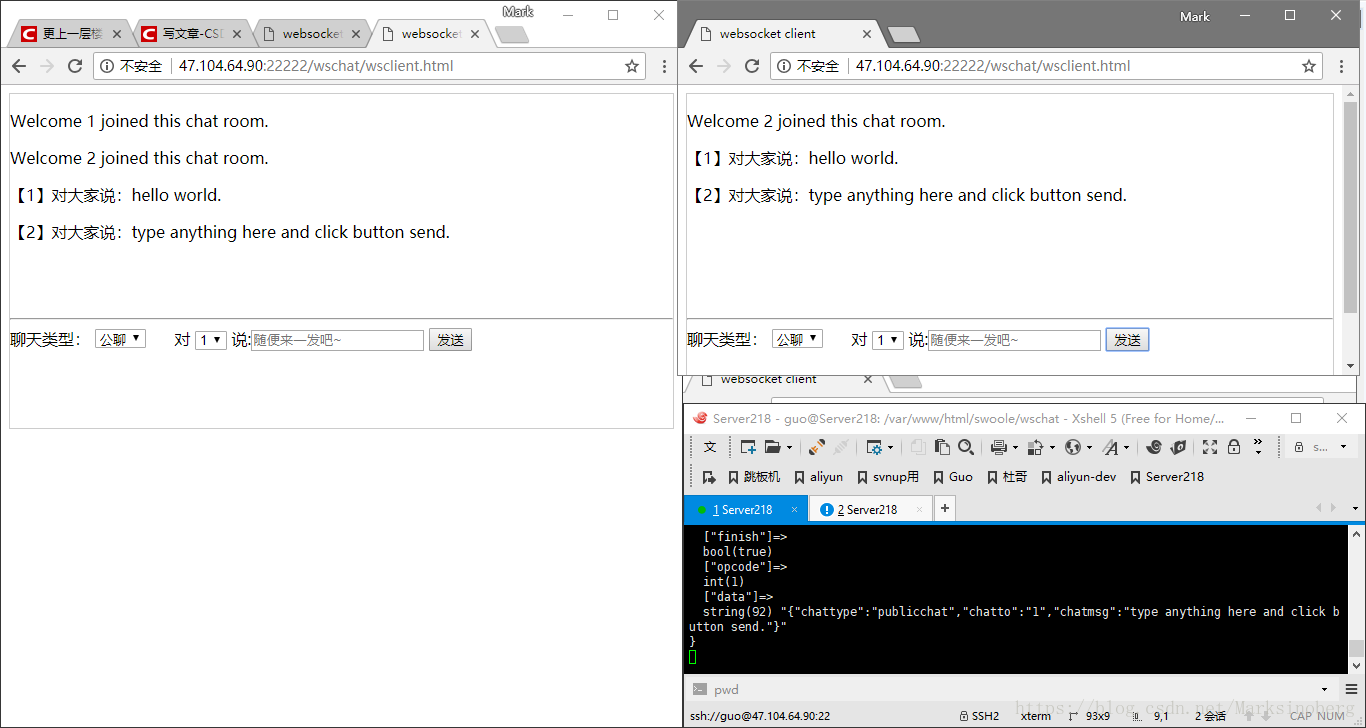
公聊私聊测试
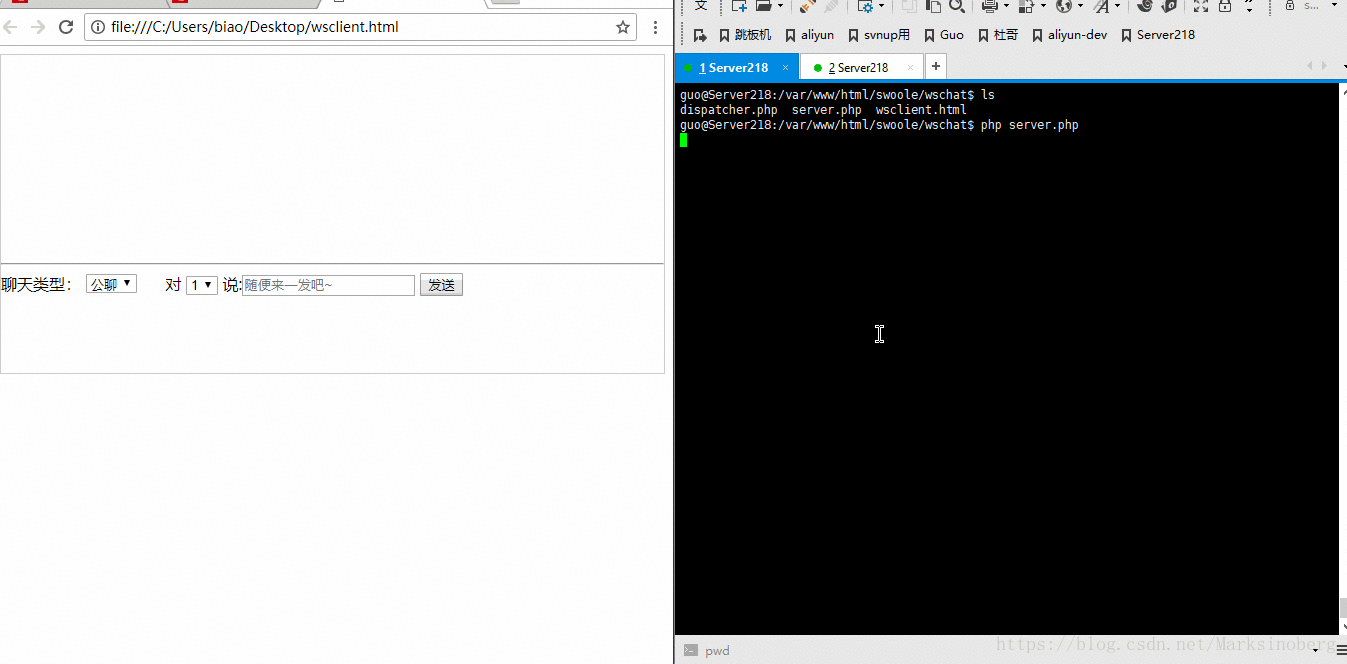
总结
Swoole实现WebSocket服务,其实蛮清晰的。关键还是在于如何去设计,有时候业务需求是一个不错的导向,否则越到后面代码会越臃肿,变得有“坏味道”。相比上次使用Java的Netty框架实现的websocket聊天室(https://blog.youkuaiyun.com/marksinoberg/article/details/80337779)。这二者都属于把业务逻辑从框架中剥开的实现,所以开发者可以将更多地精力放到业务逻辑上来。从而开发出更健壮的服务。
最近写的东西少的多了,不是因为懒得写,而是越写越不敢写了。面临大学毕业,正式进入社会了。很多东西不能再像之前一样随意,没有什么深度。而深刻严谨的知识没有时间的沉淀以及实践的锤炼是学不来的。不是说看到了几个名词就学会了某项技术,虚心向大佬们学习才是最切实的方法。
给我老师的人工智能教程打call!http://blog.youkuaiyun.com/jiangjunshow





 本文介绍如何使用Swoole框架搭建WebSocket聊天室,包括公聊和私聊功能,详细展示了服务器端和客户端的实现过程。
本文介绍如何使用Swoole框架搭建WebSocket聊天室,包括公聊和私聊功能,详细展示了服务器端和客户端的实现过程。
















 1828
1828

 被折叠的 条评论
为什么被折叠?
被折叠的 条评论
为什么被折叠?








