分类的展示
/routers/main.js
var express = require('express');
var router = express.Router();
var Category = require('../models/Category');
router.get('/',function (req,res,next) {
//读取所有分类
Category.find().then(function (categories) {
//console.log(rs);
res.render('main/index',{
userInfo:req.userInfo,
categories:categories
});
});
});
module.exports = router;
/views/main/layout.html
<nav>
<div class="menu">
{%if category == ''%}
<a href="/" class="focus">首页</a>
{%else%}
<a href="/">首页</a>
{%endif%}
{%for cate in categories%}
{%if category == cate.id%}
<a href="/?category={{cate.id}}" class="focus">{{cate.name}}</a>
{%else%}
<a href="/?category={{cate.id}}">{{cate.name}}</a>
{%endif%}
{%endfor%}
</div>
</nav>
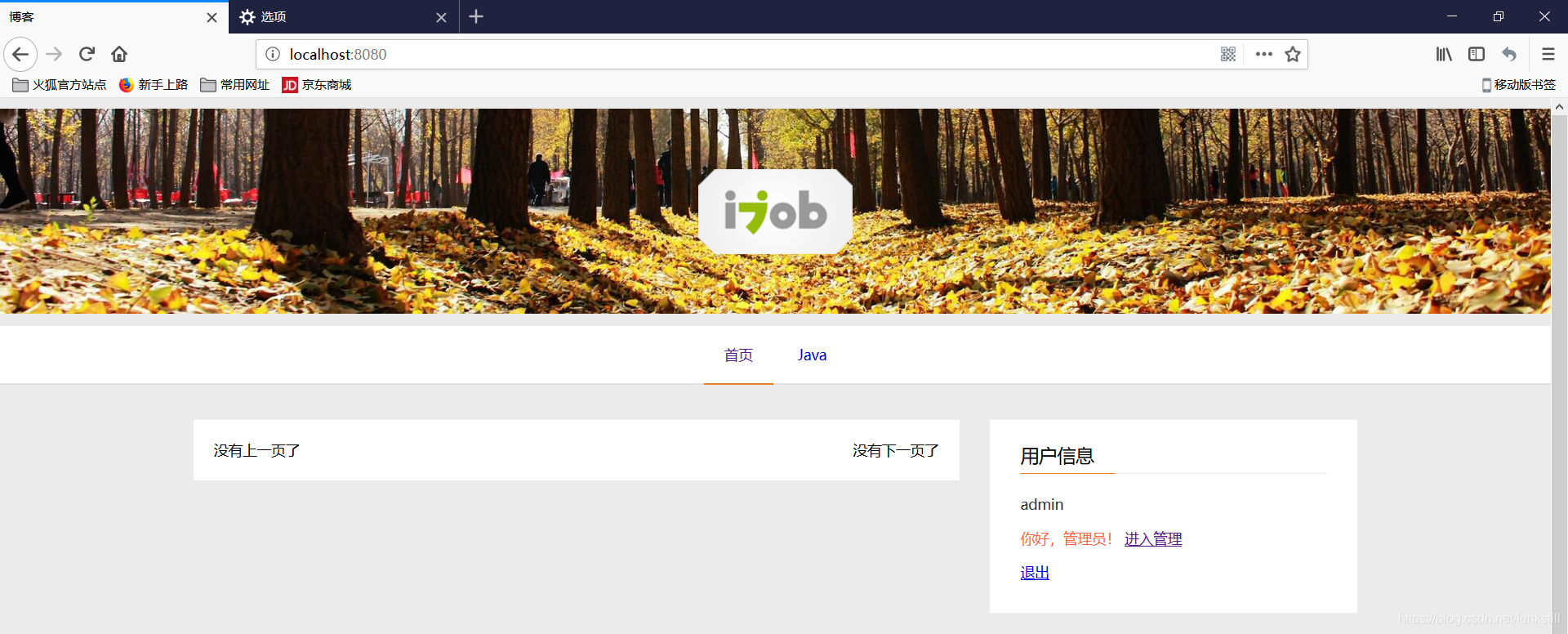
内容首页
/views/admin/layout.html
{% extends 'layout.html' %}
{% block main %}
<ol class="breadcrumb">
<li><a href="/">管理首页</a></li>
<li><span>内容列表</span></li>
</ol>
<h3>内容列表</h3>
<table class="table table-hover table-striped">
<tr>
<th>ID</th>
<th>分类名称</th>
<th>操作</th>
</tr>
<!--{% for content in contents %}
<tr>
<td>{{content._id.toString()}}</td>
<td>{{content.name}}</td>
<td>
<a href="/admin/category/edit?id={{category._id.toString()}}">修改</a>
<a href="/admin/category/delete?id={{category._id.toString()}}">删除</a>
</td>
</tr>
{% endfor %}-->
</table>
{%include 'page.html'%}
{% endblock %}
/routers/admin.js
/**
* 内容首页
*/
router.get('/content',function (req,res) {
res.render('admin/content_index',{
userInfo:req.userInfo
});
});
内容添加及保存
/schemas/contents.js
var mongoose = require('mongoose');
//内容数据结构
module.exports = new mongoose.Schema({
//关联字段-分类的id
category:{
type:mongoose.Schema.Types.ObjectId,
//引用
ref:'Content'
},
//内容标题
title:String,
//内容简介
description:{
type: String,
default:''
},
//内容
content:{
type:String,
default: ''
}
});
/models/Contents.js
var mongoose = require('mongoose');
var contentsSchema = require('../schemas/contents');
module.exports = mongoose.model('Content',contentsSchema);
/routers/admin.js
var Content = require('../models/Content');
/.../
/**
* 内容添加
*/
router.get('/content/add',function (req,res) {
Category.find().sort({_id:-1}).then(function (categories) {
res.render('admin/content_add',{
userInfo:req.userInfo,
categories:categories
});
});
});
/**
* 内容保存
*/
router.post('/content/add',function (req,res) {
if(req.body.category==''){
res.render('admin/error',{
userInfo:req.userInfo,
message:'分类不能为空'
});
return;
}
if(req.body.title==''){
res.render('admin/error',{
userInfo:req.userInfo,
message:'标题不能为空'
});
return;
}
new Content({
category: req.body.category,
title:req.body.title,
description:req.body.description,
content:req.body.content
}).save().then(function (rs) {
res.render('admin/success',{
userInfo:req.userInfo,
message:'内容保存成功',
url:'/admin/content'
});
});
});
/views/admin/content_add.html
{% extends 'layout.html' %}
{% block main %}
<ol class="breadcrumb">
<li><a href="/">管理首页</a></li>
<li><span>内容添加</span></li>
</ol>
<h3>内容添加</h3>
<form role="form" method="post">
<div class="form-group">
<label for="title">分类:</label>
<select name="category" id="category" class="form-control">
{%for category in categories%}
<option value="{{category.id}}">{{category.name}}</option>
{%endfor%}
</select>
</div>
<div class="form-group">
<label for="title">标题:</label>
<input type="text" class="form-control" id="title" placeholder="请输入内容标题" name="title">
</div>
<div class="form-group">
<label for="description">简介:</label>
<textarea name="description" id="description" class="form-control" rows="5" placeholder="请输入内容简介"></textarea>
</div>
<div class="form-group">
<label for="content">内容:</label>
<textarea name="content" id="content" class="form-control" rows="10" placeholder="请输入内容"></textarea>
</div>
<button type="submit" class="btn btn-default">提交</button>
</form>
{% endblock %}
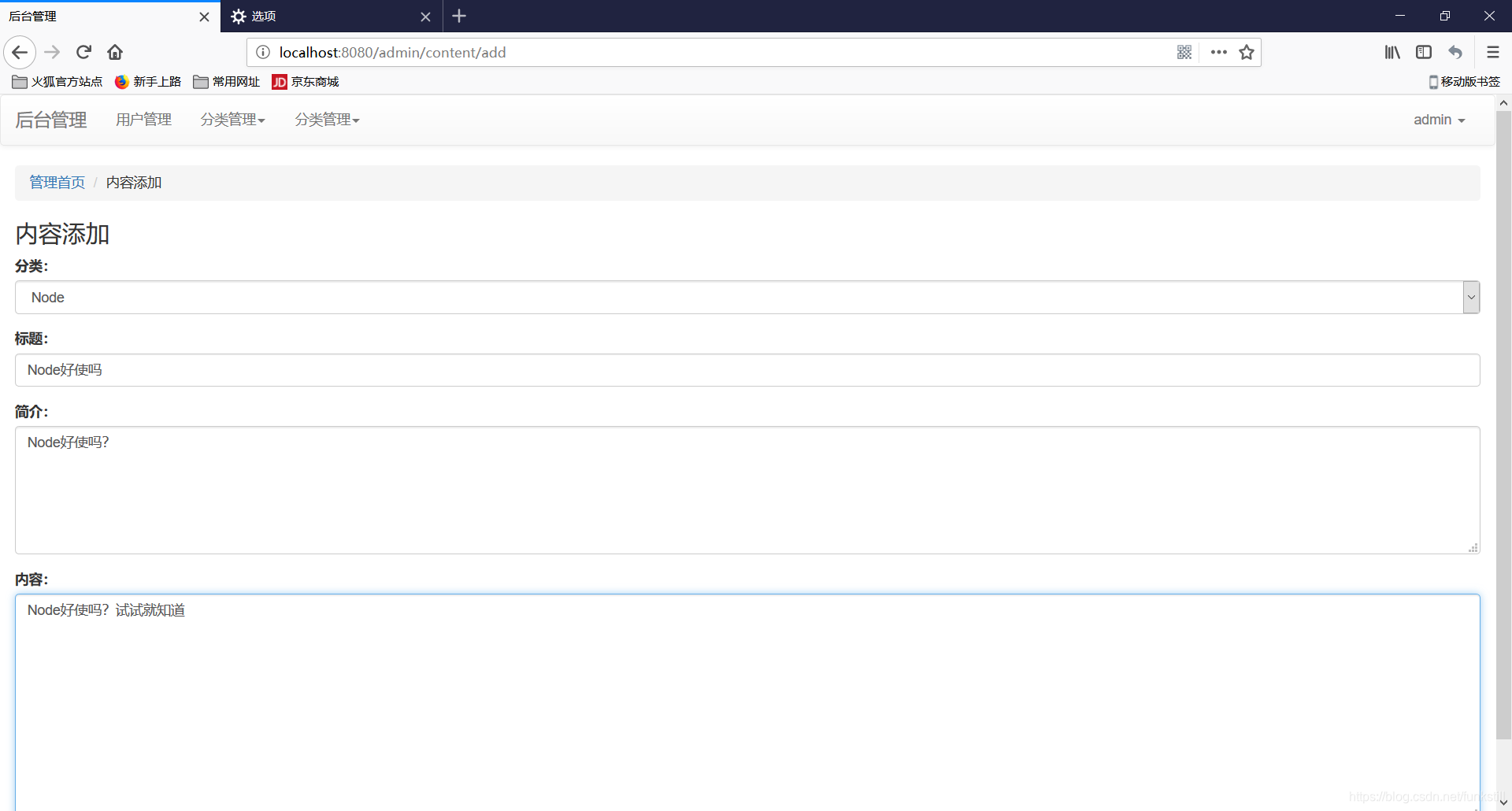
内容显示
/routers/admin.js
/**
* 内容首页
*/
router.get('/content',function (req,res) {
var page = Number(req.query.page || 1);
var limit = 10;
var pages = 0;
Content.countDocuments().then(function(count) {
//计算总页数
pages = Math.ceil(count / limit);
//取值不能超过pages
page = Math.min( page, pages );
//取值不能小于1
page = Math.max( page, 1 );
var skip = (page - 1) * limit;
Content.find().limit(limit).skip(skip).populate('category').then(function(contents) {
res.render('admin/content_index', {
userInfo: req.userInfo,
contents: contents,
count: count,
pages: pages,
limit: limit,
page: page
});
});
});
});
/view/admin/content_index.html
{% extends 'layout.html' %}
{% block main %}
<ol class="breadcrumb">
<li><a href="/">管理首页</a></li>
<li><span>内容列表</span></li>
</ol>
<h3>内容列表</h3>
<table class="table table-hover table-striped">
<tr>
<th>ID</th>
<th>分类名称</th>
<th>标题</th>
<th>操作</th>
</tr>
{% for content in contents %}
<tr>
<td>{{content._id.toString()}}</td>
<td>{{content.category.name}}</td>
<td>{{content.title}}</td>
<td>
<a href="/admin/content/edit?id={{content._id.toString()}}">修改</a>
<a href="/admin/content/delete?id={{content._id.toString()}}">删除</a>
</td>
</tr>
{% endfor %}
</table>
{%include 'page.html'%}
{% endblock %}
























 8691
8691

 被折叠的 条评论
为什么被折叠?
被折叠的 条评论
为什么被折叠?








