利用CSS3 动画:
@keyframes 一个定义动画的属性
具体在这里就不详细解释了,想要详细了解的可以访问下面这个网址:
http://www.w3school.com.cn/css3/css3_animation.asp
理论上来说就是先定义好想要的动画效果,再用JS 将写好的效果用鼠标移入移出的事件来配合:
废话不多说,直接上代码:
<!DOCTYPE html>
<html lang="en">
<head>
<meta charset="UTF-8">
<title>动画翻转</title>
<style>
/*将两张图设定在同一个位置*/
#parentEm{
position: relative;
text-align: center;
margin:100px 200px;
}
.firstImg{
position: absolute;
}
#parentEm>div{
width:100%;
}
/*设定好想要的旋转的效果*/
@-webkit-keyframes rotateStart {
from {
transform: perspective(1500px);
}
40% {
transform: perspective(1500px) rotate3d(0, 1, 0, 60deg);
opacity: 1;
}
50% {
transform: perspective(1500px) rotate3d(0, 1, 0, 90deg);
opacity: 0;
}
to {
transform: perspective(1500px) rotate3d(0, 1, 0, 180deg);
opacity: 0;
}
}
@-webkit-keyframes rotateEnd {
from {
transform: perspective(1500px) rotate3d(0, 1, 0, -180deg);
opacity: 0;
}
50% {
transform: perspective(1500px) rotate3d(0, 1, 0, -90deg);
opacity: 0;
}
60% {
transform: perspective(1500px) rotate3d(0, 1, 0, -60deg);
opacity: 1;
}
to {
transform: perspective(1500px);
opacity: 1;
}
}
/*执行动画的时间效果*/
.rotate1{
animation: rotateStart 0.8s linear;
animation-fill-mode: both;
}
.rotate2{
animation: rotateEnd 0.8s linear;
animation-fill-mode: both;
}
</style>
</head>
<body>
<div id="parentEm" onmouseenter="mouseIn(this)" onmouseleave="mouseOut(this)">
<div class="firstImg">
<img src="bi1.png" />
</div>
<div class="secondImg">
<img src="bi2.png" />
</div>
</div>
<script>
function mouseIn(that) { //鼠标移入效果
var first=that.getElementsByTagName("img")[0],second=that.getElementsByTagName("img")[1];
first.setAttribute("class","");
second.setAttribute("class","");
first.setAttribute("class","rotate1");
second.setAttribute("class","rotate2");
}
function mouseOut(that) { //鼠标移出效果
var first=that.getElementsByTagName("img")[0],second=that.getElementsByTagName("img")[1];
first.setAttribute("class","");
second.setAttribute("class","");
first.setAttribute("class","rotate2");
second.setAttribute("class","rotate1");
}
</script>
</body>
</html>
实现效果 :
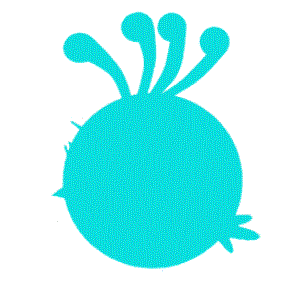







 本文介绍如何使用CSS3动画实现图片翻转效果。通过定义关键帧动画,并结合JavaScript触发鼠标悬停事件,实现了平滑的3D翻转过渡。
本文介绍如何使用CSS3动画实现图片翻转效果。通过定义关键帧动画,并结合JavaScript触发鼠标悬停事件,实现了平滑的3D翻转过渡。
















 591
591

 被折叠的 条评论
为什么被折叠?
被折叠的 条评论
为什么被折叠?








