Qt 文件搜索
代码无意间在网上找到,下载回来后改了几个格式,编译后经测试可以正常使用,这个个文件搜索的很好的例子,有两种搜索方式:一种是按文件名作为关键字进行搜索,一种是以文档中所包含的关键字进行搜索,贴两张图先:
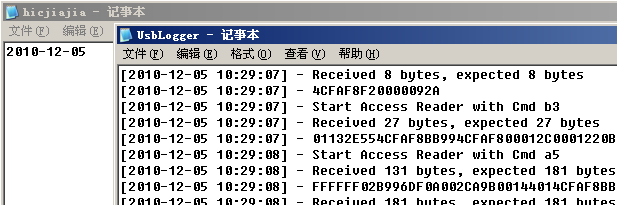
上图为两个文本文档(都位于C盘根目录下),其中都包含有"2010-12-05"这样的关键字,一会就用这个关键字搜索看看行不行...
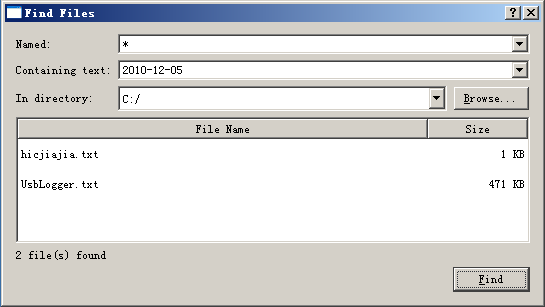
注意:这个实例程序无法进行递归的查找,只能搜索指定目录这一层的文件,另外它只能匹配文本文档。
1
#ifndef WINDOW_H
2
#define
WINDOW_H
3
4
#include
<
QDialog
>
5
class
QComboBox;
6
class
QDir;
7
class
QLabel;
8
class
QPushButton;
9
class
QTableWidget;
10
11
class
Window:
public
QDialog
12
{
13
Q_OBJECT
14
public
:
15
Window(QWidget
*
parent
=
0
);
16
private
slots:
17
void
browse();
18
void
find();
19
private
:
20
QStringList findFiles(
const
QDir
&
directory,
const
QStringList
&
files,
21
const
QString
&
text);
22
void
showFiles(
const
QDir
&
directory,
const
QStringList
&
files);
23
QPushButton
*
createButton(
const
QString
&
text,
const
char
*
member);
24
QComboBox
*
createComboBox(
const
QString
&
text
=
QString());
25
void
createFilesTable();
26
QComboBox
*
fileComboBox;
27
QComboBox
*
textComboBox;
28
QComboBox
*
directoryComboBox;
29
QLabel
*
fileLabel;
30
QLabel
*
textLabel;
31
QLabel
*
directoryLabel;
32
QLabel
*
filesFoundLabel;
33
QPushButton
*
browseButton;
34
QPushButton
*
findButton;
35
QTableWidget
*
filesTable;
36
};
37
38
#endif
39
1
#include
<
QtGui
>
2
#include
"
window.h
"
3
Window::Window(QWidget
*
parent)
4
: QDialog(parent)
5
{
6
browseButton
=
createButton(tr(
"
&Browse...
"
),SLOT(browse()));
7
findButton
=
createButton(tr(
"
&Find
"
),SLOT(find()));
8
fileComboBox
=
createComboBox(tr(
"
*
"
));
9
textComboBox
=
createComboBox();
10
directoryComboBox
=
createComboBox(QDir::currentPath());
11
fileLabel
=
new
QLabel(tr(
"
Named:
"
));
12
textLabel
=
new
QLabel(tr(
"
Containing text:
"
));
13
directoryLabel
=
new
QLabel(tr(
"
In directory:
"
));
14
filesFoundLabel
=
new
QLabel;
15
createFilesTable();
16
QHBoxLayout
*
buttonsLayout
=
new
QHBoxLayout;
17
buttonsLayout
->
addStretch();
18
buttonsLayout
->
addWidget(findButton);
19
QGridLayout
*
mainLayout
=
new
QGridLayout;
20
mainLayout
->
addWidget(fileLabel,
0
,
0
);
21
mainLayout
->
addWidget(fileComboBox,
0
,
1
,
1
,
2
);
22
mainLayout
->
addWidget(textLabel,
1
,
0
);
23
mainLayout
->
addWidget(textComboBox,
1
,
1
,
1
,
2
);
24
mainLayout
->
addWidget(directoryLabel,
2
,
0
);
25
mainLayout
->
addWidget(directoryComboBox,
2
,
1
);
26
mainLayout
->
addWidget(browseButton,
2
,
2
);
27
mainLayout
->
addWidget(filesTable,
3
,
0
,
1
,
3
);
28
mainLayout
->
addWidget(filesFoundLabel,
4
,
0
);
29
mainLayout
->
addLayout(buttonsLayout,
5
,
0
,
1
,
3
);
30
setLayout(mainLayout);
31
setWindowTitle(tr(
"
Find Files
"
));
32
resize(
700
,
300
);
33
}
34
void
Window::browse()
35
{
36
QString directory
=
QFileDialog::getExistingDirectory(
this
,
37
QObject::tr(
"
Find Files
"
),QDir::currentPath());
38
if
(
!
directory.isEmpty()) {
39
directoryComboBox
->
addItem(directory);
40
directoryComboBox
->
setCurrentIndex(directoryComboBox
->
currentIndex()
+
1
);
41
}
42
}
43
void
Window::find()
44
{
45
filesTable
->
setRowCount(
0
);
46
QString fileName
=
fileComboBox
->
currentText();
47
QString text
=
textComboBox
->
currentText();
48
QString path
=
directoryComboBox
->
currentText();
49
QDir directory
=
QDir(path);
50
QStringList files;
51
if
(fileName.isEmpty()) fileName
=
"
*
"
;
52
files
=
directory.entryList(QStringList(fileName),
53
QDir::Files
|
QDir::NoSymLinks);
54
if
(
!
text.isEmpty())
55
files
=
findFiles(directory,files,text);
56
showFiles(directory,files);
57
}
58
QStringList Window::findFiles(
const
QDir
&
directory,
const
QStringList
&
files,
59
const
QString
&
text)
60
{
61
QProgressDialog progressDialog(
this
);
62
progressDialog.setCancelButtonText(tr(
"
&Cancel
"
));
63
progressDialog.setRange(
0
,files.size());
64
progressDialog.setWindowTitle(tr(
"
Find Files
"
));
65
QStringList foundFiles;
66
for
(
int
i
=
0
; i
<
files.size();
++
i) {
67
progressDialog.setValue(i);
68
progressDialog.setLabelText(tr(
"
Searching file number %1 of %2...
"
)
69
.arg(i).arg(files.size()));
70
qApp
->
processEvents();
71
if
(progressDialog.wasCanceled())
break
;
72
QFile file(directory.absoluteFilePath(files[i]));
73
if
(file.open(QIODevice::ReadOnly)) {
74
QString line;
75
QTextStream
in
(
&
file);
76
77
while
(
!
in
.atEnd()) {
78
if
(progressDialog.wasCanceled())
break
;
79
line
=
in
.readLine();
80
if
(line.contains(text)) {
81
foundFiles
<<
files[i];
82
break
;
83
}
84
}
85
}
86
}
87
return
foundFiles;
88
}
89
void
Window::showFiles(
const
QDir
&
directory,
const
QStringList
&
files)
90
{
91
for
(
int
i
=
0
; i
<
files.size();
++
i) {
92
QFile file(directory.absoluteFilePath(files[i]));
93
qint64 size
=
QFileInfo(file).size();
94
QTableWidgetItem
*
fileNameItem
=
new
QTableWidgetItem(files[i]);
95
fileNameItem
->
setFlags(Qt::ItemIsEnabled);
96
QTableWidgetItem
*
sizeItem
=
new
QTableWidgetItem(tr(
"
%1 KB
"
)
97
.arg(
int
((size
+
1023
)
/
1024
)));
98
sizeItem
->
setTextAlignment(Qt::AlignRight
|
Qt::AlignVCenter);
99
sizeItem
->
setFlags(Qt::ItemIsEnabled);
100
int
row
=
filesTable
->
rowCount();
101
filesTable
->
insertRow(row);
102
filesTable
->
setItem(row,
0
,fileNameItem);
103
filesTable
->
setItem(row,
1
,sizeItem);
104
}
105
filesFoundLabel
->
setText(tr(
"
%1 file(s) found
"
).arg(files.size()));
106
}
107
QPushButton
*
Window::createButton(
const
QString
&
text,
const
char
*
member)
108
{
109
QPushButton
*
button
=
new
QPushButton(text);
110
connect(button,SIGNAL(clicked()),
this
,member);
111
return
button;
112
}
113
QComboBox
*
Window::createComboBox(
const
QString
&
text)
114
{
115
QComboBox
*
comboBox
=
new
QComboBox;
116
comboBox
->
setEditable(
true
);
117
comboBox
->
addItem(text);
118
comboBox
->
setSizePolicy(QSizePolicy::Expanding,QSizePolicy::Preferred);
119
return
comboBox;
120
}
121
void
Window::createFilesTable()
122
{
123
filesTable
=
new
QTableWidget(
0
,
2
);
124
QStringList labels;
125
labels
<<
tr(
"
File Name
"
)
<<
tr(
"
Size
"
);
126
filesTable
->
setHorizontalHeaderLabels(labels);
127
filesTable
->
horizontalHeader()
->
setResizeMode(
0
,QHeaderView::Stretch);
128
filesTable
->
verticalHeader()
->
hide();
129
filesTable
->
setShowGrid(
false
);
130
}
131
1
#include
"
window.h
"
2
#include
<
QApplication
>
3
4
int
main(
int
argc,
char
*
argv[])
5
{
6
QApplication app(argc,argv);
7
Window window;
8
window.show();
9
return
app.exec();
10
}
11
转自:http://www.cnblogs.com/hicjiajia/archive/2010/12/05/1896823.html






















 1278
1278

 被折叠的 条评论
为什么被折叠?
被折叠的 条评论
为什么被折叠?








