演示效果
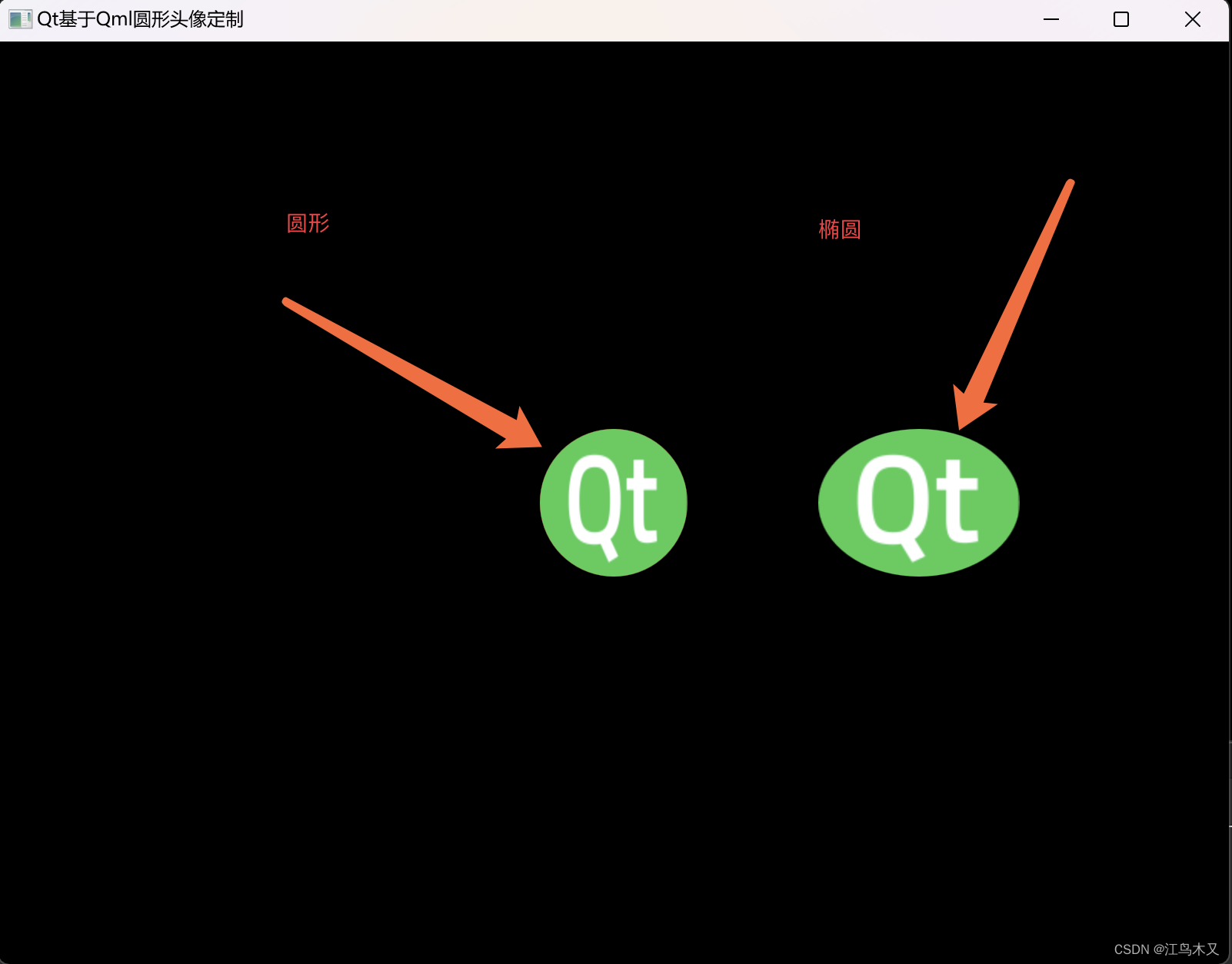
主要用要QtGraphicalEffects类,通过遮罩方式来实现
1.目标图像层
//目标图像
Image {
id: sourceimage
source: "qrc:/qt.png"
sourceSize: Qt.size(parent.width, parent.height)
fillMode: Image.PreserveAspectCrop
smooth: true
visible: false //默认不可见
}
2.遮罩层
//遮罩层
Rectangle {
id: mask
width: parent.width
height: parent.height
radius: width/2
color:"red"
visible: true //默认不可见
}
3.使用遮罩
//透明遮罩-圆形
OpacityMask {
anchors.fill: mask //遮罩填充范围
source: sourceimage //填充源
maskSource: mask //遮罩源
}
完整实现qml源码
import QtQuick 2.0
import QtGraphicalEffects 1.0
Item {
width: 96
height: 96
anchors.centerIn: parent
//目标图像
Image {
id: sourceimage
source: "qrc:/qt.png"
sourceSize: Qt.size(parent.width, parent.height)
fillMode: Image.PreserveAspectCrop
smooth: true
visible: false //默认不可见
}
Image {
id: sourceimage1
anchors.left: sourceimage.right
anchors.leftMargin: 50
source: "qrc:/qt.png"
sourceSize: Qt.size(parent.width, parent.height)
fillMode: Image.PreserveAspectCrop
smooth: true
visible: false //默认不可见
}
//遮罩层
Rectangle {
id: mask
width: parent.width
height: parent.height
radius: width/2
color:"red"
visible: true //默认不可见
}
//透明遮罩-圆形
OpacityMask {
anchors.fill: mask //遮罩填充范围
source: sourceimage //填充源
maskSource: mask //遮罩源
}
//透明遮罩-椭圆
OpacityMask {
anchors.fill: sourceimage1 //遮罩填充范围
source: sourceimage1 //填充源
maskSource: mask //遮罩源
}
}








 博客主要演示了使用QtGraphicalEffects类,通过遮罩方式实现特定效果。包含目标图像层、遮罩层,还介绍了使用遮罩的方法,并给出了完整的qml源码。
博客主要演示了使用QtGraphicalEffects类,通过遮罩方式实现特定效果。包含目标图像层、遮罩层,还介绍了使用遮罩的方法,并给出了完整的qml源码。


















 2509
2509

 被折叠的 条评论
为什么被折叠?
被折叠的 条评论
为什么被折叠?










