If you're new here, you may want to subscribe to our RSS feed or sign-up for our free updates and monthly wrap-up . Thanks for visiting!
We’ve been talking a lot about App Store Optimization on the blog. While some posts had some advices for both the App Store and the Google Play Store, the focus has been mainly made on the iOS app details page so far. Since Android apps are definitely not something to ignore (in fact, there are some good arguments about why you should start developing on Android first) here is a wrap-up of the tips to optimize a Google Play Store app details page and be found more often by potential users.
Search is important (duh!)
First, here is why optimizing your app details page for search is critical on the Google Play Store: search represents 80% of high quality organic downloads. I’ll admit that “high quality organic download” is a pretty vague criteria, but still.
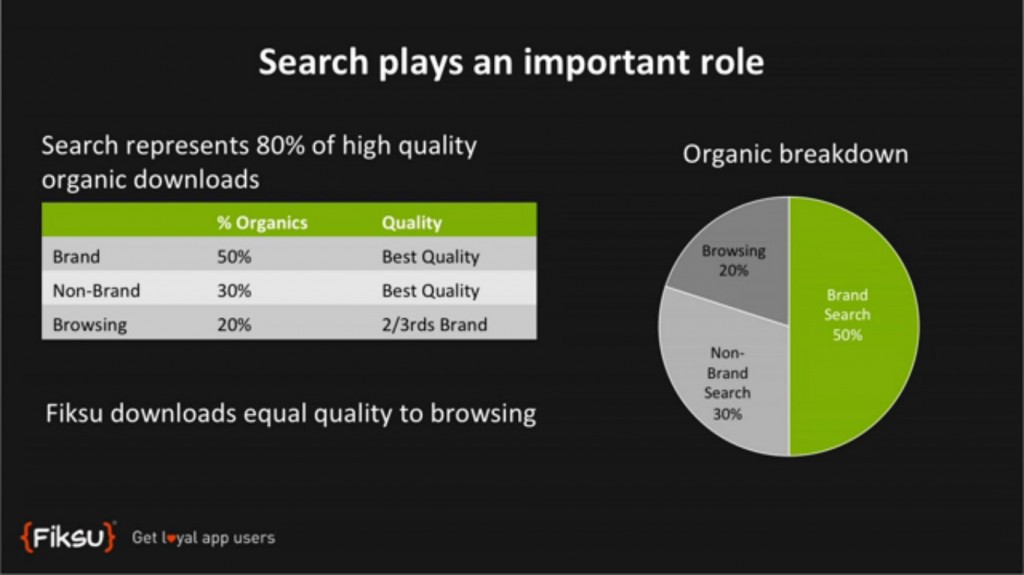 Search Importance in Google Play Store – source: Fiksu
Search Importance in Google Play Store – source: Fiksu
How to optimize your app page
The good news is, there are several things you can do so that more users find your app:
- Putting your main keyword in your app title. According to Fiksu, this could dramatically improve your position (80-100 spots). They even recommend to put your app name on the app icon and use the app name for your keyword. I have mixed feelings about that, because I believe it’s not such a good thing to have words on an app icon and because it poses a branding problem. I’d rather think about an app name that contains the main keyword.
- Using your keywords 5 times in your app description. Unlike on the App Store where the app description is not searchable, on the Google Play Store you want to make sure to repeat with a good frequency your main keywords.
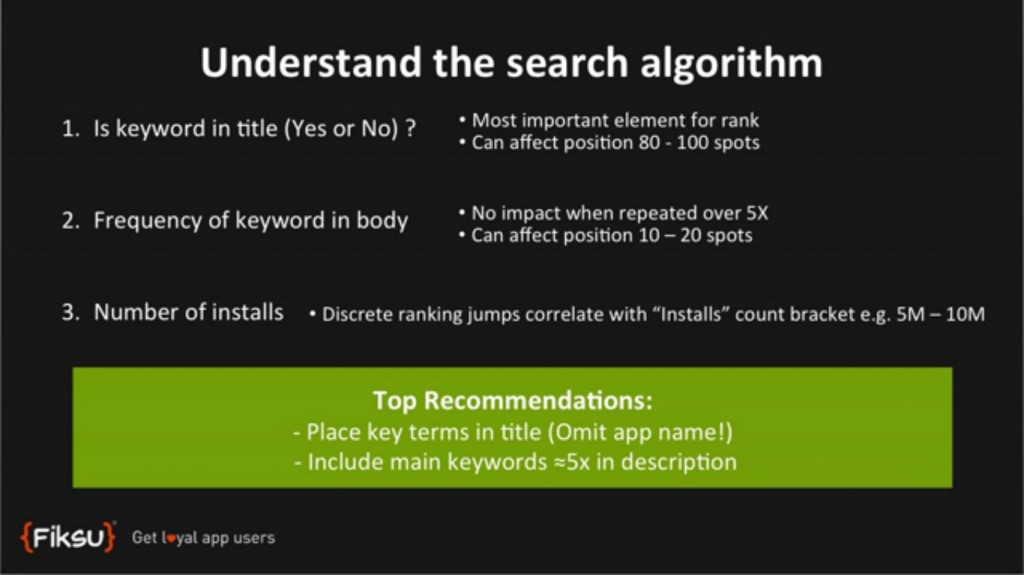 Search algorithm and recommendations – source: Fiksu
Search algorithm and recommendations – source: Fiksu
- Having a beautiful design and screenshots. Just like on the App Store, you want to have the best screenshots possible to convince potential users to download your app.
- Having a demo/promo video. That’s an awesome thing on the Google Play Store: you can add a youtube video to promote your app. Don’t miss out on the opportunity to really show what your app is worth. When looking at an app’s page on an Android Smartphone, the video is in the first screenshot slot.
- Getting (good) reviews. Since ratings are part of the rank and search algorithm (see below), you want to do everything you can to get positive reviews.
- Increase usage frequency: have an awesome app that users will be addicted to and use on a regular basis.
A little more about the Google Play Store rank algorithm
Just like Apple’s, no one knows it. But people do try to understand it better. Here are the main criterias:
- Number of ratings: how many people have rated and reviewed your app.
- Ratings: how high (or low) they are
- Amount of downloads: how many app downloads
- Downloads growth: the growth of downloads over the last 30 days
- Uninstalls: how many people uninstall the app
- Usage: frequency with which your app is used (reported by some developers)
- Update 2/9/12: Links to Play Store page: “Getting people to write about your app improves your search rankings in the Play Store” (Google I/O June 2012)
Some advices about ASO (App Store Optimization) are valid for both the App Store and the Play Store, but there are some specifities to the Google Play Store like a searchable description and the fact that you can display an app demo video. Don’t miss out on these improvement opportunities!
Anything to add on how to optimize an app page on the Google Play Store? We’d be glad to hear it in the comments!








 本文介绍了如何通过优化Google Play应用详情页来提高应用的搜索排名和下载量。包括将主要关键词放入应用名称中、在描述中多次使用关键词、提供高质量截图和视频等策略。
本文介绍了如何通过优化Google Play应用详情页来提高应用的搜索排名和下载量。包括将主要关键词放入应用名称中、在描述中多次使用关键词、提供高质量截图和视频等策略。
























 2029
2029

 被折叠的 条评论
为什么被折叠?
被折叠的 条评论
为什么被折叠?








