import allure
import pytest
def test_allure_print():
print("测试print在allure报告上")
print("测试截图附件在allure报告上")
with open("attach.png", "rb") as f:
context = f.read()
allure.attach(context, "错误图片", attachment_type=allure.attachment_type.PNG)
allure.attach("附件txt文字", "响应报文", allure.attachment_type.TEXT)
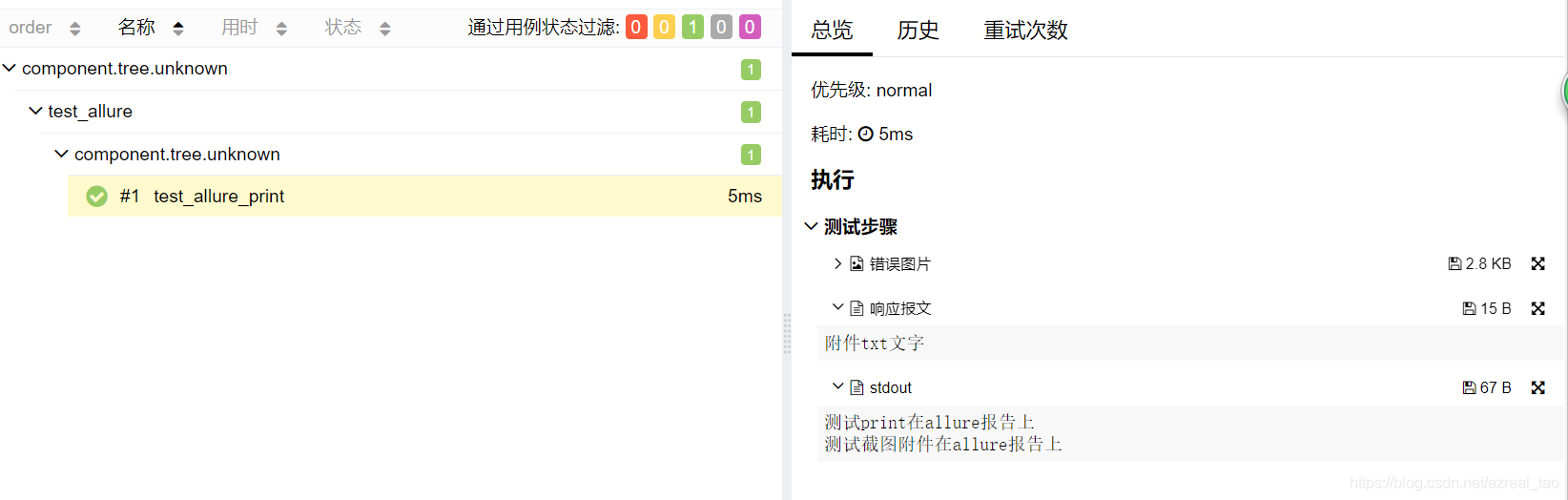
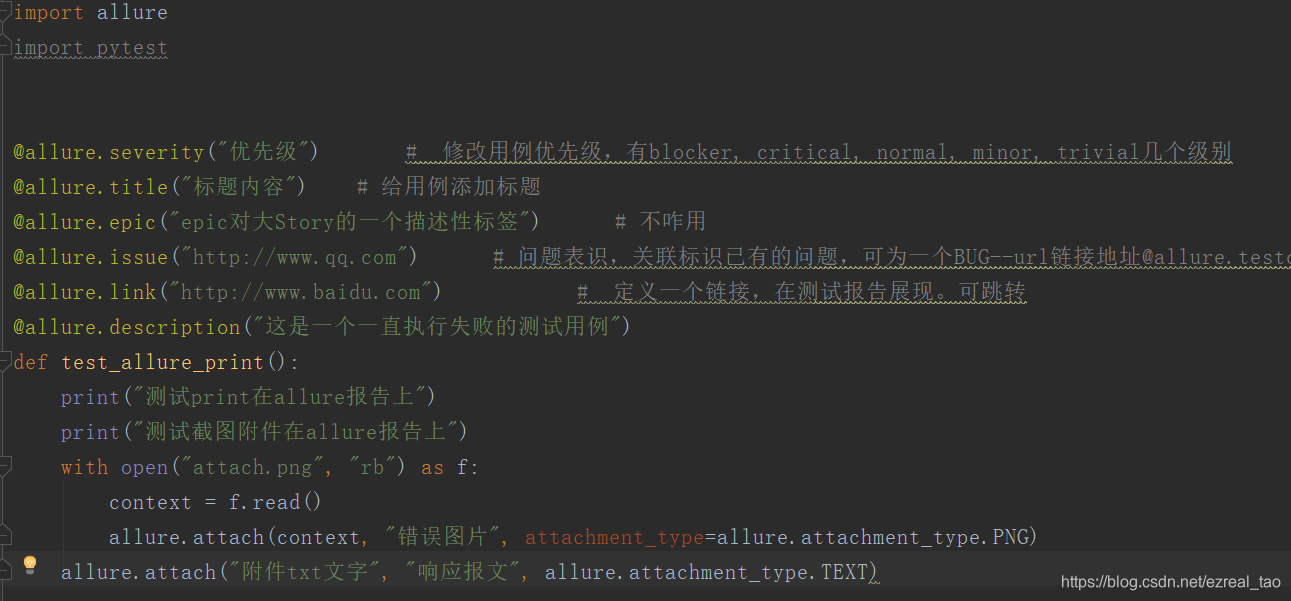





 本文介绍如何在Allure测试报告中使用Python打印信息及添加截图附件,通过具体代码示例展示如何操作。
本文介绍如何在Allure测试报告中使用Python打印信息及添加截图附件,通过具体代码示例展示如何操作。
















 1206
1206

 被折叠的 条评论
为什么被折叠?
被折叠的 条评论
为什么被折叠?








