canvas星空粒子特效
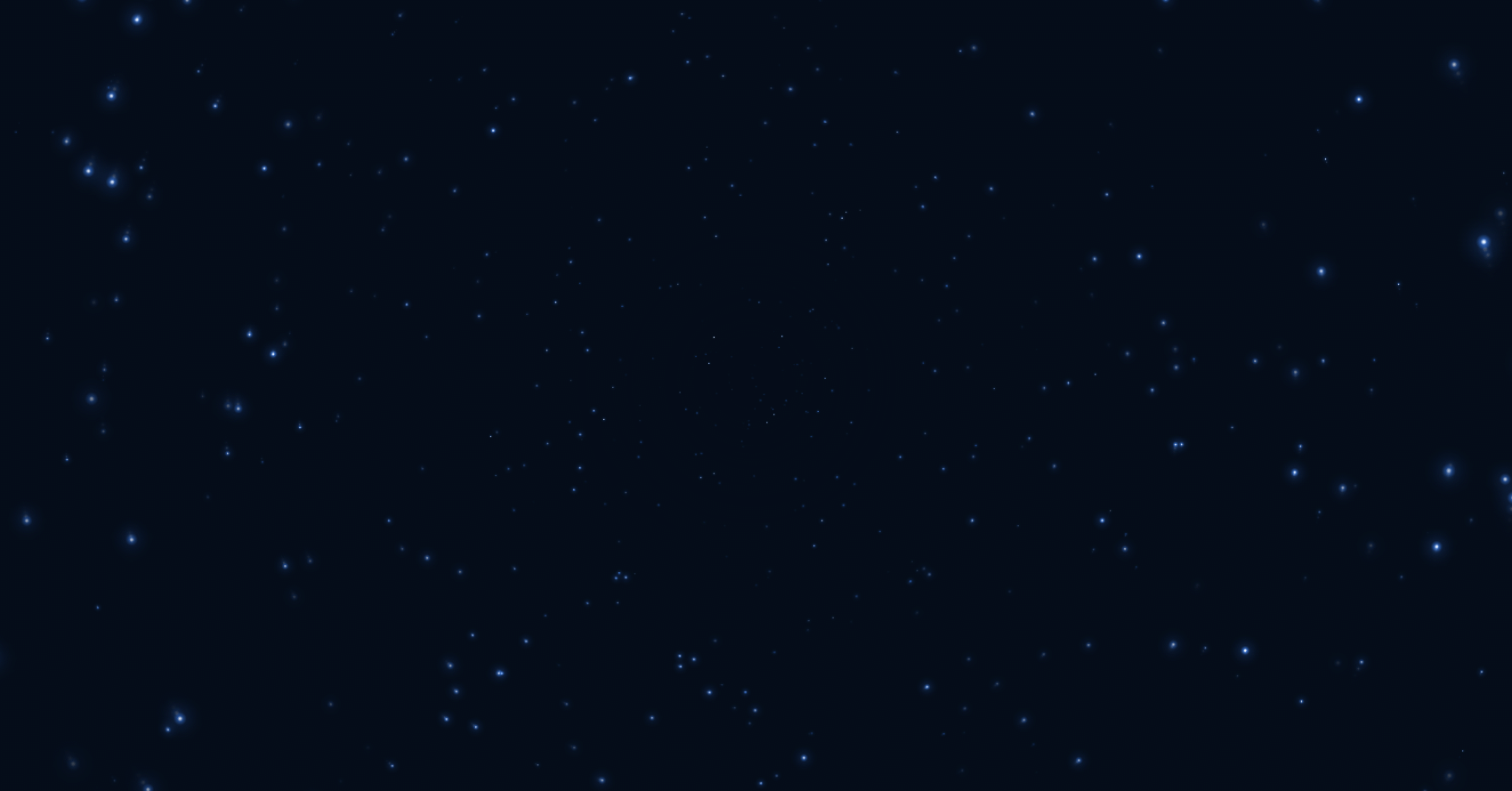
<template>
<div>
<canvas id="star"></canvas>
</div>
</template>
<script setup lang="ts">
import {
onMounted } from 'vue'
function maxOrbit(x, y) {
let max = Math.max(x, y),
diameter = Math.round(Math.sqrt(max * max + max * max));
return diameter / 2;
}
function random(min, max?: number) {
if(arguments.length < 2) {
max = min;
min = 0;
}
if(min > max) {
let hold = max;
max = min;
min = hold;
}
return Math.floor(Math.random() * (max - min + 1)) + min;
}
const</




 本文介绍了如何使用Vue.js结合HTML5canvasAPI创建一个具有动态效果的星空粒子动画,包括离屏渲染、颜色渐变和星星运动逻辑。
本文介绍了如何使用Vue.js结合HTML5canvasAPI创建一个具有动态效果的星空粒子动画,包括离屏渲染、颜色渐变和星星运动逻辑。
 最低0.47元/天 解锁文章
最低0.47元/天 解锁文章

















 1617
1617

 被折叠的 条评论
为什么被折叠?
被折叠的 条评论
为什么被折叠?








