1、添加一个输入框
代码:
# coding:utf-8
from tkinter import *
root = Tk()
root.title("test")
root.geometry("200x100")
root.resizable(width=False, height=False)
l = Entry(root) # 添加输入框
l.pack()
root.mainloop()
显示:
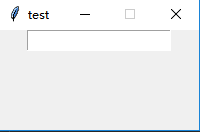
2、修改输入框高度
代码:
# coding:utf-8
from tkinter import *
root = Tk()
root.title("test")
root.geometry("200x100")
root.resizable(width=False, height=False)
l = Entry(root)
l.place(width=150, height=50) # width:长度;height:高度
root.mainloop()
显示:
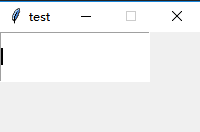
3、输入框点击后,高亮加颜色
代码:
# coding:utf-8
from tkinter import *
root = Tk()
root.title("test")
root.geometry("200x100")
root.resizable(width=False, height=False)
l = Entry(root, highlightcolor='red', highlightthickness=1) # highlightcolor:颜色
l.place(width=150, height=50) # width:长度;height:高度
root.mainloop()
显示:
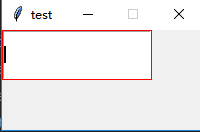





 本文详细介绍使用Python的Tkinter库创建和定制输入框的方法,包括添加、调整大小及设置高亮效果,适用于初学者快速掌握Tkinter输入框的基本操作。
本文详细介绍使用Python的Tkinter库创建和定制输入框的方法,包括添加、调整大小及设置高亮效果,适用于初学者快速掌握Tkinter输入框的基本操作。
















 1469
1469

 被折叠的 条评论
为什么被折叠?
被折叠的 条评论
为什么被折叠?








