
 using
System;
using
System;  using
System.Data;
using
System.Data;  using
System.Configuration;
using
System.Configuration;  using
System.Web;
using
System.Web;  using
System.Web.Security;
using
System.Web.Security;  using
System.Web.UI;
using
System.Web.UI;  using
System.Web.UI.WebControls;
using
System.Web.UI.WebControls;  using
System.Web.UI.WebControls.WebParts;
using
System.Web.UI.WebControls.WebParts;  using
System.Web.UI.HtmlControls;
using
System.Web.UI.HtmlControls;  using
System.Data.OleDb;
using
System.Data.OleDb;  using
System.Data.SqlClient;
using
System.Data.SqlClient;  public
partial
class
_Default : System.Web.UI.Page
public
partial
class
_Default : System.Web.UI.Page 
 ...
{
...
{  SqlConnection conn = new SqlConnection(ConfigurationManager.ConnectionStrings["tree_ConnectionString"].ConnectionString);
SqlConnection conn = new SqlConnection(ConfigurationManager.ConnectionStrings["tree_ConnectionString"].ConnectionString); 
 DataSet ds = new DataSet();
DataSet ds = new DataSet();  protected void Page_Load(object sender, EventArgs e)
protected void Page_Load(object sender, EventArgs e) 
 ...{
...{  if (!(IsPostBack))
if (!(IsPostBack)) 
 ...{
...{ 
 SqlDataAdapter da = new SqlDataAdapter("select * from t_tree order by parentid ", conn);
SqlDataAdapter da = new SqlDataAdapter("select * from t_tree order by parentid ", conn);  da.Fill(ds, "T_Tree");
da.Fill(ds, "T_Tree");  InitTree();
InitTree();  }
}  }
}  private void InitTree()
private void InitTree() 
 ...{
...{  TV.Nodes.Clear();
TV.Nodes.Clear();  DataRow[] rows = ds.Tables["t_tree"].Select("parentid=0");
DataRow[] rows = ds.Tables["t_tree"].Select("parentid=0");  for (int i = 0; i < rows.Length; i++)
for (int i = 0; i < rows.Length; i++) 
 ...{
...{  TreeNode T_root = new TreeNode();
TreeNode T_root = new TreeNode();  DataRow dr = rows[i];
DataRow dr = rows[i];  T_root.Text = dr["Descricpt"].ToString();
T_root.Text = dr["Descricpt"].ToString();  TV.Nodes.Add(T_root);
TV.Nodes.Add(T_root);  DropDownList1.Items.Add(new ListItem(dr["Descricpt"].ToString(), dr["Descricpt"].ToString()));
DropDownList1.Items.Add(new ListItem(dr["Descricpt"].ToString(), dr["Descricpt"].ToString()));  ShowTree(T_root, dr["id"].ToString());
ShowTree(T_root, dr["id"].ToString());  }
}  }
}  private void ShowTree(TreeNode Nd, String Parent_id)
private void ShowTree(TreeNode Nd, String Parent_id) 
 ...{
...{  DataRow[] rows = ds.Tables["t_tree"].Select("parentid=" + Parent_id);
DataRow[] rows = ds.Tables["t_tree"].Select("parentid=" + Parent_id);  if (rows != null)
if (rows != null) 
 ...{
...{  for (int i = 0; i < rows.Length; i++)
for (int i = 0; i < rows.Length; i++) 
 ...{
...{  string AddTo = "";
string AddTo = "";  TreeNode Tnd = new TreeNode();
TreeNode Tnd = new TreeNode();  DataRow dr = rows[i];
DataRow dr = rows[i];  Tnd.Text = dr["Descricpt"].ToString();
Tnd.Text = dr["Descricpt"].ToString();  Nd.ChildNodes.Add(Tnd);
Nd.ChildNodes.Add(Tnd);  //string AddTo = new String(' ', (dr["parent_string"].ToString().Split('|').Length - 1) * 2) + "├";
//string AddTo = new String(' ', (dr["parent_string"].ToString().Split('|').Length - 1) * 2) + "├";  int c_path = dr["parent_string"].ToString().Split('|').Length;
int c_path = dr["parent_string"].ToString().Split('|').Length;  for (int n = 1; n < c_path; n++)
for (int n = 1; n < c_path; n++) 
 ...{
...{  AddTo = " | " + AddTo;
AddTo = " | " + AddTo;  }
}  DropDownList1.Items.Add(new ListItem(AddTo + " |-" + dr["Descricpt"].ToString(), dr["Descricpt"].ToString()));
DropDownList1.Items.Add(new ListItem(AddTo + " |-" + dr["Descricpt"].ToString(), dr["Descricpt"].ToString()));  ShowTree(Tnd, dr["id"].ToString());
ShowTree(Tnd, dr["id"].ToString());  }
}  }
}  }
} 
 protected void GridView1_RowDataBound(object sender, GridViewRowEventArgs e)
protected void GridView1_RowDataBound(object sender, GridViewRowEventArgs e) 
 ...{
...{  if (e.Row.RowType == DataControlRowType.DataRow)
if (e.Row.RowType == DataControlRowType.DataRow) 
 ...{
...{  e.Row.Attributes.Add("OnMouseOver", "c=this.style.backgroundColor;this.style.backgroundColor='#E0e0e0'");
e.Row.Attributes.Add("OnMouseOver", "c=this.style.backgroundColor;this.style.backgroundColor='#E0e0e0'");  e.Row.Attributes.Add("OnMouseOut", "this.style.backgroundColor=c");
e.Row.Attributes.Add("OnMouseOut", "this.style.backgroundColor=c");  e.Row.Attributes.Add("ondblclick", "alert(this.cells[0].innerText)");
e.Row.Attributes.Add("ondblclick", "alert(this.cells[0].innerText)");  string nullstr = "";
string nullstr = "";  if (e.Row.RowType == DataControlRowType.DataRow)
if (e.Row.RowType == DataControlRowType.DataRow) 
 ...{
...{  int c_path = e.Row.Cells[1].Text.ToString().Split('|').Length;
int c_path = e.Row.Cells[1].Text.ToString().Split('|').Length;  for (int n = 1; n < c_path; n++)
for (int n = 1; n < c_path; n++) 
 ...{
...{  nullstr = " | " + nullstr;
nullstr = " | " + nullstr;  }
}  e.Row.Cells[0].Text = nullstr + " |-" + e.Row.Cells[0].Text;
e.Row.Cells[0].Text = nullstr + " |-" + e.Row.Cells[0].Text;  e.Row.Cells[1].Text = "";
e.Row.Cells[1].Text = "";  }
}  }
}  }
}  }
}

初次書寫,肯定有不足之處,多多指教







 本文介绍了一种使用ASP.NET和SQL数据库实现动态树形菜单的方法。通过读取数据库中的层级结构数据并递归生成树节点,实现了响应式树形菜单。此外,还展示了如何为每个节点添加鼠标悬停效果及双击事件。
本文介绍了一种使用ASP.NET和SQL数据库实现动态树形菜单的方法。通过读取数据库中的层级结构数据并递归生成树节点,实现了响应式树形菜单。此外,还展示了如何为每个节点添加鼠标悬停效果及双击事件。
















 1077
1077

 被折叠的 条评论
为什么被折叠?
被折叠的 条评论
为什么被折叠?








