IDS:idsadm 2> sappfpar help
sappfpar - Check and inspect SAP R/3Profiles
==========================================================
Commandline Format: sappfpar[[Argument],...]
Argument:
ParName:
Name=Value:
==========================================================
Examples:
1) Print all Parameters and theirValues
2) Ask Values of single Parametersinteractively
3) Check Profile for Correctnessand
==========================================================
sappfpar - Check and inspect SAP R/3Profiles
==========================================================
Commandline Format: sappfpar[[Argument],...]
Argument:
ParName:
Name=Value:
==========================================================
Examples:
1) Print all Parameters and theirValues
2) Ask Values of single Parametersinteractively
3) Check Profile for Correctnessand
==========================================================





 本文介绍如何使用sappfpar工具检查SAP R/3系统的配置参数,包括查看特定参数值、全面检查所有参数及评估内存需求等操作。
本文介绍如何使用sappfpar工具检查SAP R/3系统的配置参数,包括查看特定参数值、全面检查所有参数及评估内存需求等操作。
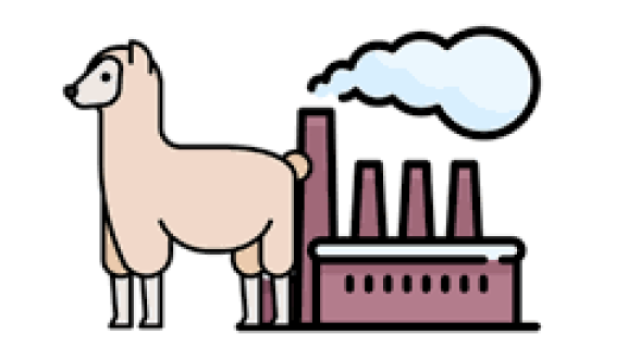
















 429
429

 被折叠的 条评论
为什么被折叠?
被折叠的 条评论
为什么被折叠?








