Idea SpringBoot启动项目报错:Command line is too long. Shorten command line for className or also for JUnit defaultconfiguration.
解决方法:
步骤一:
在该项目文件夹.idea/workspace.xml中找到
<component name="PropertiesComponent">
...
</component>
然后在其中添加:
<property name="dynamic.classpath" value="true" />
一般步骤一就可以解决好,如果启动还是报一样的问题,则按照下面的方式处理
步骤二:
设置Springboot启动配置 shorten comand_line为jar mainfest
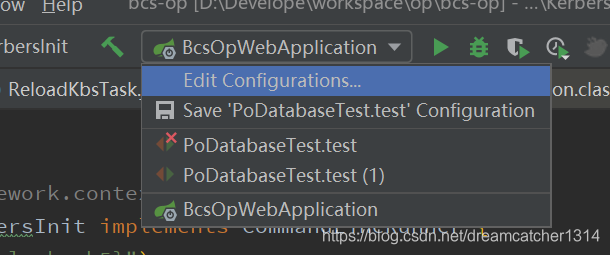
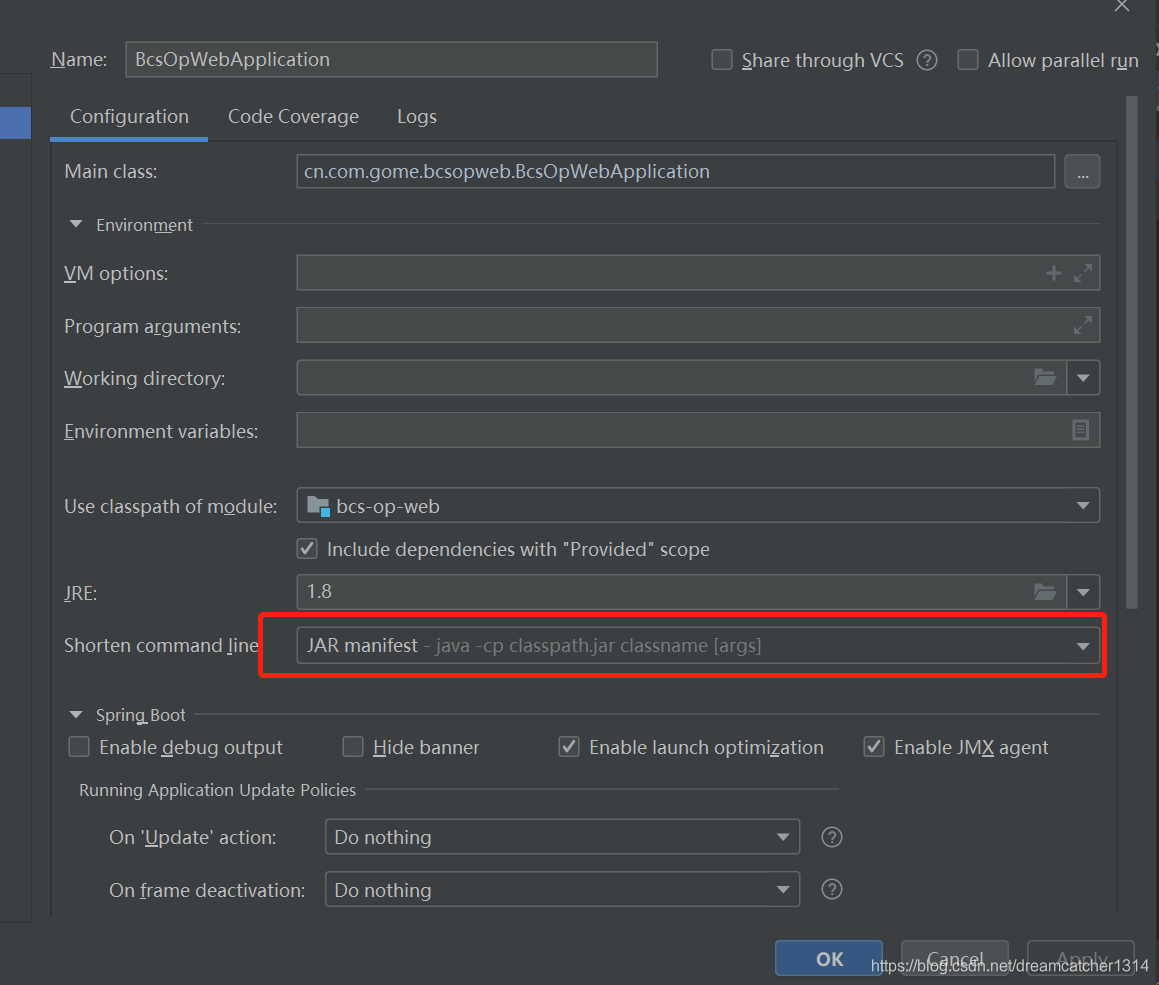





 本文详细介绍了如何解决SpringBoot项目启动时报错“Commandline is too long”的问题,通过修改workspace.xml文件并添加特定属性来缩短命令行长度,确保项目能够正常启动。
本文详细介绍了如何解决SpringBoot项目启动时报错“Commandline is too long”的问题,通过修改workspace.xml文件并添加特定属性来缩短命令行长度,确保项目能够正常启动。

















 3370
3370

 被折叠的 条评论
为什么被折叠?
被折叠的 条评论
为什么被折叠?










