Hi this is very import concept to Read Existing Contacts from Your Emulator or Device
There are three steps to this process.
1) Permissions
Add a permission to read contacts data to your application manifest.
android:name="android.permission.READ_CONTACTS"/>
2) Calling the Contact Picker
Within your Activity, create an Intent that asks the system to find an Activity that can perform a PICK action from the items in the Contacts URI.
Intent intent = new Intent(Intent.ACTION_PICK, ContactsContract.Contacts.CONTENT_URI);
Call startActivityForResult, passing in this Intent (and a request code integer,PICK_CONTACTin this example). This will cause Android to launch an Activity that's registered to support ACTION_PICKon the People.CONTENT_URI, then return to this Activity when the selection is made (or canceled).
startActivityForResult(intent, PICK_CONTACT);
3) Listening for the Result
Also in your Activity, override the onActivityResult method to listen for the return from the 'select a contact' Activity you launched in step 2. You should check that the returned request code matches the value you're expecting, and that the result code isRESULT_OK.
You can get the URI of the selected contact by calling getData() on the data Intent parameter. To get the name of the selected contact you need to use that URI to create a new query and extract the name from the returned cursor.
@Override public void onActivityResult(int reqCode, int resultCode, Intent data) { super.onActivityResult(reqCode, resultCode, data);
switch (reqCode) {
case (PICK_CONTACT) :
if (resultCode == Activity.RESULT_OK) {
Uri contactData = data.getData();
Cursor c = managedQuery(contactData, null, null, null, null);
if (c.moveToFirst()) {
String name = c.getString(c.getColumnIndexOrThrow(People.NAME));
// TODO Whatever you want to do with the selected contact name.
}
}
break;
}
}
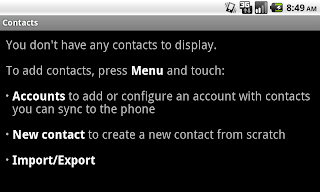
Home Screen If No Contacts Contacts
For Online Training :
For Full Source Cliked Here





 本文介绍了如何在Android应用中实现读取设备上的联系人信息的功能。主要分为三个步骤:在应用清单中添加权限声明、调用联系人选择器以及处理返回结果。文章详细解释了每个步骤的具体操作。
本文介绍了如何在Android应用中实现读取设备上的联系人信息的功能。主要分为三个步骤:在应用清单中添加权限声明、调用联系人选择器以及处理返回结果。文章详细解释了每个步骤的具体操作。
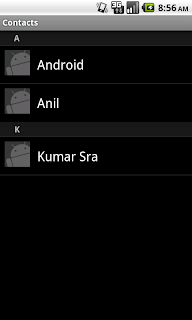
















 9822
9822

 被折叠的 条评论
为什么被折叠?
被折叠的 条评论
为什么被折叠?








