原文地址:https://github.com/aurelhubert/ahbottomnavigation/
AHBottomNavigation
Library to implement the Bottom Navigation component from Material Design guidelines (minSdkVersion=14).
Warning: For >= 2.3.0, you need to use AndroidX in your project
Demo
What's new (2.3.4) - Changelog
- Fix a bug with the disappearing animation for the notification
Features
- Follow the bottom navigation guidelines (https://www.google.com/design/spec/components/bottom-navigation.html)
- Add 3 to 5 items (with title, icon & color)
- Choose your style: Classic or colored navigation
- Add a OnTabSelectedListener to detect tab selection
- Support icon font color with "setForceTint(true)"
- Manage notififcations for each item
- Enable/disable tab state
How to?
Gradle
dependencies {
compile 'com.aurelhubert:ahbottomnavigation:2.3.4'
}
XML
<com.aurelhubert.ahbottomnavigation.AHBottomNavigation
android:id="@+id/bottom_navigation"
android:layout_width="match_parent"
android:layout_height="wrap_content"/>
OR
<androidx.coordinatorlayout.widget.CoordinatorLayout
xmlns:android="http://schemas.android.com/apk/res/android"
android:layout_width="match_parent"
android:layout_height="match_parent">
...
<com.aurelhubert.ahbottomnavigation.AHBottomNavigation
android:id="@+id/bottom_navigation"
android:layout_width="match_parent"
android:layout_height="wrap_content"
android:layout_gravity="bottom" />
</androidx.coordinatorlayout.widget.CoordinatorLayout>
Activity/Fragment
AHBottomNavigation bottomNavigation = (AHBottomNavigation) findViewById(R.id.bottom_navigation);
// Create items
AHBottomNavigationItem item1 = new AHBottomNavigationItem(R.string.tab_1, R.drawable.ic_maps_place, R.color.color_tab_1);
AHBottomNavigationItem item2 = new AHBottomNavigationItem(R.string.tab_2, R.drawable.ic_maps_local_bar, R.color.color_tab_2);
AHBottomNavigationItem item3 = new AHBottomNavigationItem(R.string.tab_3, R.drawable.ic_maps_local_restaurant, R.color.color_tab_3);
// Add items
bottomNavigation.addItem(item1);
bottomNavigation.addItem(item2);
bottomNavigation.addItem(item3);
// Set background color
bottomNavigation.setDefaultBackgroundColor(Color.parseColor("#FEFEFE"));
// Disable the translation inside the CoordinatorLayout
bottomNavigation.setBehaviorTranslationEnabled(false);
// Enable the translation of the FloatingActionButton
bottomNavigation.manageFloatingActionButtonBehavior(floatingActionButton);
// Change colors
bottomNavigation.setAccentColor(Color.parseColor("#F63D2B"));
bottomNavigation.setInactiveColor(Color.parseColor("#747474"));
// Force to tint the drawable (useful for font with icon for example)
bottomNavigation.setForceTint(true);
// Display color under navigation bar (API 21+)
// Don't forget these lines in your style-v21
// <item name="android:windowTranslucentNavigation">true</item>
// <item name="android:fitsSystemWindows">true</item>
bottomNavigation.setTranslucentNavigationEnabled(true);
// Manage titles
bottomNavigation.setTitleState(AHBottomNavigation.TitleState.SHOW_WHEN_ACTIVE);
bottomNavigation.setTitleState(AHBottomNavigation.TitleState.ALWAYS_SHOW);
bottomNavigation.setTitleState(AHBottomNavigation.TitleState.ALWAYS_HIDE);
// Use colored navigation with circle reveal effect
bottomNavigation.setColored(true);
// Set current item programmatically
bottomNavigation.setCurrentItem(1);
// Customize notification (title, background, typeface)
bottomNavigation.setNotificationBackgroundColor(Color.parseColor("#F63D2B"));
// Add or remove notification for each item
bottomNavigation.setNotification("1", 3);
// OR
AHNotification notification = new AHNotification.Builder()
.setText("1")
.setBackgroundColor(ContextCompat.getColor(DemoActivity.this, R.color.color_notification_back))
.setTextColor(ContextCompat.getColor(DemoActivity.this, R.color.color_notification_text))
.build();
bottomNavigation.setNotification(notification, 1);
// Enable / disable item & set disable color
bottomNavigation.enableItemAtPosition(2);
bottomNavigation.disableItemAtPosition(2);
bottomNavigation.setItemDisableColor(Color.parseColor("#3A000000"));
// Set listeners
bottomNavigation.setOnTabSelectedListener(new AHBottomNavigation.OnTabSelectedListener() {
@Override
public boolean onTabSelected(int position, boolean wasSelected) {
// Do something cool here...
return true;
}
});
bottomNavigation.setOnNavigationPositionListener(new AHBottomNavigation.OnNavigationPositionListener() {
@Override public void onPositionChange(int y) {
// Manage the new y position
}
});
With XML menu
int[] tabColors = getApplicationContext().getResources().getIntArray(R.array.tab_colors); AHBottomNavigation bottomNavigation = (AHBottomNavigation) findViewById(R.id.bottom_navigation); AHBottomNavigationAdapter navigationAdapter = new AHBottomNavigationAdapter(this, R.menu.bottom_navigation_menu_3); navigationAdapter.setupWithBottomNavigation(bottomNavigation, tabColors);
TODO
- Manage tablet
Contributions
Feel free to create issues / pull requests.
License
AHBottomNavigation library for Android
Copyright (c) 2018 Aurelien Hubert (http://github.com/aurelhubert).
Licensed under the Apache License, Version 2.0 (the "License");
you may not use this file except in compliance with the License.
You may obtain a copy of the License at
http://www.apache.org/licenses/LICENSE-2.0
Unless required by applicable law or agreed to in writing, software
distributed under the License is distributed on an "AS IS" BASIS,
WITHOUT WARRANTIES OR CONDITIONS OF ANY KIND, either express or implied.
See the License for the specific language governing permissions and
limitations under the License.






 本文详细介绍了AHBottomNavigation组件的使用方法,包括如何在项目中引入依赖、在XML布局文件中配置、创建和添加底部导航项、设置背景颜色、启用或禁用翻译效果等。此外,还介绍了如何自定义通知样式、管理标题显示状态、使用彩色导航和圆圈揭示效果,以及如何设置监听器等高级特性。
本文详细介绍了AHBottomNavigation组件的使用方法,包括如何在项目中引入依赖、在XML布局文件中配置、创建和添加底部导航项、设置背景颜色、启用或禁用翻译效果等。此外,还介绍了如何自定义通知样式、管理标题显示状态、使用彩色导航和圆圈揭示效果,以及如何设置监听器等高级特性。
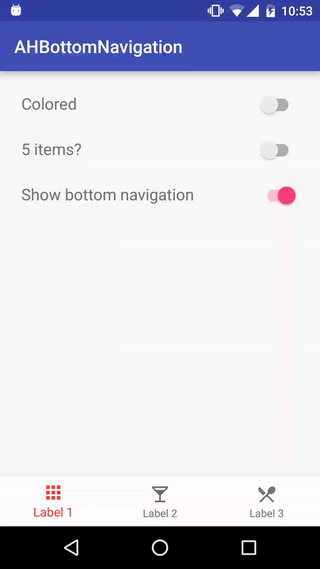
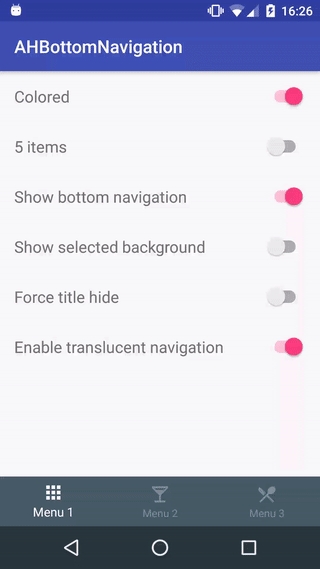
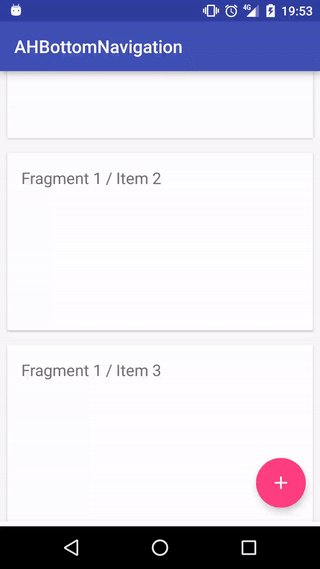
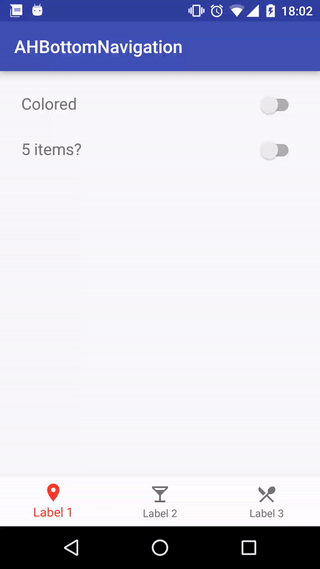
















 1万+
1万+

 被折叠的 条评论
为什么被折叠?
被折叠的 条评论
为什么被折叠?








