原生html+css+js制作宠物小精灵icon
<!DOCTYPE html>
<html lang="en">
<head>
<meta charset="UTF-8">
<title>jigglypuff</title>
<link rel="stylesheet" href="../css/jigglypuff.css">
</head>
<body>
<div class='pokemon'>
<div class='normal fairy' id='jigglypuff'>
<div>
<div></div>
</div>
<div>
<div></div>
</div>
<div>
<div></div>
</div>
</div>
</div>
</body>
</html>
@charset "UTF-8";
*, *:before, *:after {
box-sizing: border-box; }
html, body {
min-height: 100%; }
::selection {
background: none; }
body {
display: flex;
align-items: center;
font-family: -apple-system, BlinkMacSystemFont, "Segoe UI", Roboto, Oxygen-Sans, Ubuntu, Cantarell, "Helvetica Neue", Helvetica, Arial, sans-serif;
font-size: 18px;
overflow-x: hidden; }
main {
display: none; }
.pokemon {
display: flex;
flex-flow: row wrap;
align-items: center;
align-content: center;
justify-content: center;
width: 100vw;
}
.pokemon > div {
position: relative;
flex-wrap: wrap;
align-items: center;
align-content: center;
justify-content: center;
width: calc(100vw / 10);
height: calc(100vw / 10);
overflow: hidden;
background: #f1f1f1;
}
.pokemon > div:before, .pokemon > div:after, .pokemon > div div:before, .pokemon > div div:after {
content: "";
display: block; }
#jigglypuff {
background: #f7d7df; }
#jigglypuff:before {
position: absolute;
top: 58.59%;
left: 41.405%;
width: 17.19%;
height: 13.28%;
background: linear-gradient(to bottom, #8a4041 79.41%, #ee8b9a 79.41%); }
#jigglypuff > div:nth-child(1) {
position: absolute;
left: 27.34%;
width: 52.34%;
height: 23.44%; }
#jigglypuff > div:nth-child(1):before {
position: absolute;
width: 86.57%;
height: 100%;
background: #e5c4cc;
border-radius: 0 0 5% 5% / 0 0 15% 15%; }
#jigglypuff > div:nth-child(1):after {
position: absolute;
right: 0;
width: 13.43%;
height: 45%;
background: #e5c4cc;
border-bottom-right-radius: 50% 25%; }
#jigglypuff > div:nth-child(1) div {
position: absolute;
left: 8.21%;
width: 84.33%;
height: 70%;
z-index: 1; }
#jigglypuff > div:nth-child(1) div:before {
position: absolute;
width: 83.19%;
height: 100%;
background: #f7d7df;
border-radius: 0 0 5% 5% / 0 0 15% 15%; }
#jigglypuff > div:nth-child(1) div:after {
position: absolute;
right: 0;
width: 16.81%;
height: 35.71%;
background: #f7d7df;
border-bottom-right-radius: 25% 50%; }
#jigglypuff > div:nth-child(2) {
position: absolute;
top: 29.69%;
width: 29.69%;
height: 30.08%;
background: white; }
#jigglypuff > div:nth-child(2) div {
position: absolute;
top: 10.39%;
width: 77.63%;
height: 76.62%;
background: #017c96; }
#jigglypuff > div:nth-child(2) div:before {
position: absolute;
top: 10.17%;
width: 32.2%;
height: 30.51%;
background: white; }
#jigglypuff > div:nth-child(2) div:after {
position: absolute;
bottom: 0;
width: 100%;
height: 23.73%;
background: #01a3be; }
#jigglypuff > div:nth-child(3) {
position: absolute;
top: 29.69%;
width: 29.69%;
height: 30.08%;
background: white; }
#jigglypuff > div:nth-child(3) div {
position: absolute;
top: 10.39%;
width: 77.63%;
height: 76.62%;
background: #017c96; }
#jigglypuff > div:nth-child(3) div:before {
position: absolute;
top: 10.17%;
width: 32.2%;
height: 30.51%;
background: white; }
#jigglypuff > div:nth-child(3) div:after {
position: absolute;
bottom: 0;
width: 100%;
height: 23.73%;
background: #01a3be; }
#jigglypuff > div:nth-child(2) {
left: 7.42%; }
#jigglypuff > div:nth-child(3) {
right: 7.42%; }
#jigglypuff > div:nth-child(2) div {
left: 14.47%; }
#jigglypuff > div:nth-child(3) div {
right: 14.47%; }
#jigglypuff > div:nth-child(2) div:before {
left: 40.68%; }
#jigglypuff > div:nth-child(3) div:before {
right: 40.68%; }
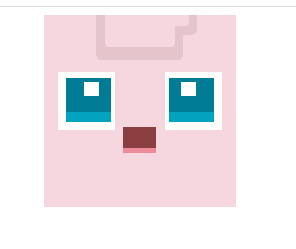
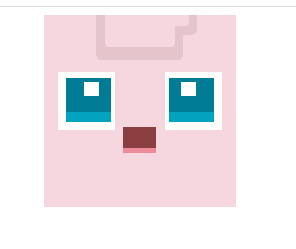







 这篇博客展示了如何使用原生的HTML、CSS和JavaScript来制作宠物小精灵Jigglypuff的图标。通过精细的布局和渐变背景,实现了这个可爱角色的图形效果。主要涉及前端开发中的CSS样式和定位技术。
这篇博客展示了如何使用原生的HTML、CSS和JavaScript来制作宠物小精灵Jigglypuff的图标。通过精细的布局和渐变背景,实现了这个可爱角色的图形效果。主要涉及前端开发中的CSS样式和定位技术。

















 被折叠的 条评论
为什么被折叠?
被折叠的 条评论
为什么被折叠?








