uname: 显示系统信息
-a, --all print all information, in the following order,
except omit -p and -i if unknown://显示全部信息
-s, --kernel-name print the kernel name // 显示内核名称
-n, --nodename print the network node hostname //显示主机名
-r, --kernel-release print the kernel release //显示内核的发行版本
-v, --kernel-version print the kernel version //显示内核版本
-m, --machine print the machine hardware name //显示硬件名
-p, --processor print the processor type or "unknown" //显示处理器名称
-i, --hardware-platform print the hardware platform or "unknown" //显示硬件平台类型
-o, --operating-system print the operating system //显示操作系统名
1.执行uname -r
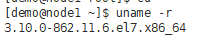
3代表主版本号,有结构性变化才更改;10为此版本号,新增功能才会改变,奇数表示测试版,偶数表示开发版;0表示修订次数或者补丁包树;862代表编译次数;el代表企业版linux;x86_64表示64位





 本文详细介绍了如何通过使用Linux下的uname命令来查看系统的基本信息,包括内核名称、主机名、内核版本等,并解释了uname -r命令的具体含义,帮助读者更好地理解Linux系统架构。
本文详细介绍了如何通过使用Linux下的uname命令来查看系统的基本信息,包括内核名称、主机名、内核版本等,并解释了uname -r命令的具体含义,帮助读者更好地理解Linux系统架构。

















 1014
1014

 被折叠的 条评论
为什么被折叠?
被折叠的 条评论
为什么被折叠?










