一、入门程序
需求:使用简单模式完成消息传递
步骤:
- 创建工程(生产者、消费者)
- 分别添加依赖
- 编写生产者发送消息
- 编写消费者接收消息
1.1 添加依赖
分别在生产者和消费者的 pom.xml 文件中添加如下依赖:
<?xml version="1.0" encoding="UTF-8"?>
<project xmlns="http://maven.apache.org/POM/4.0.0"
xmlns:xsi="http://www.w3.org/2001/XMLSchema-instance"
xsi:schemaLocation="http://maven.apache.org/POM/4.0.0 http://maven.apache.org/xsd/maven-4.0.0.xsd">
<modelVersion>4.0.0</modelVersion>
<groupId>org.example</groupId>
<artifactId>rabbitmq-producer</artifactId>
<version>1.0-SNAPSHOT</version>
<dependencies>
<dependency>
<groupId>com.rabbitmq</groupId>
<artifactId>amqp-client</artifactId>
<version>5.6.0</version>
</dependency>
<dependency>
<groupId>com.rabbitmq</groupId>
<artifactId>amqp-client</artifactId>
<version>5.6.0</version>
<scope>compile</scope>
</dependency>
</dependencies>
<build>
<plugins>
<plugin>
<groupId>org.apache.maven.plugins</groupId>
<artifactId>maven-compiler-plugin</artifactId>
<version>3.8.0</version>
<configuration>
<source>1.8</source>
<target>1.8</target>
</configuration>
</plugin>
</plugins>
</build>
</project>
1.2 生产者 Producer
import com.rabbitmq.client.Channel;
import com.rabbitmq.client.Connection;
import com.rabbitmq.client.ConnectionFactory;
import java.io.IOException;
import java.util.concurrent.TimeoutException;
/**
* 发送消息
*/
public class ProducerHelloWorld {
public static void main(String[] args) throws IOException, TimeoutException {
// 1.创建连接工厂
ConnectionFactory factory = new ConnectionFactory();
// 2.设置参数
factory.setHost("IP地址");
factory.setPort(5672);
factory.setVirtualHost("/test");
factory.setUsername("admin");
factory.setPassword("admin");
// 3.创建连接 Connection
Connection connection = factory.newConnection();
// 4.创建Channel
Channel channel = connection.createChannel();
// 5.创建队列Queue
/*
* queueDeclare(String queue, boolean durable, boolean exclusive, boolean autoDelete,
Map<String, Object> arguments)
* queue:队列的名称
* durable:设置是否持久化。为 true 则设置队列为持久化。持久化的队列会存盘,在服务器重启的时候可以保证不丢失相关信息。
* exclusive:设置是否排他。为 true 则设置队列为排他的。有两层含义:
* 1.是否独占,只能有一个消费者监听这队列
* 2.当 Connection 关闭时是否删除队列
* autoDelete:设置是否自动删除。为 true 则设置队列为自动删除。
* arguments:设置队列的其他一些参数
*
* */
channel.queueDeclare("hello_world", true, false, false, null);
// 6.发送消息
/*
* basicPublish(String exchange, String routingKey, boolean mandatory, BasicProperties props, byte[] body)
* exchange:交换器的名称,指明消息需要发送到哪个交换器中。如果设置为空字符串,则消息会被发送到 RabbitMQ 默认的交换器中。
* routingKey:路由键,交换器根据路由键将消息存储到相应的队列之中。如果使用默认交换器,RoutingKey 需要跟队列名保持一致。
* props:消息的基本属性集
* body:消息体(payload),真正需要发送的消息
* */
String body = "hello rabbitmq~~~";
channel.basicPublish("", "hello_world", null, body.getBytes());
// 释放资源
channel.close();
connection.close();
}
}
queueDeclare 方法详解
queueDeclare 有两个重载方法:
Queue.DeclareOk queueDeclare() throws IOException;
Queue.DeclareOk queueDeclare(String queue, boolean durable, boolean exclusive, boolean autoDelete,
Map<String, Object> arguments) throws IOException;
不带任何参数的 queueDeclare 方法默认创建一个由 RabbitMQ 命名的(类似这种 amq.gen-LhQzlgv3GhDOv8OIDabOXA 名称,这种队列也称之为匿名队列)、排他的、自动删除的、非持久化的队列。
方法的参数详细说明如下:
- queue:队列的名称
- durable:设置是否持久化。为 true 则设置队列为持久化。持久化的队列会存盘,在服务器重启的时候可以保证不丢失相关信息。
- exclusive:设置是否排他。为 true 则设置队列为排他的。如果一个队列被声明为排他队列,该队列仅对首次声明它的连接可见,并在连接断开时自动删除。这里需要注意三点:排他队列是基于连接(Connection)可见的,同一个连接的不同心道(Channel)是可以同时访问同一连接创建的排他队列;“首次”是指如果一个连接已经声明了一个排他队列,其他连接是不允许建立同名的排他队列的,这个与普通队列不同;即使该队列是持久化的,一旦连接关闭或者客户端退出,该排他队列都会被自动删除,这种队列适用于一个客户端同时发送和读取消息的应用场景。关于排他队列的介绍也可以看下这篇文章:RabbitMQ排他性队列
- autoDelete:设置是否自动删除。为 true 则设置队列为自动删除。自动删除的前提是:至少有一个消费者连接到这个队列,之后所有与这个队列连接的消费者都断开时,才会自动删除。不能把这个参数错误地理解为:“当连接到此队列的所有客户端断开时,这个队列自动删除”,因为生产者客户端创建这个队列,或者没有消费者客户端与这个队列连接时,都不会自动删除这个队列。
- arguments:设置队列的其他一些参数,如 x-message-ttl、x-expires、x-max-length、x-max-length-bytes、x-dead-letter-exchange、x-dead-letter-routing-key、x-max-priority 等。
注意要点:
生产者和消费者都能够使用 queueDeclare 来声明一个队列,但是如果消费者在同一个信道上订阅了另一个队列,就无法再声明队列了,必须先取消订阅,然后将信道置为“传输”模式,之后才能声明队列。
basicPublish 方法详解
basicPublish 的几个重载方法:
void basicPublish(String exchange, String routingKey, BasicProperties props, byte[] body) throws IOException;
void basicPublish(String exchange, String routingKey, boolean mandatory, BasicProperties props, byte[] body) throws IOException;
void basicPublish(String exchange, String routingKey, boolean mandatory, boolean immediate, BasicProperties props, byte[] body) throws IOException;
对应的具体参数解释如下:
- exchange:交换器的名称,指明消息需要发送到哪个交换器中。如果设置为空字符串,则消息会被发送到 RabbitMQ 默认的交换器中。
- routingKey:路由键,交换器根据路由键将消息存储到相应的队列之中。如果使用默认交换器,RoutingKey 需要跟队列名保持一致。
- props:消息的基本属性集,其包含 14 个属性成员,分别有 contentType、contentEncoding、headers(Map<String,Object>)、deliveryMode、priority、correlationId、replyTo、expiration、messageId、timestamp、type、userId、appId、clusterid。
- byte[] body:消息体(payload),真正需要发送的消息
1.3 消费者 Consumer
import com.rabbitmq.client.*;
import java.io.IOException;
import java.util.concurrent.TimeoutException;
public class ConsumerHelloWorld {
public static void main(String[] args) throws IOException, TimeoutException {
ConnectionFactory factory = new ConnectionFactory();
factory.setHost("IP地址");
factory.setPort(5672);
factory.setVirtualHost("/test");
factory.setUsername("admin");
factory.setPassword("admin");
Connection connection = factory.newConnection();
Channel channel = connection.createChannel();
// 接收消息
Consumer consumer = new DefaultConsumer(channel){
/*
* consumerTag:消费者标签,用来区分多个消费者
* envelope:获取一些信息,交换器,路由key等等
* properties:配置信息
* body:消息
* */
@Override
public void handleDelivery(String consumerTag, Envelope envelope, AMQP.BasicProperties properties, byte[] body) throws IOException {
System.out.println("consumerTag:" + consumerTag);
System.out.println("Exchange:" + envelope.getExchange());
System.out.println("RoutingKey:" + envelope.getRoutingKey());
System.out.println("properties" + properties);
System.out.println("body:" + new String(body));
}
};
/*
* basicConsume(String queue, boolean autoAck, Consumer callback)
* queue:队列名称
* autoAck:设置是否自动确认。建议设置成false,即不自动确认
* callback:设置消费者的回调函数。用来处理 RabbitMQ 推送过来的消息,比如
* DefaultConsumer,使用时需要客户端重写其中的方法(handleDelivery)
*
* */
channel.basicConsume("hello_world", true, consumer);
}
}
运行结果:
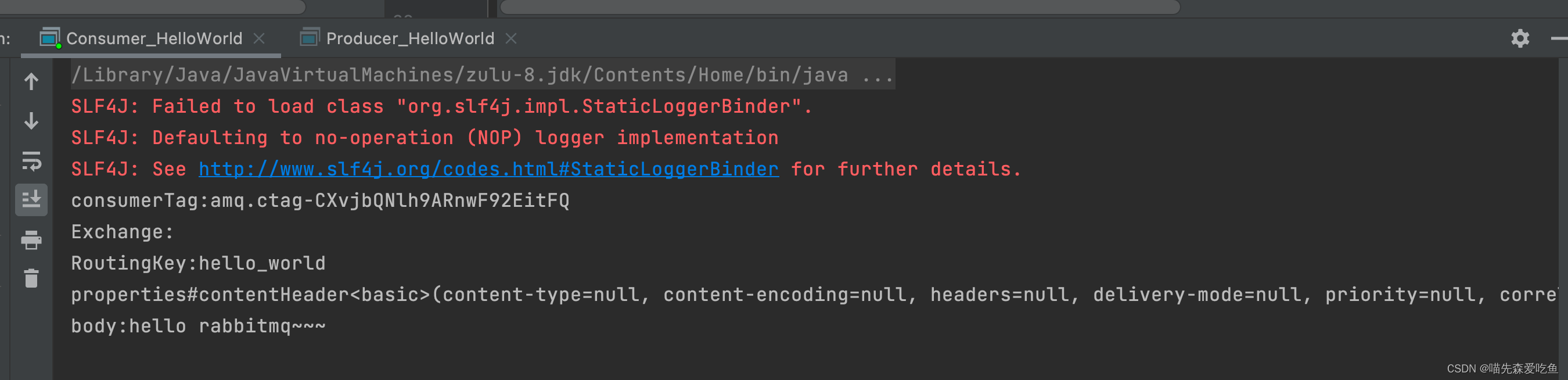
二、代码改进
抽取生产者以及消费者中公共部分,即创建连接工厂、设置参数、创建连接以及创建信道等内容,形成Util工具类
import com.rabbitmq.client.Channel;
import com.rabbitmq.client.Connection;
import com.rabbitmq.client.ConnectionFactory;
import java.io.IOException;
import java.util.concurrent.TimeoutException;
public class RabbitMqUtil {
public static Channel getChannel() throws IOException, TimeoutException {
// 1.创建连接工厂
ConnectionFactory factory = new ConnectionFactory();
// 2.设置参数
factory.setHost("IP地址");
factory.setPort(5672);
factory.setVirtualHost("/test");
factory.setUsername("admin");
factory.setPassword("admin");
// 3.创建连接
Connection connection = factory.newConnection();
// 4.创建信道
Channel channel = connection.createChannel();
return channel;
}
public static Connection getConnection() throws IOException, TimeoutException {
ConnectionFactory factory = new ConnectionFactory();
factory.setHost("IP地址");
factory.setPort(5672);
factory.setVirtualHost("/test");
factory.setUsername("admin");
factory.setPassword("admin");
return factory.newConnection();
}
}
生产者代码改进
import com.itheima.util.RabbitMqUtil;
import com.rabbitmq.client.Channel;
import com.rabbitmq.client.Connection;
import java.io.IOException;
import java.util.concurrent.TimeoutException;
/**
* 发送消息
*/
public class ProducerHelloWorld {
public static void main(String[] args) throws IOException, TimeoutException {
Connection connection = RabbitMqUtil.getConnection();
// 4.创建Channel
Channel channel = connection.createChannel();
// 5.创建队列Queue
/*
* queueDeclare(String queue, boolean durable, boolean exclusive, boolean autoDelete,
Map<String, Object> arguments)
* queue:队列的名称
* durable:设置是否持久化。为 true 则设置队列为持久化。持久化的队列会存盘,在服务器重启的时候可以保证不丢失相关信息。
* exclusive:设置是否排他。为 true 则设置队列为排他的。有两层含义:
* 1.是否独占,只能有一个消费者监听这队列
* 2.当 Connection 关闭时是否删除队列
* autoDelete:设置是否自动删除。为 true 则设置队列为自动删除。
* arguments:设置队列的其他一些参数
*
* */
channel.queueDeclare("hello_world", true, false, false, null);
// 6.发送消息
/*
* basicPublish(String exchange, String routingKey, boolean mandatory, BasicProperties props, byte[] body)
* exchange:交换器的名称,指明消息需要发送到哪个交换器中。如果设置为空字符串,则消息会被发送到 RabbitMQ 默认的交换器中。
* routingKey:路由键,交换器根据路由键将消息存储到相应的队列之中。如果使用默认交换器,RoutingKey 需要跟队列名保持一致。
* props:消息的基本属性集
* body:消息体(payload),真正需要发送的消息
* */
String body = "hello rabbitmq~~~";
channel.basicPublish("", "hello_world", null, body.getBytes());
// 释放资源
channel.close();
connection.close();
}
}
消费者代码改进
import com.itheima.util.RabbitMqUtil;
import com.rabbitmq.client.*;
import java.io.IOException;
import java.util.concurrent.TimeoutException;
public class ConsumerHelloWorld {
public static void main(String[] args) throws IOException, TimeoutException {
Connection connection = RabbitMqUtil.getConnection();
Channel channel = connection.createChannel();
// 接收消息
Consumer consumer = new DefaultConsumer(channel){
/*
* consumerTag:消费者标签,用来区分多个消费者
* envelope:获取一些信息,交换器,路由key等等
* properties:配置信息
* body:消息
* */
@Override
public void handleDelivery(String consumerTag, Envelope envelope, AMQP.BasicProperties properties, byte[] body) throws IOException {
System.out.println("consumerTag:" + consumerTag);
System.out.println("Exchange:" + envelope.getExchange());
System.out.println("RoutingKey:" + envelope.getRoutingKey());
System.out.println("properties" + properties);
System.out.println("body:" + new String(body));
}
};
/*
* basicConsume(String queue, boolean autoAck, Consumer callback)
* queue:队列名称
* autoAck:设置是否自动确认。建议设置成false,即不自动确认
* callback:设置消费者的回调函数。用来处理 RabbitMQ 推送过来的消息,比如
* DefaultConsumer,使用时需要客户端重写其中的方法
*
* */
channel.basicConsume("hello_world", true, consumer);
}
}
三、总结
上述入门案例中其实使用的是如下的简单模式:
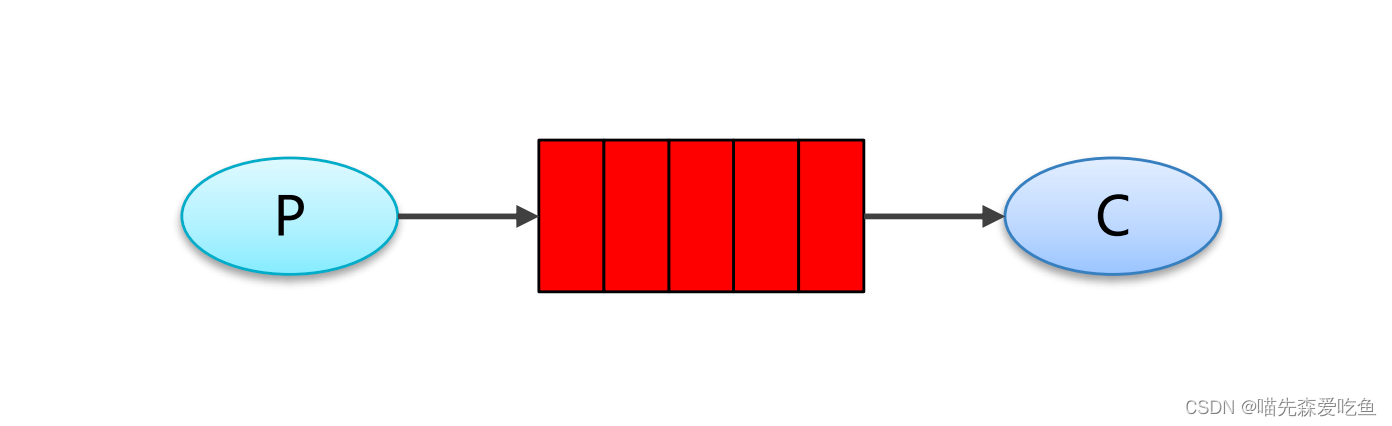
在上图的模型中,有以下概念:
- P:生产者,也就是要发送消息的程序
- C:消费者,消息的接收者,会一直等待消息到来
- queue:消息队列,图中红色部分,类似一个邮箱,可以缓存消息;生产者向其中投递消息,消费者从其中取出消息





 本文介绍了使用RabbitMQ进行简单模式的消息传递,包括生产者和消费者的创建,依赖配置,队列声明,消息发送与接收。通过代码改进,实现了连接工厂、参数设置等公共部分的复用,提高了代码效率。
本文介绍了使用RabbitMQ进行简单模式的消息传递,包括生产者和消费者的创建,依赖配置,队列声明,消息发送与接收。通过代码改进,实现了连接工厂、参数设置等公共部分的复用,提高了代码效率。
















 1354
1354

 被折叠的 条评论
为什么被折叠?
被折叠的 条评论
为什么被折叠?








