初学者学习SSM框架,若有问题,请留言.
首先看一下项目结构.

配置文件Web.xml, spring-dao.xml, springmvc-servlet.xml, configuration.properties 等就是常规没有特殊的,具体内容可以看我上一篇博客.
首先看一下Mysql的表


 省市区三张表,市通过p_id与省相连,区通过c_id与市相连.
省市区三张表,市通过p_id与省相连,区通过c_id与市相连.
通过Mybatis代码自动生成工具自动生成dao层和entity层.也就是 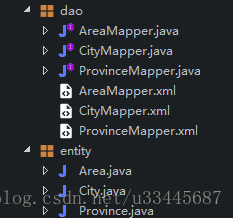
我们要做的是 在Province(后简称P)类中建立一个List<city>字段,用来储存对应的City对象,然后再City(后简称C)类中建立一个List<area>字段用来储存对应的Area(后简称A)对象.


P类,C类,A类属于接口,所以只需要定义方法即可. 具体如何实现,我们要在对应的Mapper.xml文件中写出来.
这样,只要通过数据库查出所有的P,也就同时能够查出City和Area.
在PMapper.java中建立 搜索所有P 的方法, 在CMapper.java中建立 根据pid搜索 的方法, 在AMapper.java中建立 根据cid搜索 的方法.如下图:
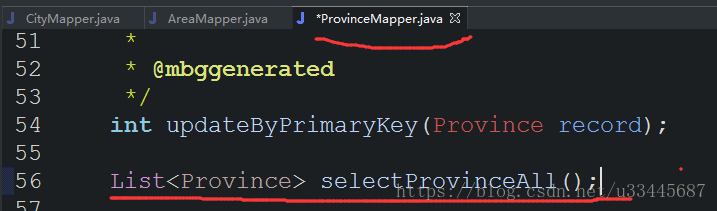


在P.xml中 添加这样的方法
<!-- 返回里面有集合的话,就需要添加<collection> -->
<resultMap id="BaseResultMapProvinceAll" type="com.test.entity.Province" > <id column="province_id" property="provinceId" jdbcType="INTEGER" /> <result column="province_name" property="provinceName" jdbcType="VARCHAR" /> <!-- property为对应的字段名,ofType为对应集合存储对象实体类的全限定名 --> <!-- column为对应的下一级搜索的参数列名 --> <!-- select为对应的下一级搜索的<select>的id,这样做就能相当于嵌套搜索 --> <!-- collection中的内容为集合中实体类所对应的表中列名与实体类对应的关系 --> <collection property="citys" ofType="com.test.entity.City" column="province_id" select="com.test.dao.CityMapper.selectByPrivinceId" > <id column="city_id" property="cityId" /> <result column="city_name" property="cityName" /> <result column="province_id" property="provinceId" /> </collection> </resultMap> <!-- 因为P类中有个字段类型是集合,且对应的xml也有方法返回时集合,所以需要重写resultMap --> <select id="selectProvinceAll" resultMap="BaseResultMapProvinceAll" > select <!-- <include/>属于是该表的所有字段,自动生成的,如果需要,我们可以修改 --> <include refid="Base_Column_List" /> from provincedb </select>在C.xml文件中添加方法:
<resultMap id="BaseResultMapCity" type="com.test.entity.City" > <id column="city_id" property="cityId" jdbcType="INTEGER" /> <result column="city_name" property="cityName" jdbcType="VARCHAR" /> <result column="province_id" property="provinceId" jdbcType="INTEGER" /> <collection property="areas" ofType="com.test.entity.Area" column="city_id" select="com.test.dao.AreaMapper.selectByCityId" > <id column="area_id" property="areaId" /> <result column="area_name" property="areaName" /> <result column="city_id" property="cityId" /> </collection> </resultMap> <select id="selectByPrivinceId" resultMap="BaseResultMapCity" parameterType="java.lang.Integer" > select <include refid="Base_Column_List" /> from citydb where province_id = #{privince_id,jdbcType=INTEGER} </select>在A.xml文件中添加方法:
<select id="selectByCityId" resultMap="BaseResultMap" parameterType="java.lang.Integer" > select <include refid="Base_Column_List" /> from areadb where city_id = #{city_id,jdbcType=INTEGER} </select>这样,只要我们一搜索省份所有的信息,就能得到所对应的市区数据.
下面我们建立测试方法在controller层和service层的内容,以及前端
Controller层:
package com.test.controller;
import java.util.List;
import javax.servlet.http.HttpServletRequest;
import org.springframework.beans.factory.annotation.Autowired;
import org.springframework.stereotype.Controller; import org.springframework.web.bind.annotation.RequestMapping; import com.test.entity.Province; import com.test.service.IndexServcie; @Controller @RequestMapping("/con") public class IndexController { @Autowired private IndexServcie service; @RequestMapping("/get") public String getPCA(HttpServletRequest req) { List<Province> list = service.getPCAs(); req.getSession().setAttribute("list", list); return "wel"; } }service层:
package com.test.service;
import java.util.List;
import org.springframework.beans.factory.annotation.Autowired;
import org.springframework.stereotype.Service;
import com.test.dao.ProvinceMapper; import com.test.entity.Province; @Service public class IndexServcie { @Autowired private ProvinceMapper dao; public List<Province> getPCAs() { return dao.selectProvinceAll(); } }哦,对了.我这里是以一个空白页的jsp为起点,跳入到后台,后台获取数据后,在跳入另一个jsp页面中.
起始页index.jsp
<%@ page language="java" contentType="text/html; charset=UTF-8" pageEncoding="UTF-8"%> <!DOCTYPE html PUBLIC "-//W3C//DTD HTML 4.01 Transitional//EN" "http://www.w3.org/TR/html4/loose.dtd"> <html> <head> <meta http-equiv="Content-Type" content="text/html; charset=UTF-8"> <title>Insert title here</title> </head> <script type="text/javascript" src="jquery-3.3.1.min.js"></script> <body> </body> <script type="text/javascript"> $(function(){ window.location.replace("con/get"); }) </script> </html>获取数据后的跳转的页面 wel.jsp
<%@ page language="java" contentType="text/html; charset=UTF-8" pageEncoding="UTF-8"%> <%@ taglib prefix="c" uri="http://java.sun.com/jsp/jstl/core" %> <!DOCTYPE html PUBLIC "-//W3C//DTD HTML 4.01 Transitional//EN" "http://www.w3.org/TR/html4/loose.dtd"> <html> <head> <meta http-equiv="Content-Type" content="text/html; charset=UTF-8"> <title>Insert title here</title> </head> <body> <div> <dl> <c:forEach items="${list }" var="temp"> <dt>${temp.provinceName }</dt> <c:forEach items="${temp.citys }" var="temp2"> <dd>${temp2.cityName } <c:forEach items="${temp2.areas }" var="temp3"> <p> ${temp3.areaName }</p> </c:forEach> </dd> </c:forEach> </c:forEach> </dl> </div> </body> </html>效果如下:

测试结果还可以,至少是数据取回来了.接下来我们就根据具体的要求来处理数据.
这个方法不仅仅可以做 省市区三级联动 也可以做电商平台的商品类别之类的.
类似于这样的
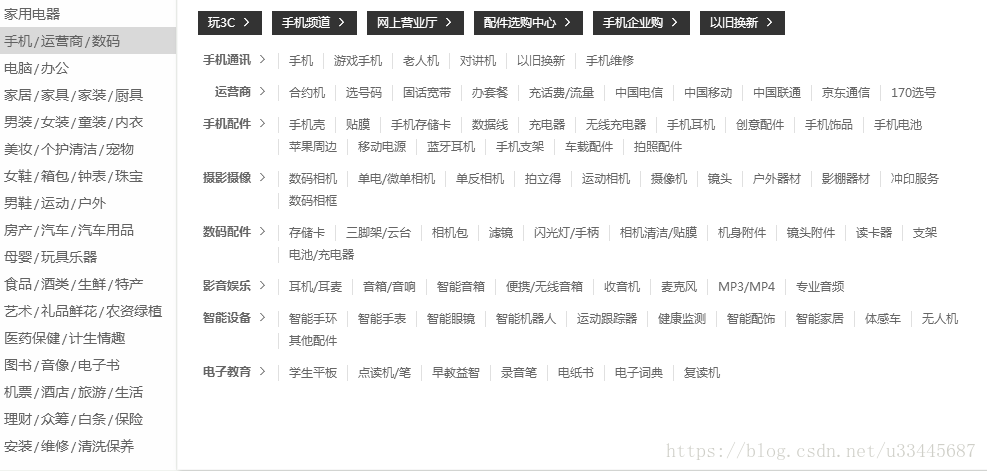























 3908
3908

 被折叠的 条评论
为什么被折叠?
被折叠的 条评论
为什么被折叠?








