- APM 异步编程模型,Asynchronous Programming Model
- EAP 基于事件的异步编程模式,Event-based Asynchronous Pattern
- TAP 基于任务的异步编程模式,Task-based Asynchronous Pattern
APM(早期的异步编程模型)
该编程模型使用BeginXXX,EndXXX方法和IAsyncResult接口
using System;
using System.Collections.Generic;
using System.IO;
using System.Linq;
using System.Net;
using System.Text;
using System.Threading.Tasks;
using System.Windows;
using System.Windows.Controls;
using System.Windows.Data;
using System.Windows.Documents;
using System.Windows.Input;
using System.Windows.Media;
using System.Windows.Media.Imaging;
using System.Windows.Navigation;
using System.Windows.Shapes;
namespace AsyncProgramTest
{
/// <summary>
/// Interaction logic for MainWindow.xaml
/// </summary>
public partial class MainWindow : Window
{
public class RequestState
{
// This class stores the State of the request.
const int BUFFER_SIZE = 1024;
public StringBuilder requestData;
public byte[] BufferRead;
public HttpWebRequest request;
public HttpWebResponse response;
public Stream streamResponse;
public RequestState()
{
BufferRead = new byte[BUFFER_SIZE];
requestData = new StringBuilder("");
request = null;
streamResponse = null;
}
}
public MainWindow()
{
InitializeComponent();
}
const int BUFFER_SIZE = 1024;
private void button_Click(object sender, RoutedEventArgs e)
{
HttpWebRequest myHttpWebRequest = (HttpWebRequest)WebRequest.Create("http://www.cnblogs.com/");
RequestState myRequestState = new RequestState();
myRequestState.request = myHttpWebRequest;
IAsyncResult result =(IAsyncResult)myHttpWebRequest.BeginGetResponse(new AsyncCallback(RespCallback), myRequestState);
}
private void RespCallback(IAsyncResult asynchronousResult)
{
RequestState myRequestState = (RequestState)asynchronousResult.AsyncState;
HttpWebRequest myHttpWebRequest = myRequestState.request;
myRequestState.response = (HttpWebResponse)myHttpWebRequest.EndGetResponse(asynchronousResult);
// Read the response into a Stream object.
Stream responseStream = myRequestState.response.GetResponseStream();
myRequestState.streamResponse = responseStream;
// Begin the Reading of the contents of the HTML page and print it to the console.
IAsyncResult asynchronousInputRead = responseStream.BeginRead(myRequestState.BufferRead, 0, BUFFER_SIZE, new AsyncCallback(ReadCallBack), myRequestState);
return;
}
private static void ReadCallBack(IAsyncResult asyncResult)
{
RequestState myRequestState = (RequestState)asyncResult.AsyncState;
Stream responseStream = myRequestState.streamResponse;
int read = responseStream.EndRead(asyncResult);
// Read the HTML page and then print it to the console.
if (read > 0)
{
myRequestState.requestData.Append(Encoding.UTF8.GetString(myRequestState.BufferRead, 0, read));
IAsyncResult asynchronousResult = responseStream.BeginRead(myRequestState.BufferRead, 0, BUFFER_SIZE, new AsyncCallback(ReadCallBack), myRequestState);
return;
}
else
{
Console.WriteLine("\nThe contents of the Html page are : ");
if (myRequestState.requestData.Length > 1)
{
string stringContent;
stringContent = myRequestState.requestData.ToString();
Console.WriteLine(stringContent);
}
Console.WriteLine("Press any key to continue..........");
Console.ReadLine();
responseStream.Close();
}
}
}
}
EAP(基于事件的异步编程模式)

TAP(基于任务的异步编程模式)
private async void button_Click(object sender, RoutedEventArgs e)
{
System.Net.Http.HttpClient httpClient = new System.Net.Http.HttpClient();
var msg = await httpClient.GetAsync("http://www.cnblogs.com/");
var htmlString=await msg.Content.ReadAsStringAsync();
//todo process htmlstring
}
EAP=>TAP(基于事件的异步编程模式转化为基于任务的异步编程模式)
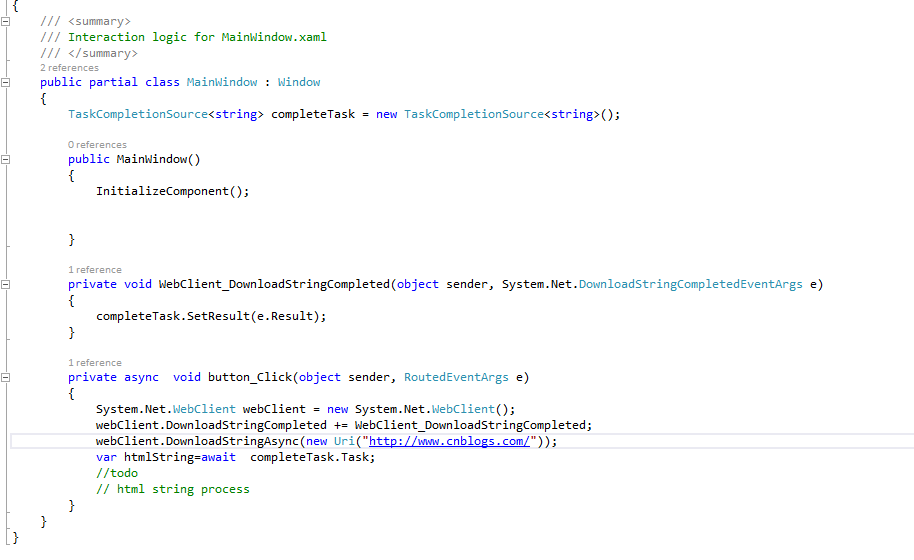
APM=>TAP(BeginXXX转化为基于任务的异步编程模型)
private async void button_Click(object sender, RoutedEventArgs e)
{
HttpWebRequest myHttpWebRequest = (HttpWebRequest)WebRequest.Create("http://www.cnblogs.com/");
var maskTask = Task.Factory.FromAsync<WebResponse>(myHttpWebRequest.BeginGetResponse,myHttpWebRequest.EndGetResponse, null, TaskCreationOptions.None);
WebResponse webResponse = await maskTask;
Stream responseStream = webResponse.GetResponseStream();
using (StreamReader reader = new StreamReader(responseStream))
{
var htmlString =await reader.ReadToEndAsync();
Console.WriteLine(htmlString);
//to do process html String
}
}
参考文章:http://www.dotblogs.com.tw/yc421206/archive/2013/08/06/113555.aspx























 702
702

 被折叠的 条评论
为什么被折叠?
被折叠的 条评论
为什么被折叠?








