Set Environment Variables
The next step is to set up the PATH environment variable so that Eclipse IDE can access Cygwin commands
To set environment variables follow these steps:
-
- Find "My Computer" icon either on the desktop or in the start menu, right-click on it and select Properties item from the menu.
- When you see the Properties dialog box, click on the Environment Variablesbutton as shown below

- When Environment Variables dialog shows up, click on the Path variable located in the System Variables box and then click the Edit button.
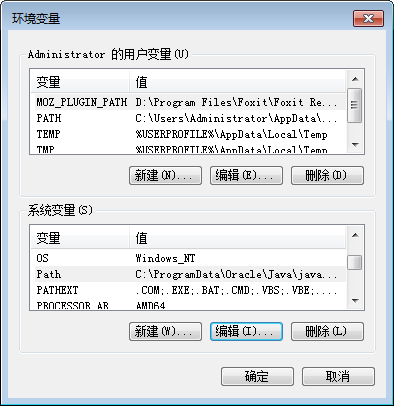
- When Edit dialog appears append the following text to the end of the Variable value field:
;c:\cygwin64\bin;c:\cygwin64\usr\sbin
Note: If you installed cygwin in the non-standard location, correct the above value accordingly. - Close all three dialog boxes by pressing OK button of each dialog box.
 配置Cygwin与Eclipse环境变量
配置Cygwin与Eclipse环境变量




 本文详细介绍了如何设置环境变量以便Eclipse IDE能够访问Cygwin命令。通过修改系统变量Path,将Cygwin的bin和usr/sbin目录添加到路径中,确保在Windows环境下无缝使用Cygwin工具。
本文详细介绍了如何设置环境变量以便Eclipse IDE能够访问Cygwin命令。通过修改系统变量Path,将Cygwin的bin和usr/sbin目录添加到路径中,确保在Windows环境下无缝使用Cygwin工具。
















 1075
1075

 被折叠的 条评论
为什么被折叠?
被折叠的 条评论
为什么被折叠?








