上一篇的博客中我们介绍了如何Java是如何解析html并从HTML中获取到有关的信息,今天我们来看看Java如何来读取Excel中的数据,首先我们是要知道的应该需要哪些jar.下面的截图就介绍了需要哪些jar
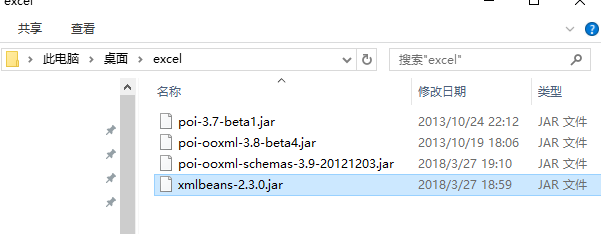
当然我也将上面截图涉及到的jar上传到我们资源,大家可以去下载,声明:在这里我并不是为了让大家下载这个资源才去写这个博客的,毕竟对我来说积分有点严重不足了,下载其他的也需要积分啊,so.....
地址:https://download.youkuaiyun.com/download/datouniao1/10312118
我们将这几个jar导入到工程里面,下面我们就要开始操作了,如何来读取Excel,首先在读取Excel的时候,我们应该是提供一个地址。就是我们excel的地址:
package com.wdg.util;
import java.io.FileInputStream;
import java.io.FileNotFoundException;
import java.io.IOException;
import java.io.InputStream;
import java.util.ArrayList;
import java.util.LinkedHashMap;
import java.util.List;
import java.util.Map;
import java.util.Map.Entry;
import org.apache.poi.hssf.usermodel.HSSFWorkbook;
import org.apache.poi.ss.usermodel.Cell;
import org.apache.poi.ss.usermodel.DateUtil;
import org.apache.poi.ss.usermodel.Row;
import org.apache.poi.ss.usermodel.Sheet;
import org.apache.poi.ss.usermodel.Workbook;
import org.apache.poi.xssf.usermodel.XSSFWorkbook;
import com.wdg.api.IPubUtil;
public class PubUtil implements IPubUtil{
@Override
public void ShowExcelData(String filePath) {
Workbook wb = null;
Sheet sheet = null;
Row row = null;
List<Map<String, String>> list = null;
String cellData = null;
String columns[] = { "name", "age", "score" };
wb = readExcel(filePath);
if (wb != null) {
// 用来存放表中数据
list = new ArrayList<Map<String, String>>();
// 获取第一个sheet
sheet = wb.getSheetAt(0);
// 获取最大行数
int rownum = sheet.getPhysicalNumberOfRows();
// 获取第一行
row = sheet.getRow(0);
// 获取最大列数
int colnum = row.getPhysicalNumberOfCells();
for (int i = 1; i < rownum; i++) {
Map<String, String> map = new LinkedHashMap<String, String>();
row = sheet.getRow(i);
if (row != null) {
for (int j = 0; j < colnum; j++) {
cellData = (String) getCellFormatValue(row.getCell(j));
map.put(columns[j], cellData);
}
} else {
break;
}
list.add(map);
}
}
// 遍历解析出来的list
for (Map<String, String> map : list) {
for (Entry<String, String> entry : map.entrySet()) {
System.out.print(entry.getKey() + ":" + entry.getValue() + ",");
}
System.out.println();
}
}
@Override
public Workbook readExcel(String filePath) {
Workbook wb = null;
if (filePath == null) {
return null;
}
String extString = filePath.substring(filePath.lastIndexOf("."));
InputStream is = null;
try {
is = new FileInputStream(filePath);
if (".xls".equals(extString)) {
return wb = new HSSFWorkbook(is);
} else if (".xlsx".equals(extString)) {
return wb = new XSSFWorkbook(is);
} else {
return wb = null;
}
} catch (FileNotFoundException e) {
e.printStackTrace();
} catch (IOException e) {
e.printStackTrace();
}
return wb;
}
@Override
public Object getCellFormatValue(Cell cell) {
Object cellValue = null;
if (cell != null) {
// 判断cell类型
switch (cell.getCellType()) {
case Cell.CELL_TYPE_NUMERIC: {
cellValue = String.valueOf(cell.getNumericCellValue());
break;
}
case Cell.CELL_TYPE_FORMULA: {
// 判断cell是否为日期格式
if (DateUtil.isCellDateFormatted(cell)) {
// 转换为日期格式YYYY-mm-dd
cellValue = cell.getDateCellValue();
} else {
// 数字
cellValue = String.valueOf(cell.getNumericCellValue());
}
break;
}
case Cell.CELL_TYPE_STRING: {
cellValue = cell.getRichStringCellValue().getString();
break;
}
default:
cellValue = "";
}
} else {
cellValue = "";
}
return cellValue;
}
}上面就是我们读取excel的代码了,大家按照这个操作,将上面啊jar导入到工程里面然后再用下面的代码就差不多了
希望对你有所帮助





















 1316
1316

 被折叠的 条评论
为什么被折叠?
被折叠的 条评论
为什么被折叠?








