查看版本号
# 系统当前版本
python -V
# 查看系统自带的python
open /System/Library/Frameworks/Python.framework/Versions
查看当前的python路径
which python # mac自带python2
which python3 # 自安装的python3
安装路径

虚拟环境
# 创建venv
python3 -m venv venv1
# 进入venv
source venv1/bin/activate
# 退出venv
deactivate
安装依赖包
# 默认方式
pip install -r requirements.txt
# 镜像方式
pip install -i https://xxxx -r requirements.txt
执行case
# 执行整个文件夹
pytest testcase/
# 执行测试文件
pytest testcase/test_demo.py
# 执行测试类
pytest testcase/test_demo::TestDemo
# 执行测试方法
pytest testcase/test_demo::test_01
异常记录
1、ImportError: cannot import name ‘soft_unicode’ from ‘markupsafe’ (/Library/Frameworks/Python.framework/Versions/3.7/lib/python3.7/site-packages/markupsafe/init.py)
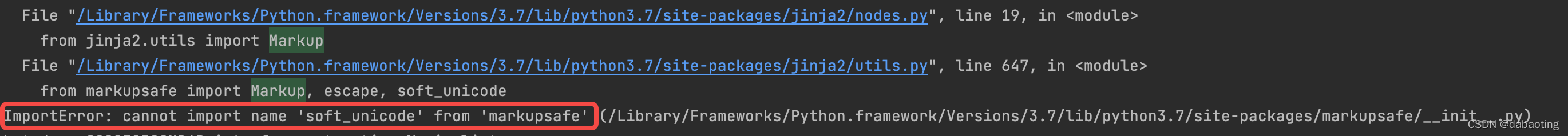
解决: 把markupsafe降级为2.0.1(原版本为2.1)
pip install markupsafe==2.0.1





 这篇博客记录了Python的基本使用,包括查看版本号、Python路径、安装路径、虚拟环境的创建、安装依赖包的方法以及执行案例。特别提到了遇到的`ImportError: cannot import name 'soft_unicode' from 'markupsafe'`异常,并给出了解决方案,即降级markupsafe到2.0.1版本。
这篇博客记录了Python的基本使用,包括查看版本号、Python路径、安装路径、虚拟环境的创建、安装依赖包的方法以及执行案例。特别提到了遇到的`ImportError: cannot import name 'soft_unicode' from 'markupsafe'`异常,并给出了解决方案,即降级markupsafe到2.0.1版本。
















 1751
1751

 被折叠的 条评论
为什么被折叠?
被折叠的 条评论
为什么被折叠?








