This is the installation notes follow by the article on the Oracle Base.
Oracle Linux is another Red Hat Compatible Linux distribution. It is maintained and supported by Oracle. The kernel is Oracle modified “Unbreakable Enterprise Kernel”. By default, it is also configure Oracle YUM repository.
Here are the software I used for the installation.
- Oracle Linux 6.3 : https://edelivery.oracle.com/linux
- Virtual Box 4.2.6 : https://www.virtualbox.org/
Create New VM
Set for 4GB RAM
Create new Hard drive.
Set up 2 network interface.
- Adapter 1 for bridged adapter.
- Adapter 2 for bridged adapter or internal
Install Oracle Linux
Download the Linux ISO file and attaché to the VM’s DVC Drive..
Network card configuration. We can leave it for now and customize it later.
Make sure include the Oracle YUM repository and select the Customize now.
- Base System: Base ,Client management tools ,Compatibility libraries, Hardware monitoring utilities,Large Systems Performance, Network file system client, Performance Tools, Perl Support.
- Servers: Server Platform, System administration tools .
- Desktops: Desktop, Desktop Platform, Fonts, General Purpose Desktop, Graphical Administration Tools, Input Methods, X Window System
- Applications: Internet Browser
- Development: Additional Development, Development Tools.
Setup IP address for Ethernet card
Please refer here .
Disable Firewall
Please refer here.
Disable SELinux
su root
vi /etc/selinux/config
SELINUX=disabled
Kernel configure
No kernel parameter requires for the guest OS using Oracle Linux 6.2. For the 5.X distribution, many suggest to add “divider=10” to "/etc/grub.conf"
- http://kb.vmware.com/selfservice/microsites/search.do?language=en_US&cmd=displayKC&externalId=1006427
- http://www.arrfab.net/blog/?p=62
Install Guest additions
From:http://www.sqlpanda.com/2012/12/oracle-linux-62-installation-on-virtual.html










 本文提供了一步一步的安装指南,详细介绍了如何在 VirtualBox 中设置并安装 Oracle Linux 6.3。涵盖了配置虚拟机、选择安装选项、网络设置以及一些额外的配置建议。
本文提供了一步一步的安装指南,详细介绍了如何在 VirtualBox 中设置并安装 Oracle Linux 6.3。涵盖了配置虚拟机、选择安装选项、网络设置以及一些额外的配置建议。
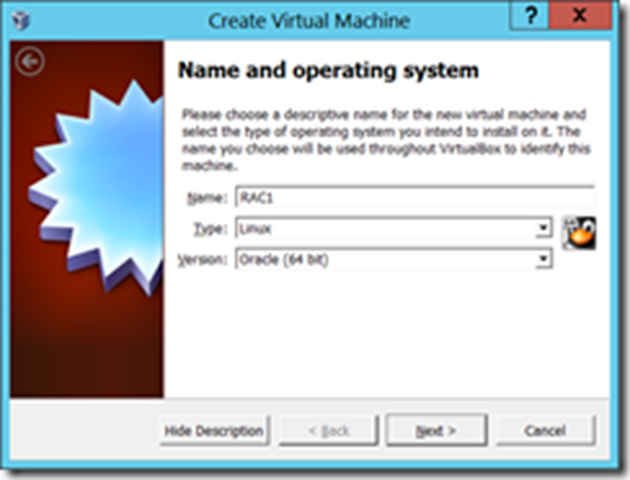
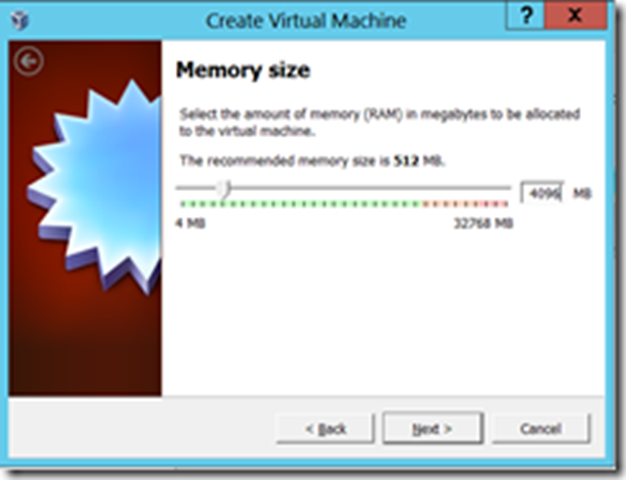
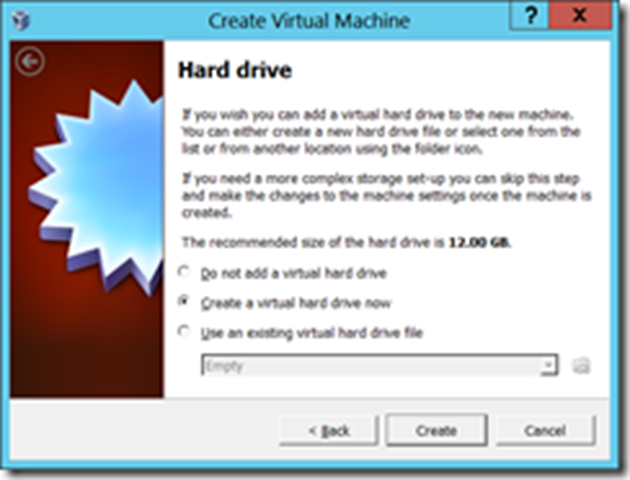
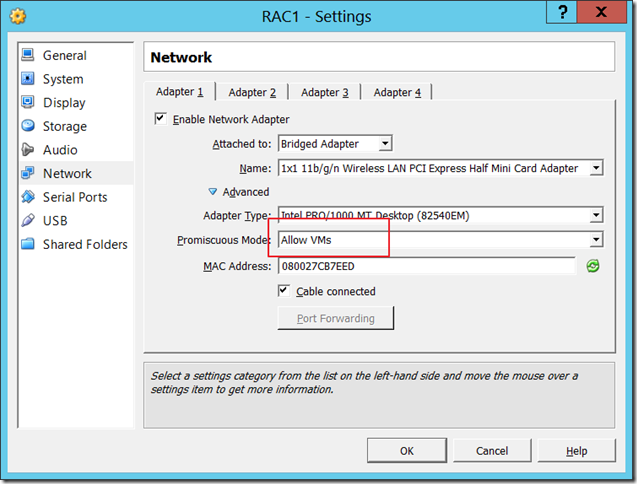
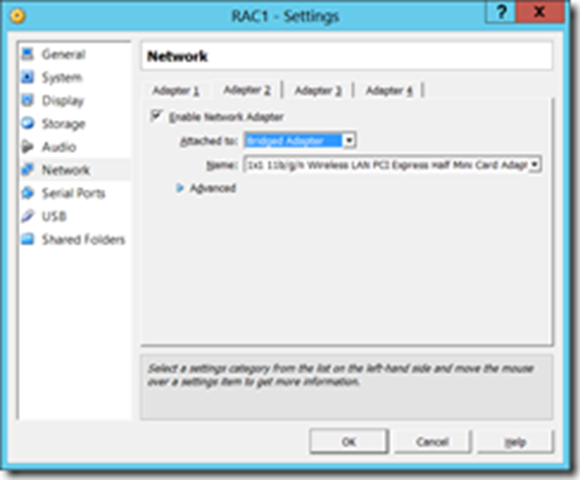
![image_thumb[9] image_thumb[9]](http://lh6.ggpht.com/-9wESwFXsZp0/UNvrB9j3yHI/AAAAAAAACG4/zUbOeCWIhd4/image_thumb%25255B9%25255D_thumb%25255B3%25255D.png?imgmax=800)
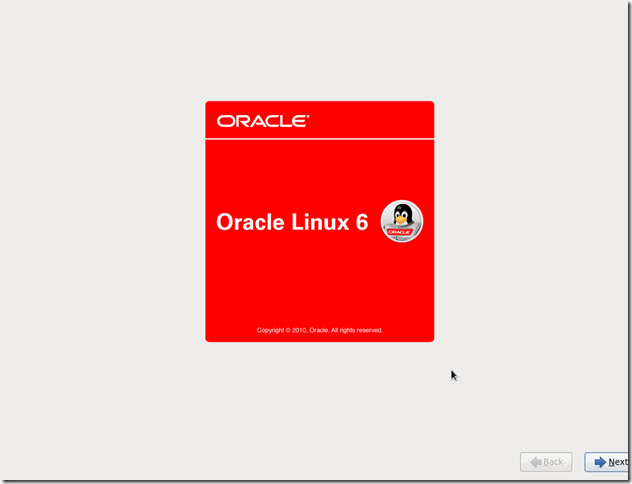
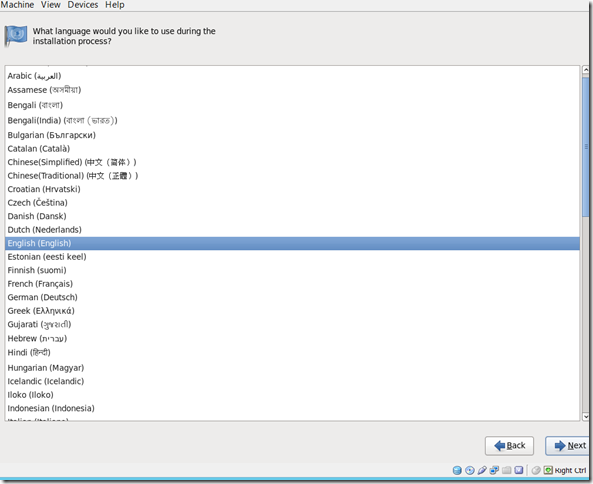
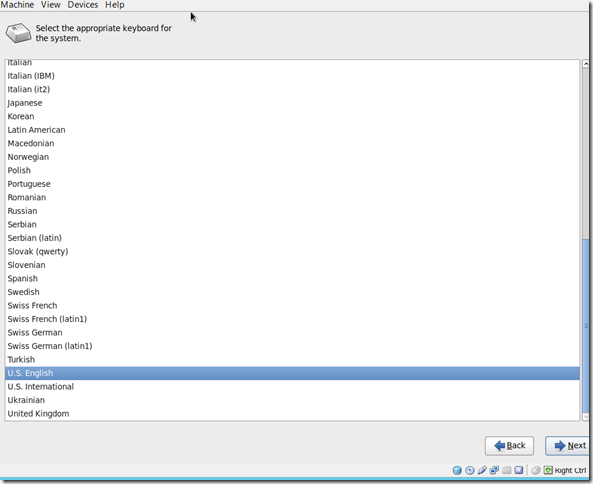
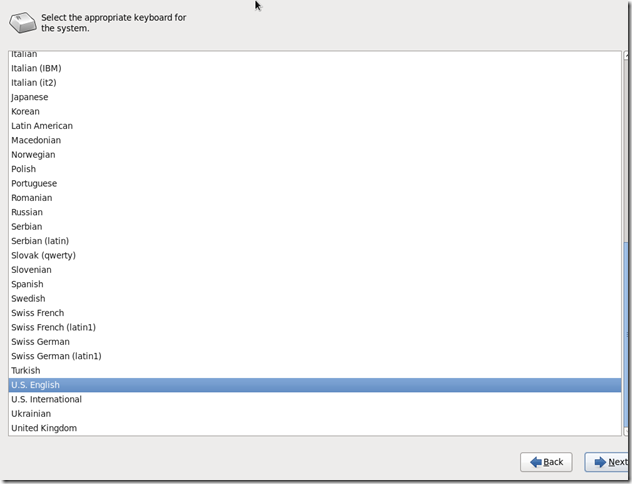
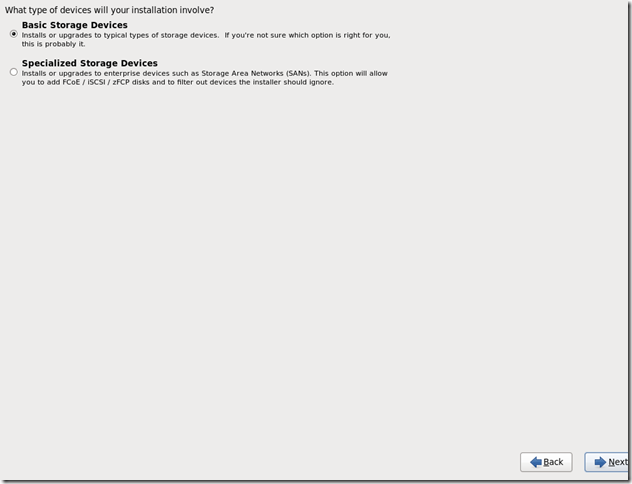
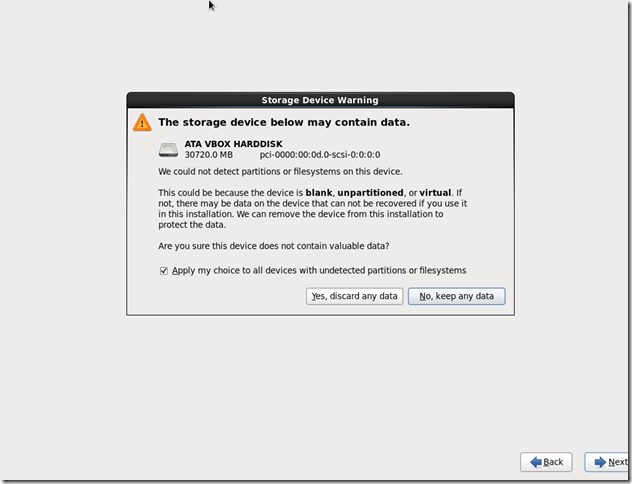
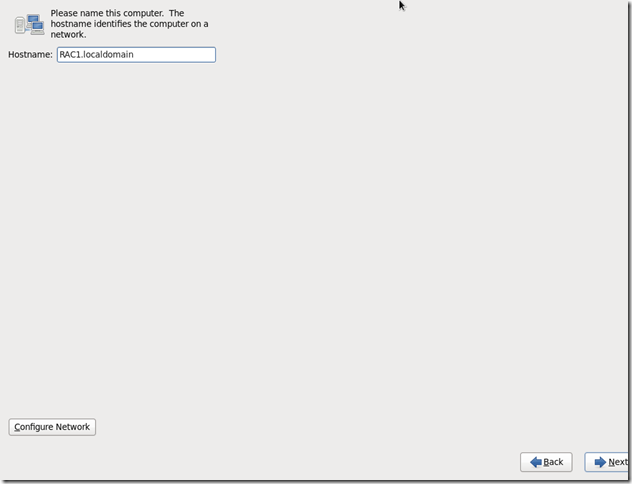
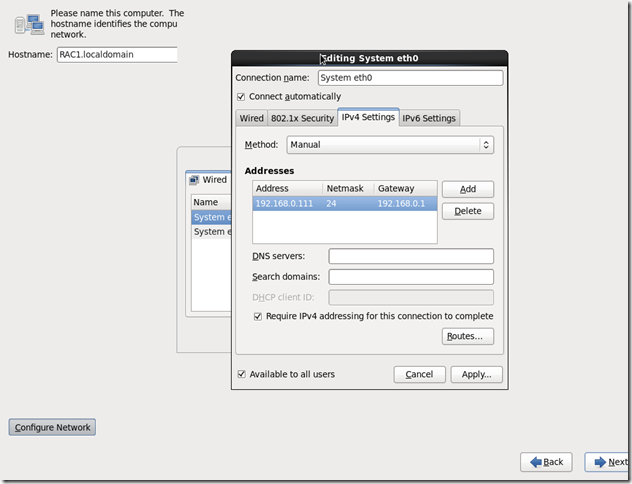
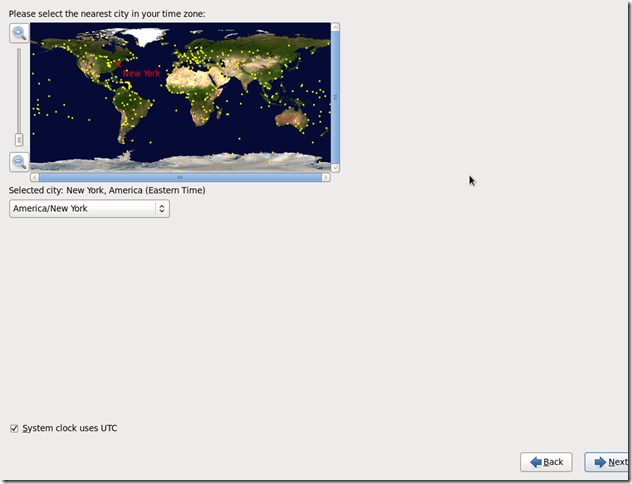
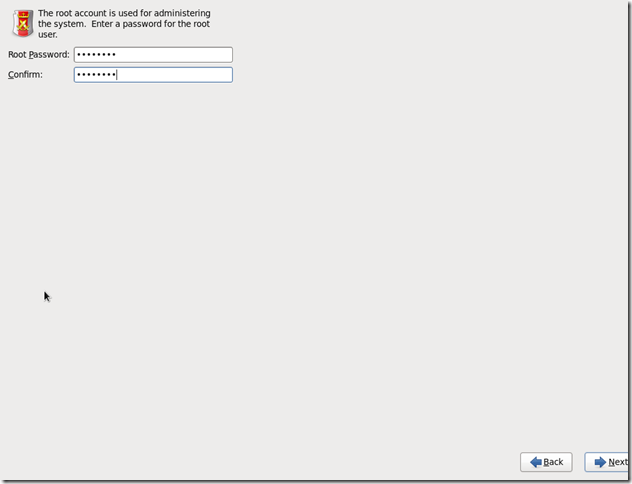
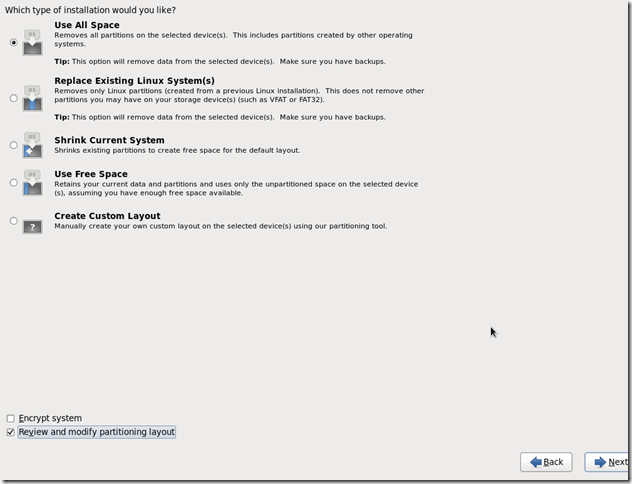
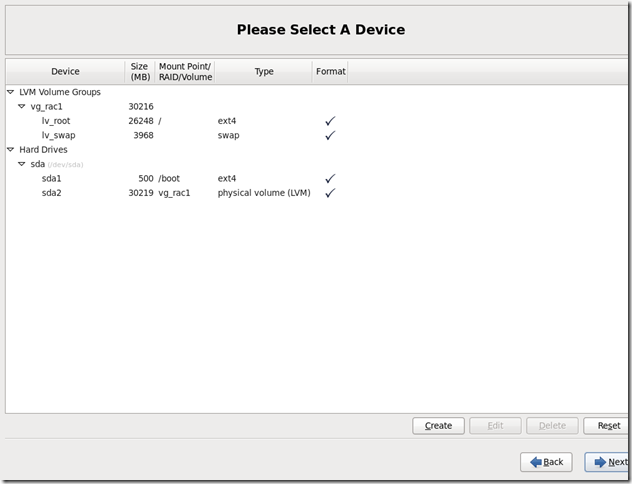
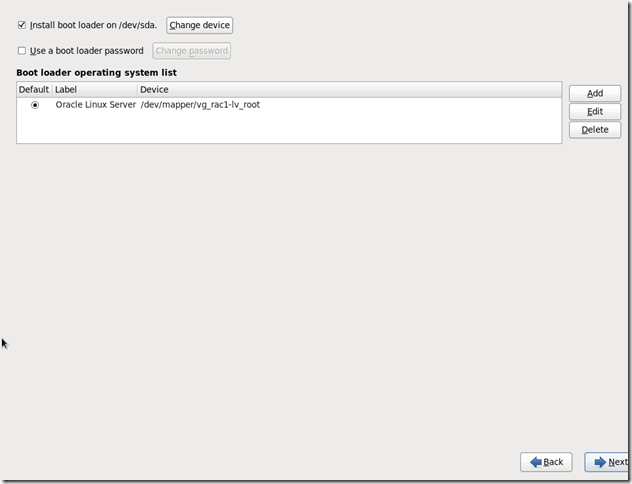
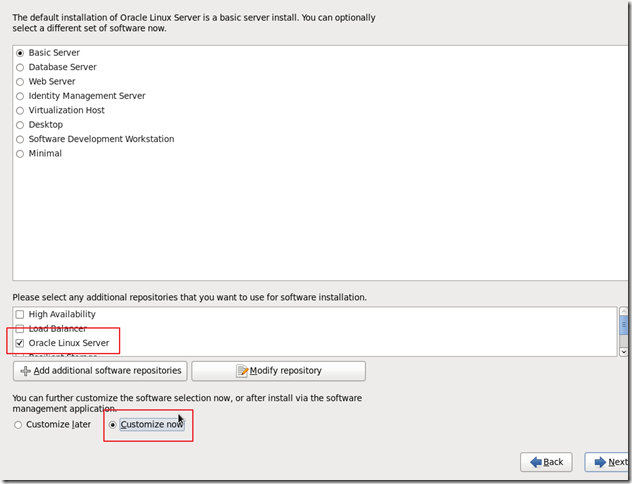
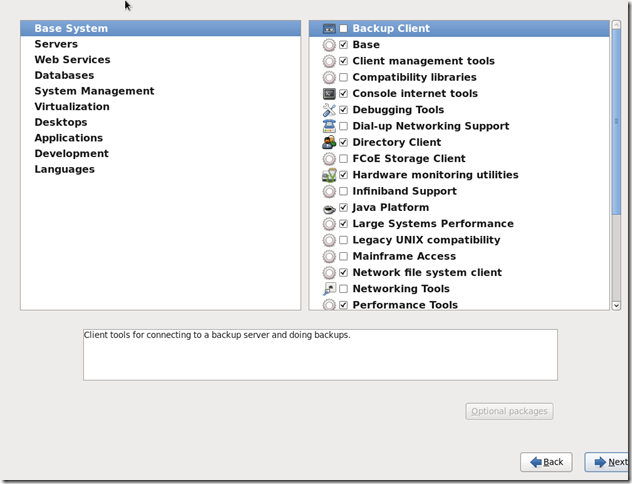
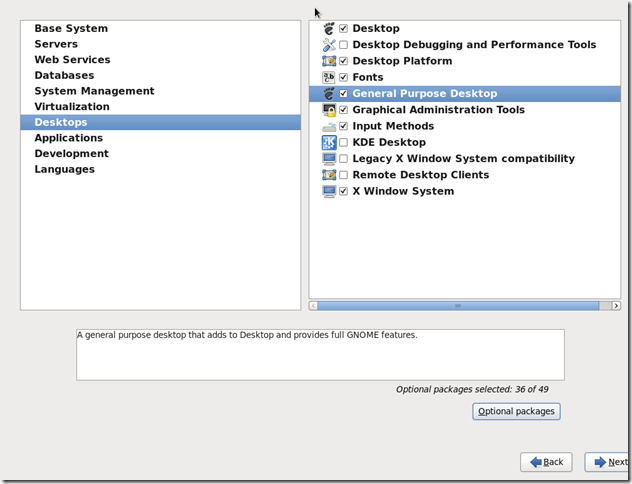
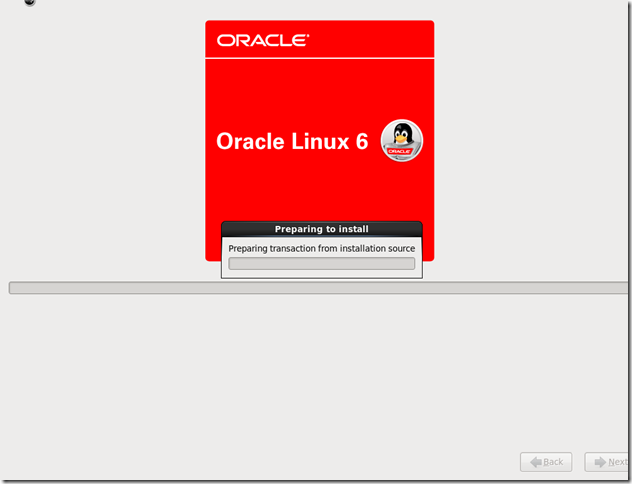
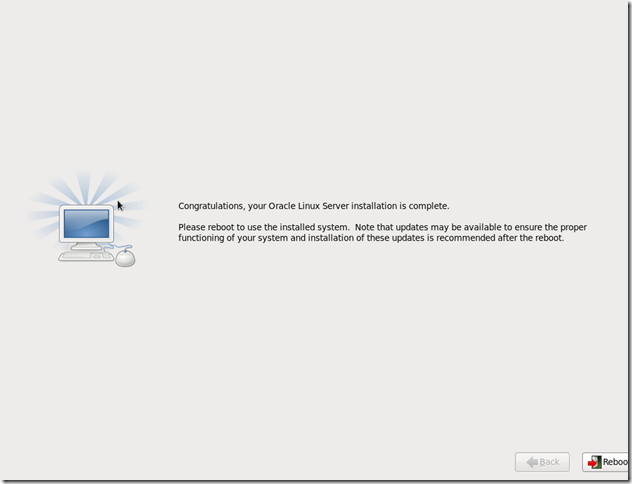
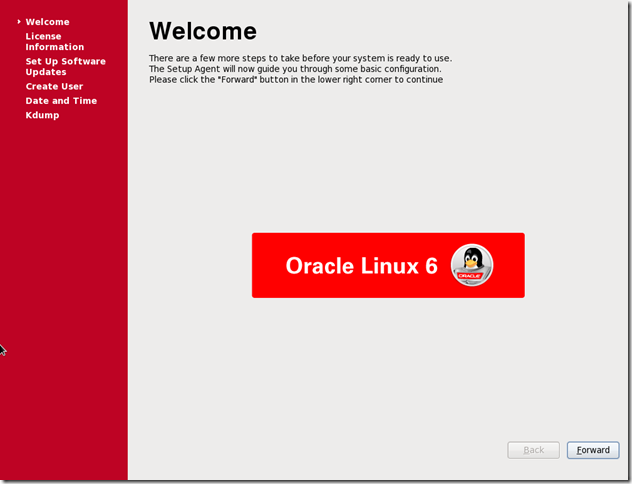
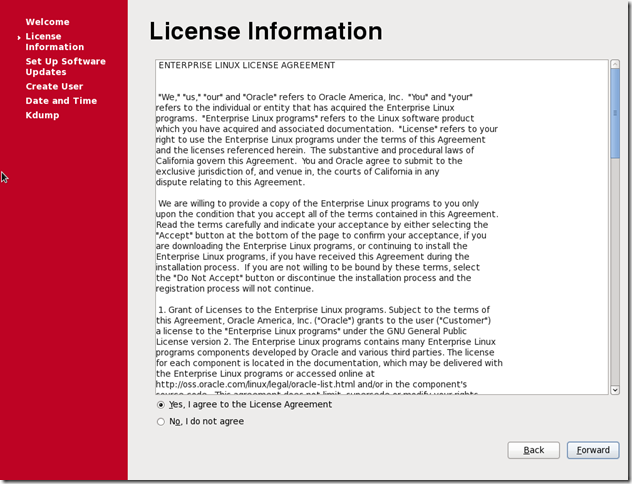
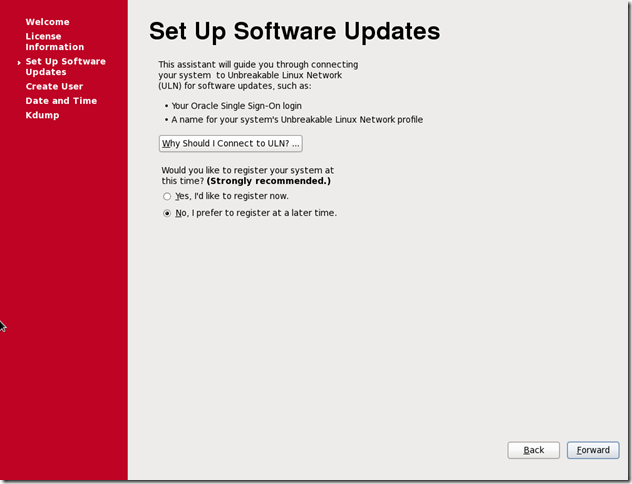
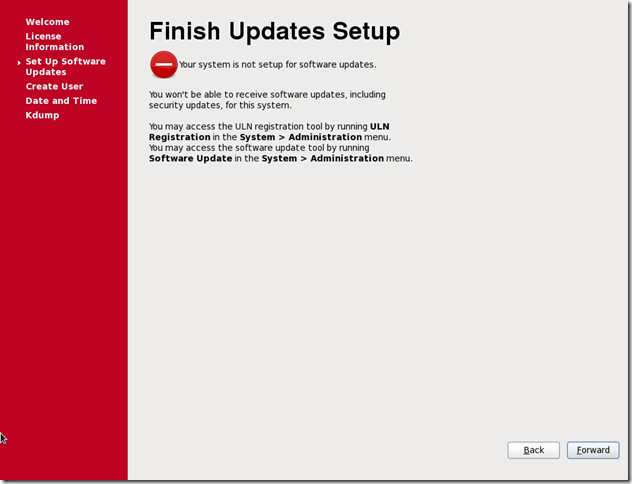
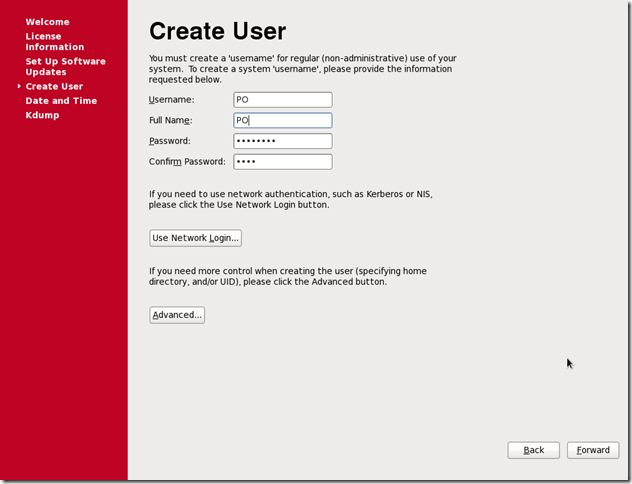
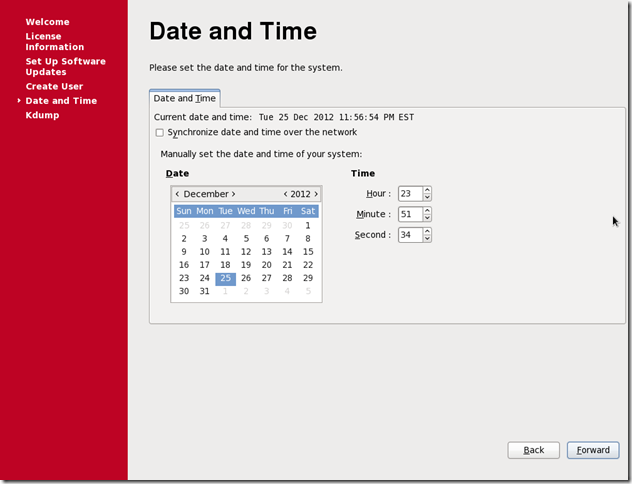
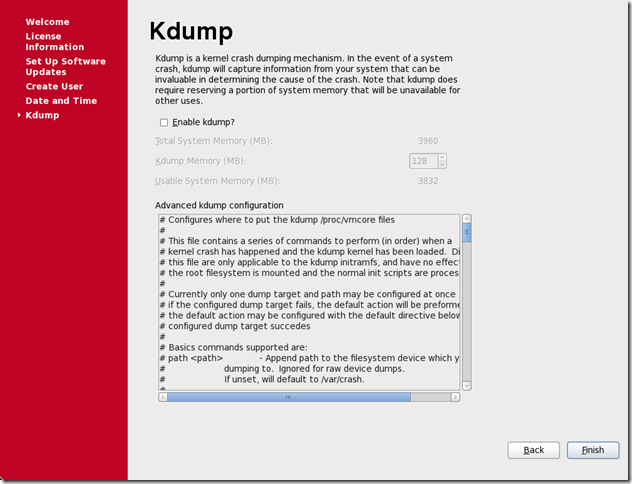
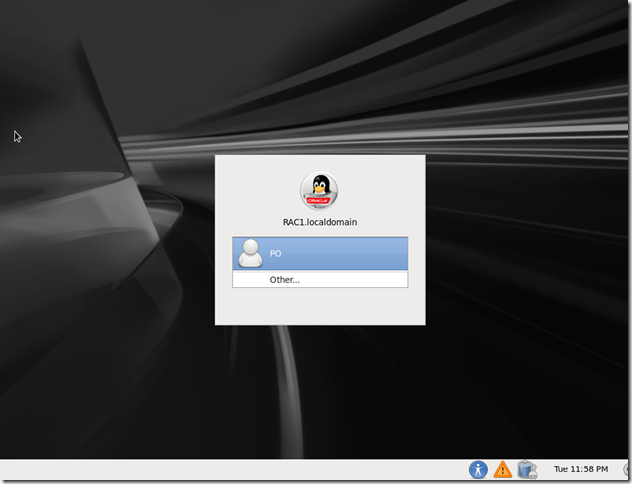
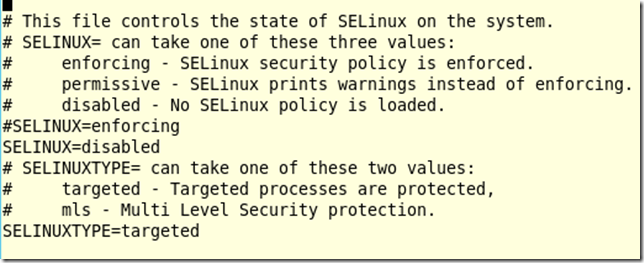
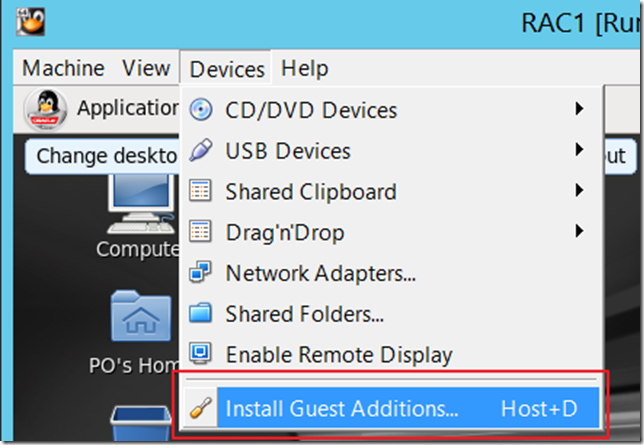
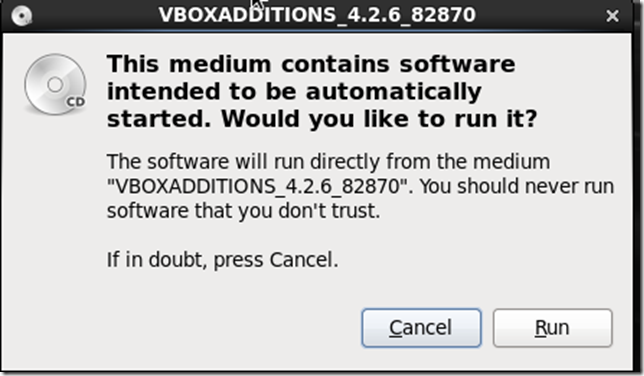
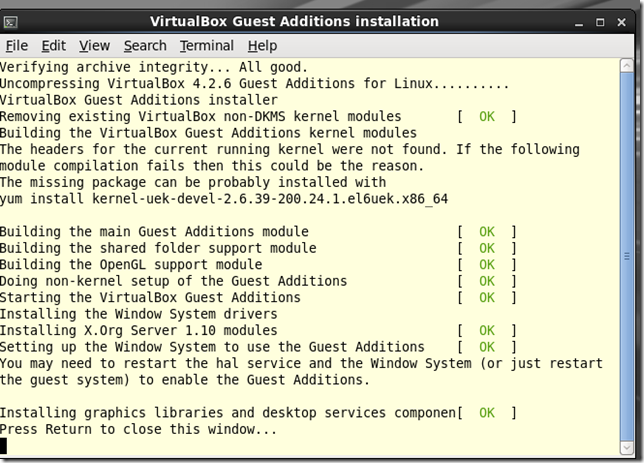

















 被折叠的 条评论
为什么被折叠?
被折叠的 条评论
为什么被折叠?








