字符串处理在日常Python编程中是用的比较多的操作。这里列一下Python字符串处理的一些实用技巧和使用方式,避免踩坑。
1.双引号与单引号
Python中定义字符串时,单引号和双引号是有区别的:
对于没有特殊字符的,双引号和单引号都一样:
>>> "Hello,world!"``'Hello,world!'``>>> 'Hello,world!'``'Hello,world!'
对于字符串内容带特殊标点和字符的,就需要注意了
>>> "'Nic' is s student"``"'Nic' is s student"``>>> ''Nic' is s student'` `File "", line 1` `''Nic' is s student'` `^``SyntaxError: invalid syntax``>>> '"Nic" is s student'``'"Nic" is s student'
2.转义符
双引号就不需要转义
>>> "Let's go!"``"Let's go!"
单引号,则需要转义:
>>> 'Let's go!'` `File "", line 1` `'Let's go!'` `^``SyntaxError: invalid syntax
>>> 'Let\'s go!'``"Let's go!"
双引号转义
>>> "\"Hello World!\" she said"``'"Hello World!" she said'
3.连接字符串
将2个字符串连接起来:
直接连起来写
用双引号:
>>> "Hello" "World"``'HelloWorld'` ` ``>>> "Let's say" '"Hello World!"'``'Let\'s say"Hello World!"'` ` ``>>> "Let\'s say" '"Hello World!"'``'Let\'s say"Hello World!"'
注意看上面的,Python打印的字符串还是被引号括起来,并加了转义符
–需要使用print打印
>>> print "Let's say" '"Hello World!"'``Let's say"Hello World!"` ` ``>>> print "Let\'s say" '"Hello World!"'``Let's say"Hello World!"
4.变量连接
>>> x="Hello"``>>> y="World"
这样连接会报错:
>>> x y` `File "", line 1` `x y` `^``SyntaxError: invalid syntax
这样也不行:
>>> x-y``Traceback (most recent call last):` `File "", line 1, in``TypeError: unsupported operand type(s) for -: 'str' and 'str'
要使用+号
>>> x+y``'HelloWorld'
中间加空格
>>> x+" "+y``'Hello World'
5.str与repr
将值转换为字符串
str函数–把值转换为合理形式的字符串
repr函数 创建一个字符串,以合法的Python表达式的形式表示值
对比二者的区别
>>> print repr("Hello, World!")``'Hello, World!'` ` ``>>> print repr(10000L)``10000L` ` ``>>> print str("Hello, World!")``Hello, World!` ` ``>>> print str(10000L)``10000
repr也可以用反引号实现
>>> temp=37``>>> print temp``37
>>> print "Temp is " + temp``Traceback (most recent call last):` `File "", line 1, in``TypeError: cannot concatenate 'str' and 'int' objects
单引号引用还是字符串内容:
>>> print "Temp is " + 'temp'``Temp is temp
反引号才能引用到变量值
` >>> print "Temp is " + `temp` ```Temp is 37
6.键盘输入****raw_input与input
>>> input ("Enter a number: ")``Enter a number: 100``100
>>> raw_input ("Enter a number: ")``Enter a number: 100``'100'
>>> name = input("What's your name? ")``What's your name? Jim``Traceback (most recent call last):` `File "", line 1, in` `File "", line 1, in``NameError: name 'Jim' is not defined
>>> name = raw_input("What's your name? ")``What's your name? jim``>>> print name``jim
区别看出来了吗?raw_input函数将所有的输入当做原始数据 将其放入字符串中
**7.**使用三引号跨行
直接换行会报错:
>>> print "Hello #敲回车报错` `File "", line 1` `print "Hello` `^``SyntaxError: EOL while scanning single-quoted string
可以使用三引号:
>>> print '''Hello``... World,``... Hello,``... Jim.``... over!'''``Hello``World,``Hello,``Jim.``over!
一个小例子
def hello(): print 'i am test3' if name == ‘main’: a=10 b=‘’'hello hello2 hello3 hello4''' print b
D:\Python27\python.exe D:/sync/asp_notes_all/python/tuji/lesson01/test/testTT3.py``hello` `hello2` `hello3` `hello4``Process finished with exit code 0
8.使用斜线跨行
>>> print "Hello,\``... World!"``Hello,World!` ` ``>>> print \``... 'Hello World'``Hello World` ` ``>>> print \``... "Hello World"``Hello World` ` ``>>> 1+2+ \``... 3``6
9 \n换行
>>> path = 'C:\note'``>>> path``'C:\note'``>>> print path``C:``ote
>>> path = 'C:\\note'``>>> path``'C:\\note'``>>> print path``C:\note
10 引用原始字符串
但是如果要转义的很多,就有点繁琐–引出原始字符串的用途
`>>> print r'Let\'s go!'``Let\'s go!` ` ``>>> print r'C\note'``C\note` ` ``>>> print r'C:\note'``C:\note` ` ``>>> print r'D:\1-abseedb\sync_docs_dba\asp-db'``D:\1-abseedb\sync_docs_dba\asp-db`
原始字符串最后一个不能是反斜线
>>> print r'C:\note'``C:\note` ` ``>>> print r'C:\note\'` `File "", line 1` `print r'C:\note\'` `^``SyntaxError: EOL while scanning single-quoted string
解决办法:
>>> print r'C:\note' '\\'``C:\note\
11 Unicode字符串
Unicode字符串使用u前缀,就像使用r一样
>>> u'Hello, World``u'Hello, World'
说明:
Python的普通字符串在内部是以8位的ASC码形成存储的
Unicode字符串则存储为16位的Unicode字符
以上小规则,在实际编程中需要注意区分和正确使用,避免字符串处理出错。

题外话
“不是只有程序员才要学编程?!”
认真查了一下招聘网站,发现它其实早已变成一项全民的基本技能了。
连国企都纷纷要求大家学Python!

世界飞速发展,互联网、大数据冲击着一切,各行各业对数据分析能力的要求越来越高,这便是工资差距的原因,学习编程顺应了时代的潮流。
在这个大数据时代,从来没有哪一种语言可以像Python一样,在自动化办公、爬虫、数据分析等领域都有众多应用。
更没有哪一种语言,语法如此简洁易读,消除了普通人对于“编程”这一行为的恐惧,从小学生到老奶奶都可以学会。
《2020年职场学习趋势报告》显示,在2020年最受欢迎的技能排行榜,Python排在第一。

它的角色类似于现在Office,成了进入职场的第一项必备技能。
如果你也想增强自己的竞争力,分一笔时代的红利,我的建议是,少加点班,把时间腾出来,去学一学Python。
因为,被誉为“未来十年的职场红利”的Python,赚钱、省钱、找工作、升职加薪简直无所不能!
目前,Python人才需求增速高达**174%,人才缺口高达50万,**部分领域如人工智能、大数据开发, 年薪30万都招不到人!
感兴趣的小伙伴,赠送全套Python学习资料,包含面试题、简历资料等具体看下方。

一、Python所有方向的学习路线
Python所有方向的技术点做的整理,形成各个领域的知识点汇总,它的用处就在于,你可以按照下面的知识点去找对应的学习资源,保证自己学得较为全面。


二、Python必备开发工具
工具都帮大家整理好了,安装就可直接上手!
三、最新Python学习笔记
当我学到一定基础,有自己的理解能力的时候,会去阅读一些前辈整理的书籍或者手写的笔记资料,这些笔记详细记载了他们对一些技术点的理解,这些理解是比较独到,可以学到不一样的思路。

四、Python视频合集
观看全面零基础学习视频,看视频学习是最快捷也是最有效果的方式,跟着视频中老师的思路,从基础到深入,还是很容易入门的。

五、实战案例
纸上得来终觉浅,要学会跟着视频一起敲,要动手实操,才能将自己的所学运用到实际当中去,这时候可以搞点实战案例来学习。
六、面试宝典


简历模板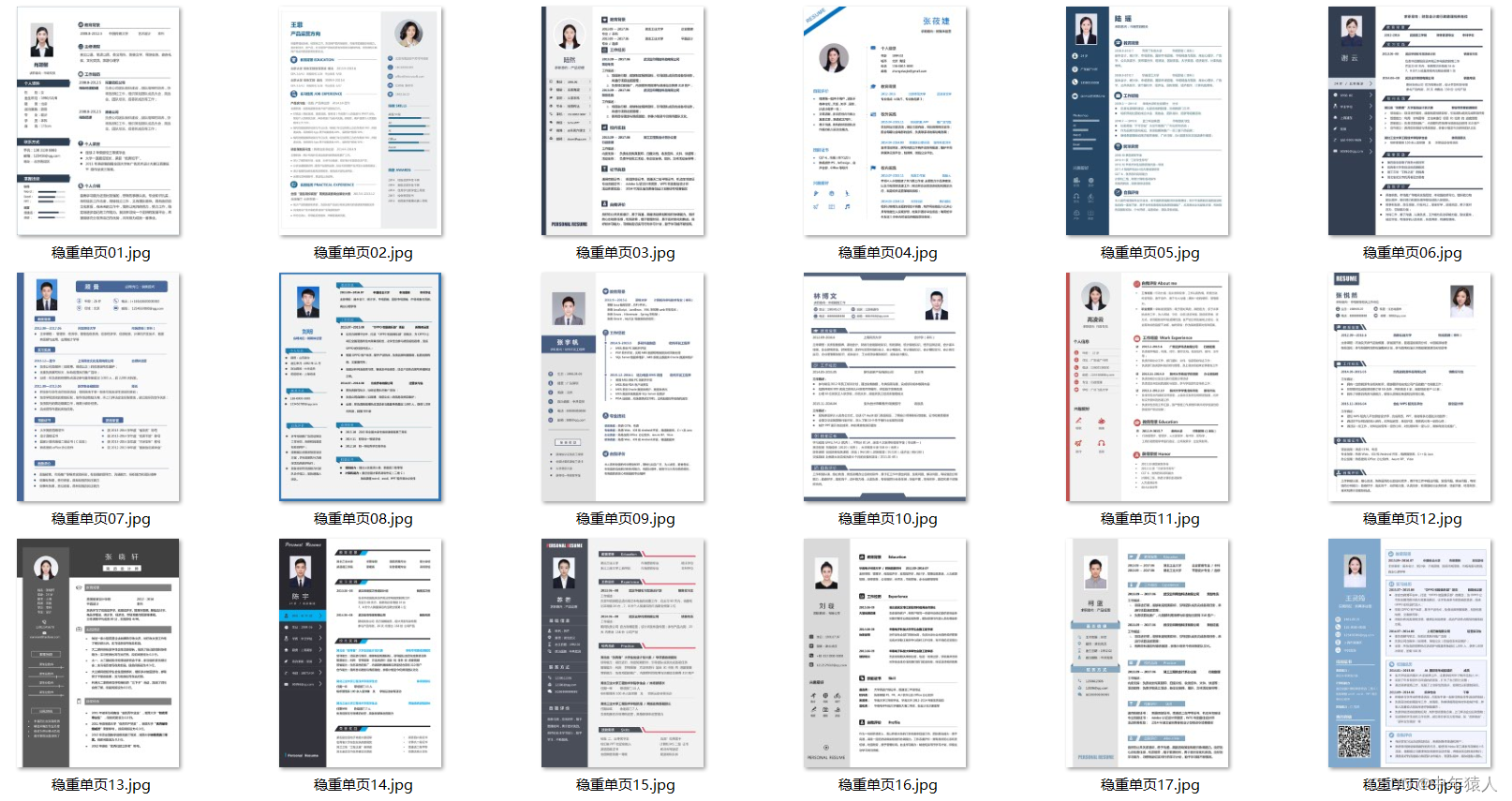





 本文介绍了Python中字符串处理的关键点,包括引号的区别、转义字符的使用、字符串连接方法、str与repr函数、raw_input与input的区别以及Unicode字符串的处理。
本文介绍了Python中字符串处理的关键点,包括引号的区别、转义字符的使用、字符串连接方法、str与repr函数、raw_input与input的区别以及Unicode字符串的处理。

















 被折叠的 条评论
为什么被折叠?
被折叠的 条评论
为什么被折叠?








