1. 下载
- CentOS_7下载网址
- 下载工具rufus
2. 启动盘制作
- 工具
rufus+刚刚下载好的CentOS
初始位置:Windows操作系统的一个盘 - 开始制作
双击打开rufus;初始界面如下图。

插入U盘;检测到设备;(需要注意,U盘里面没有重要东西)

修改配置;
操作步骤:
首先:引导类型选择为:FreeOS
然后:点击“选择”,找到下载好的CentOS,打开
之后:修改分区类型为GPT
配置好的界面如下图:
然后:点击开始
最后:完成,点击关闭

至此,CentOS启动盘做好。 - 开始安装CentOS
刚刚制作好的U盘,插入需要装系统的电脑
按过开机键之后,一直按F12
直至出现界面
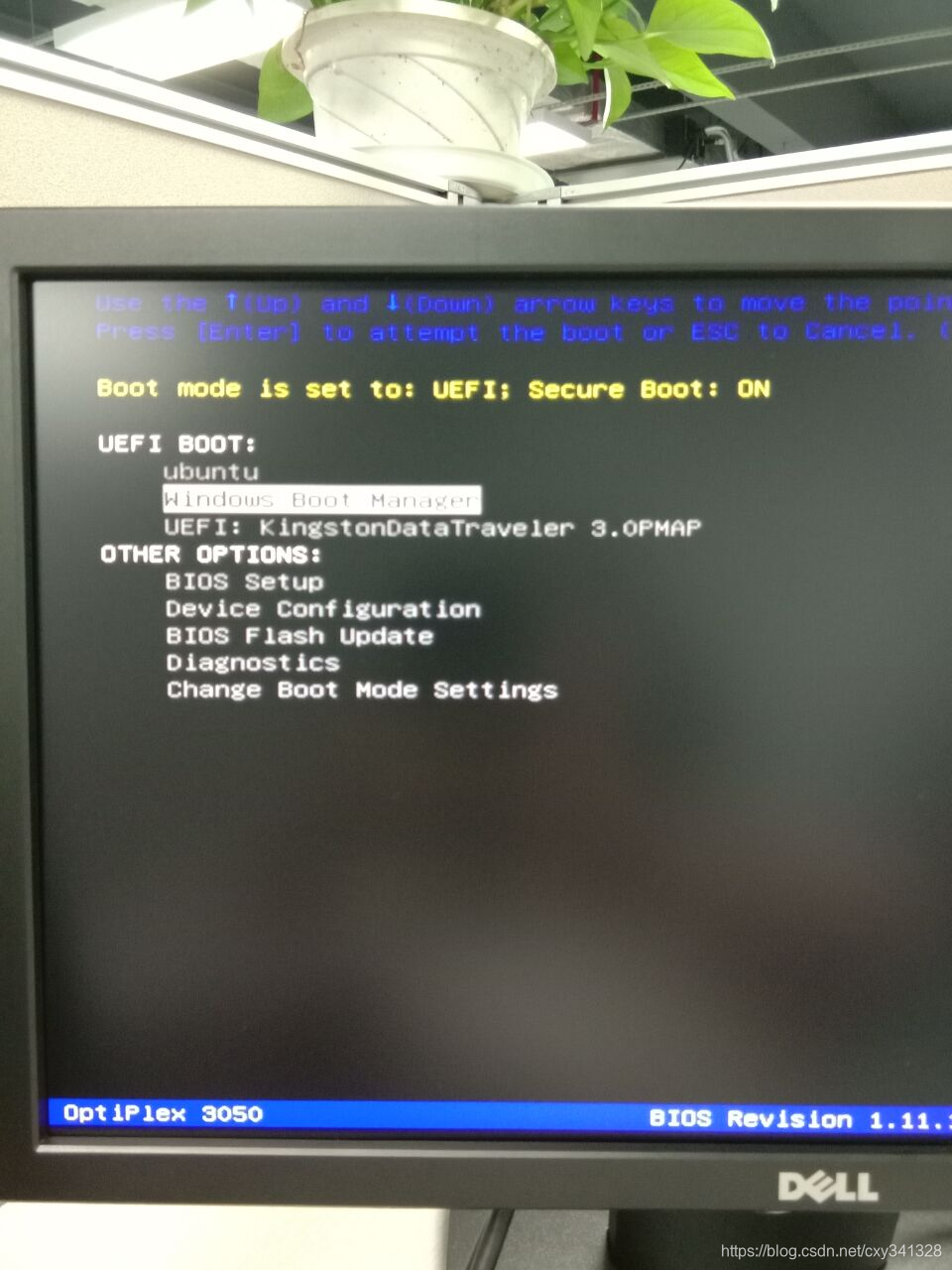
通过上下键选择UEFI BOOT的第三个,回车;
进入到界面:

通过上下键选择第二个或者第三个,回车;
选择中文

选择键盘,去找英文(US)


接下来配置,软件选择和安装位置。

软件选择选择,GNOME桌面

首先选中磁盘,不要选U盘。
接下来这个设置要分情况,我的情况是,我之前是有系统,里面的东西还没有删除。

我选择的是我要配置分区,然后点击“完成”。

然后把之前的删除(红色里面的全部)。

然后删除/home
删除/
在添加/,大小不用写,他会默认剩下的全部分给/。
点击完成。

选择,接受更改。

开始安装系统。
填写一下个人信息,就大功告成。





 本文详细介绍了如何从下载 CentOS 7 镜像到使用 Rufus 制作启动 U 盘,再到安装配置 CentOS 7 的全过程。包括分区设置、软件选择及安装位置配置等关键步骤。
本文详细介绍了如何从下载 CentOS 7 镜像到使用 Rufus 制作启动 U 盘,再到安装配置 CentOS 7 的全过程。包括分区设置、软件选择及安装位置配置等关键步骤。

















 3142
3142

 被折叠的 条评论
为什么被折叠?
被折叠的 条评论
为什么被折叠?








