Windows终端更新 (Windows Terminal Updates)
窗格 (Panes)
You are now able to split your Terminal window into multiple panes! This allows you to have multiple command prompts open at the same time within the same tab.
现在,您可以将“终端”窗口拆分为多个窗格! 这样,您可以在同一选项卡中同时打开多个命令提示符。
Note: At the moment, you’re only able to open your default profile within a new pane. Opening a profile of your choice is an option we’re planning to include in a future release!
注意:目前,您只能在新窗格中打开默认配置文件。 我们计划在以后的版本中打开您选择的个人资料!
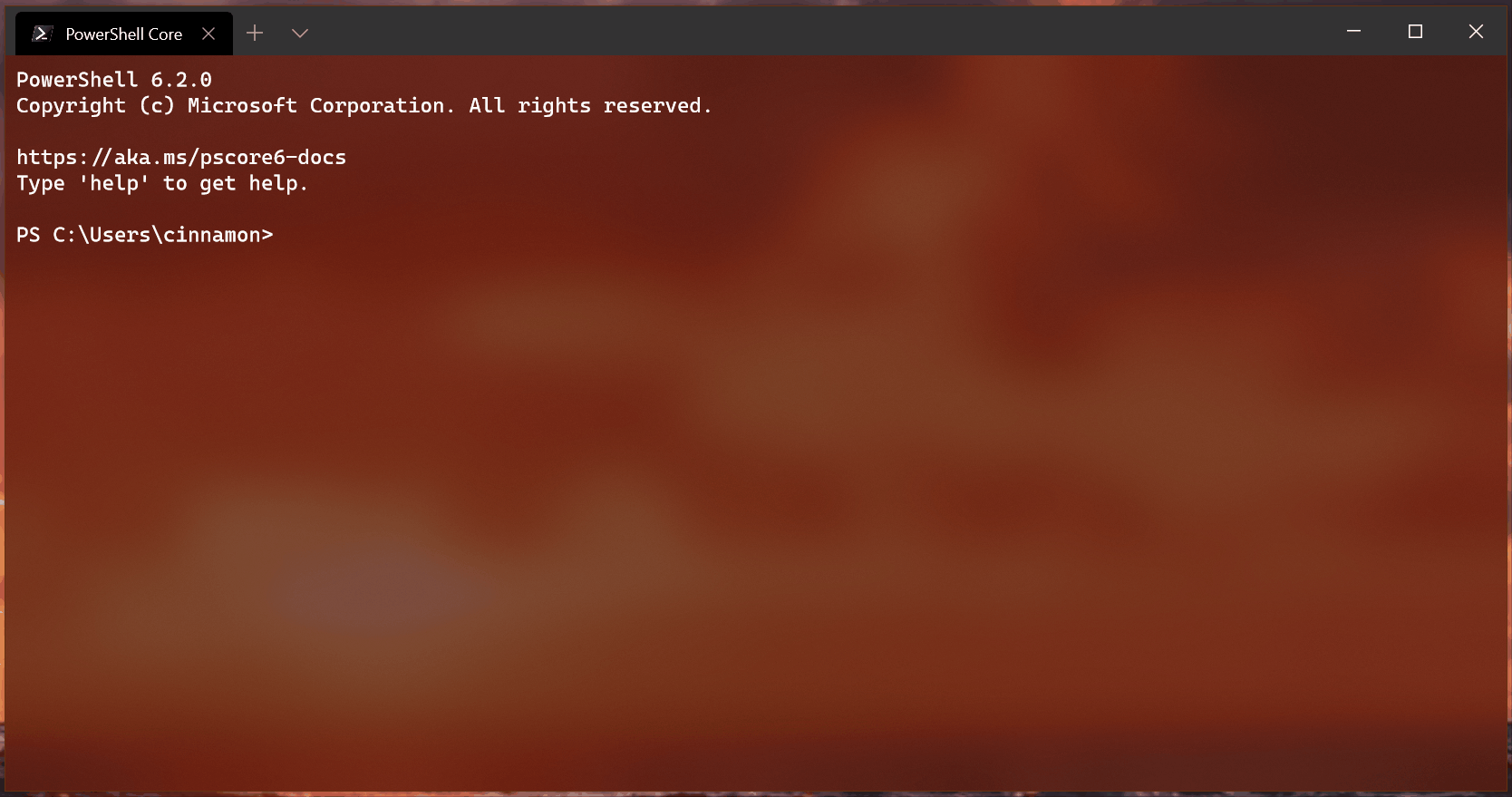
The following key bindings are included by default within this release to invoke panes actions:
默认情况下,此发行版中包含以下按键绑定,以调用窗格操作:
{ "command": "splitHorizontal", "keys": [ "alt+shift+-" ] },
{ "command": "splitVertical", "keys": [ "alt+shift+plus" ] },
{ "command": { "action": "moveFocus", "direction":"down" }, "keys": [ "alt+down" ] },
{ "command": { "action": "moveFocus", "direction":"left" }, "keys": [ "alt+left" ] },
{ "command": { "action": "moveFocus", "direction":"right" }, "keys": [ "alt+right" ] },
{ "command": { "action": "moveFocus", "direction":"up" }, "keys": [ "alt+up" ] },
{ "command": { "action": "resizePane", "direction":"down" }, "keys": [ "alt+shift+down" ] },
{ "command": { "action": "resizePane", "direction":"left" }, "keys": [ "alt+shift+left" ] },
{ "command": { "action": "resizePane", "direction":"right" }, "keys": [ "alt+shift+right" ] },
{ "command": { "action": "resizePane", "direction":"up" }, "keys": [ "alt+shift+up" ] },标签重新排序 (Tab Reordering)
You can now reorder your tabs! A huge thank you goes out to James Clarke (@Clarkezone) for completing this pull request while at Microsoft Ignite! Here’s the video of him demoing it on the show floor.
您现在可以重新排列标签了! 非常感谢James Clarke( @Clarkezone )在Microsoft Ignite期间完成此请求请求! 这是他在展示厅演示的视频。
Note: You are currently not able to reorder tabs when running the Terminal as administrator (it will crash if you try). Additionally, the UI of the tab will occasionally disappear when reordering. This issue is already being tracked on GitHub.
注意:当前,以管理员身份运行终端时,您无法对选项卡进行重新排序(如果尝试,它将崩溃)。 此外,重新排序时,选项卡的UI有时会消失。 这个问题已经在GitHub上被跟踪。
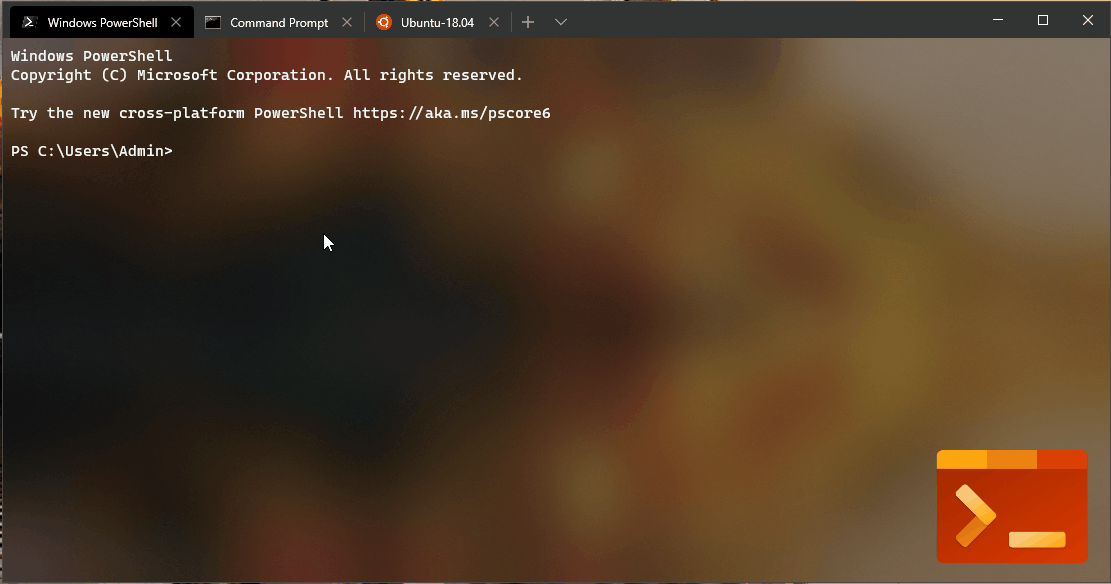
禁止应用标题 (Suppress Application Title)
You can now suppress all title change events that are sent from the application running within your Terminal. This means, you can have either the "name" or "tabTitle" of your profile appear in your tab without it updating! This implementation mimics the original "tabTitle" functionality released in v0.3. By setting "suppressApplicationTitle" to true, if you have "tabTitle" set, "tabTitle" will appear in your tab. Otherwise, the profile’s "name" will appear in your tab.
现在,您可以禁止从终端中运行的应用程序发送的所有标题更改事件。 这意味着,您可以将个人资料的"name"或"tabTitle"显示在标签中,而无需更新! 此实现模仿v0.3中发布的原始"tabTitle"功能。 通过设置"suppressApplicationTitle"到true ,如果你有"tabTitle"组, "tabTitle"将出现在你的标签。 否则,配置文件的"name"将显示在您的标签中。
"tabTitle": "Ubuntu",
"suppressApplicationTitle": true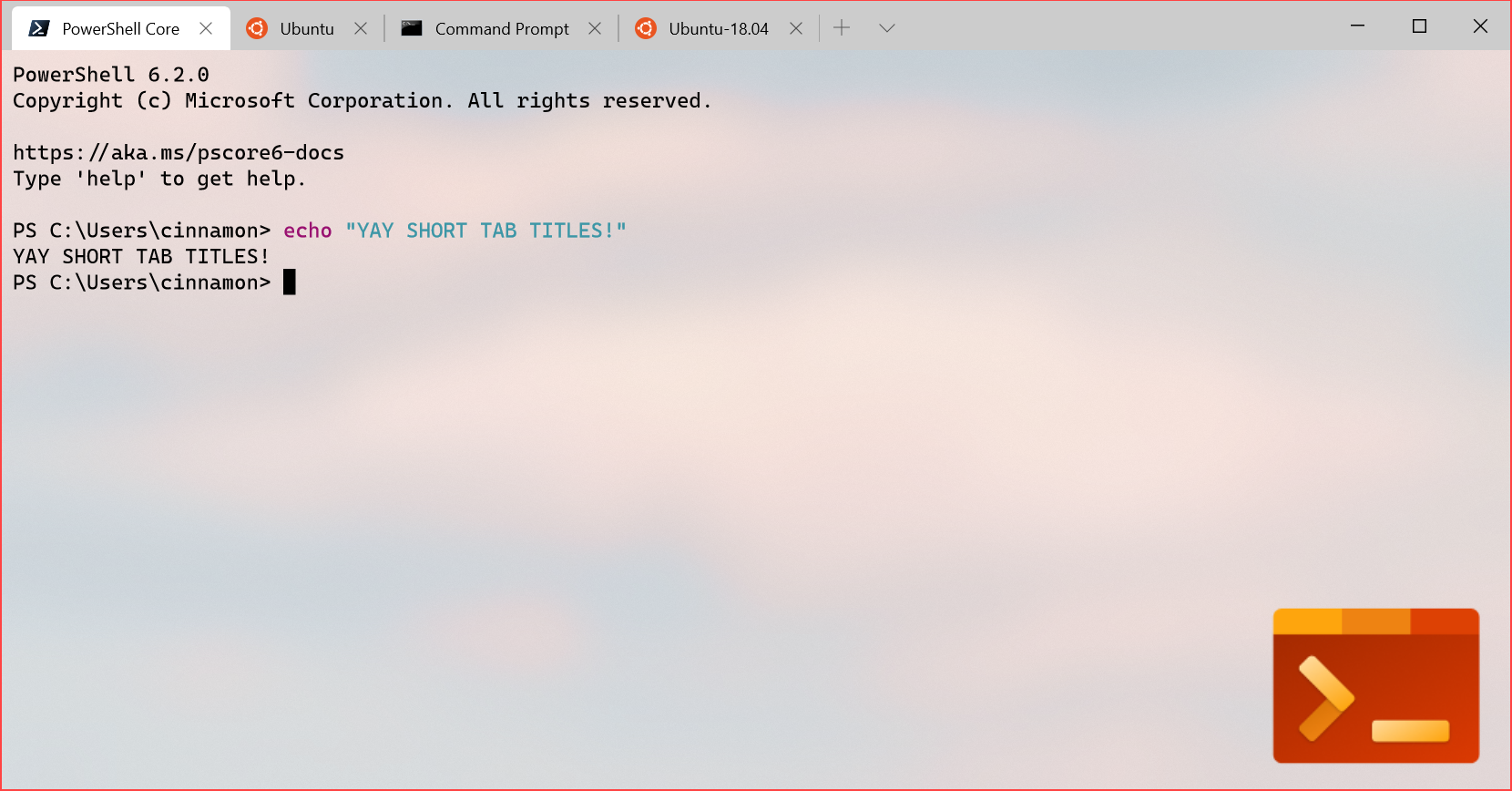
用户界面改进 (UI Improvements)
There is no longer a thick border around the Terminal! The border is much thinner and will display your accent color when you have it set to do so in the Color page of your Windows settings.
航站楼周围不再有粗边框! 边框要细得多,并且在Windows设置的“ 颜色”页面中将其设置为可显示时,将显示您的强调色。
Note: If you don’t have this setting enabled, the border will be white.
注意:如果您未启用此设置,则边框将为白色。
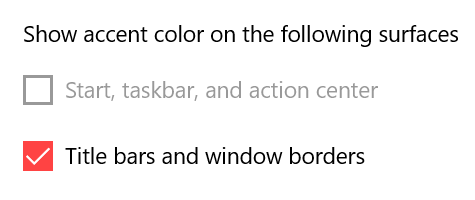
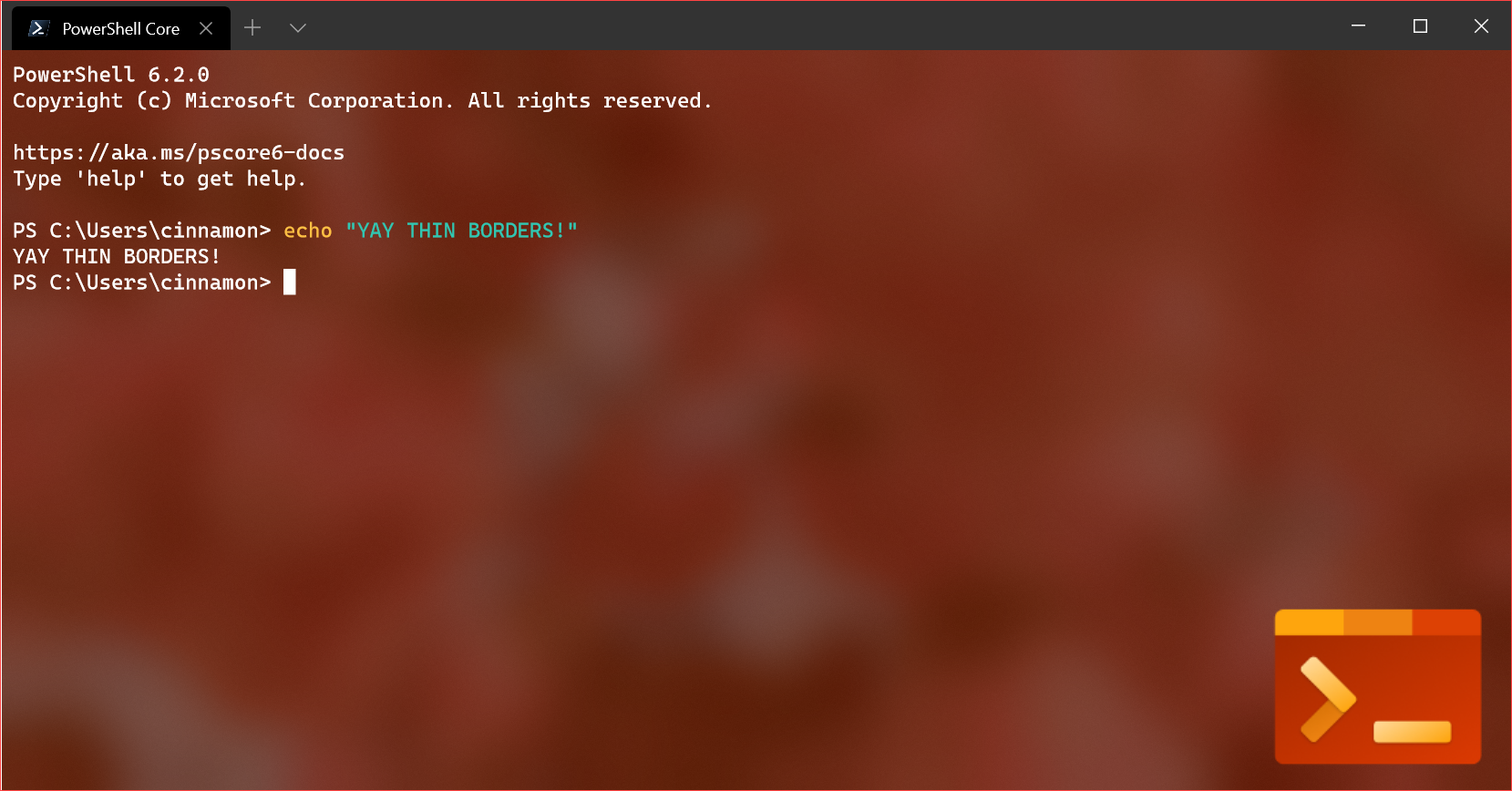
Bug修复 (Bug Fixes)
Here are some of the major bug fixes included in this release:
以下是此版本中包含的一些主要错误修复:
Line endings when pasting behave properly! 粘贴时的行尾行为正常!Alt+Arrow-Keys no longer print extra characters!
Alt +箭头键不再打印多余的字符!
When you’re scrolled up, pasting now scrolls down to the prompt when using "snapOnInput"!
当您向上滚动时,使用"snapOnInput"时粘贴现在会向下滚动到提示!
Quickly opening and closing tabs will crash less!
快速打开和关闭凸舌将减少碰撞!
卡斯卡迪亚代码更新 (Cascadia Code Updates)
Cascadia Code has received a major update! Here’s what’s new:
卡斯卡迪亚密码已收到重大更新! 这是新功能:
Greek, Cyrillic, and Vietnamese are now supported!
现在支持希腊文,西里尔文和越南文!
We have a powerline (Cascadia Code PL) version!
我们有电力线(Cascadia Code PL)版本!
There is also a version that ships without coding ligatures (Cascadia Mono)!
还有一个不带编码连字的版本(Cascadia Mono)!
To get all of the latest goodness from Cascadia Code, feel free to download whichever font files you like from the GitHub repo!
要获得Cascadia Code的所有最新优势,请随时从GitHub存储库下载所需的字体文件!
Note: The Windows Terminal ships with the base version, which only includes coding ligatures.
注意:Windows终端附带基本版本,该基本版本仅包含编码连字。
社区新闻 (Community News)
Microsoft Ignite 2019 (Microsoft Ignite 2019)
This year, members of the Windows Terminal team went to Microsoft Ignite in Orlando, Florida from November 4 – 8. At the conference, Kayla Cinnamon and Carlos Zamora held a 45-minute session discussing what’s new with the Terminal, demoing its customization model and functionality, and chatting about what’s coming next. You can watch the recording of the session here: https://myignite.techcommunity.microsoft.com/sessions/81329?source=sessions
今年,Windows Terminal团队的成员于11月4日至8日前往佛罗里达州奥兰多市的Microsoft Ignite 。在会议上,Kayla Cinnamon和Carlos Zamora举行了45分钟的会议,讨论了Terminal的新功能,演示了其自定义模型和功能,并讨论下一步的发展。 您可以在此处观看该会话的记录: https : //myignite.techcommunity.microsoft.com/sessions/81329?source=sessions





 Windows终端迎来重大更新,包括多窗格功能、标签重新排序、UI改进等,同时Cascadia Code字体支持更多语言并提供多种版本。此次更新还修复了多项BUG,改善了用户体验。
Windows终端迎来重大更新,包括多窗格功能、标签重新排序、UI改进等,同时Cascadia Code字体支持更多语言并提供多种版本。此次更新还修复了多项BUG,改善了用户体验。
















 961
961

 被折叠的 条评论
为什么被折叠?
被折叠的 条评论
为什么被折叠?








