
火狐侧边栏

If you use Firefox, we have a tip that can help you be more productive while surfing the web. Say you want to keep track of your to-do list, or another web page while reading another website. We’ll show you an easy way to do this.
如果您使用Firefox,我们有一个技巧可以帮助您在浏览网络时提高工作效率。 假设您要在阅读其他网站时跟踪待办事项列表或其他网页。 我们将向您展示一种简单的方法。
Firefox has a feature that lets you load any web page in the sidebar, so you can view two pages at once. We’re going to view our to-do lists in Wunderlist in the Firefox sidebar while reading How-To Geek.
Firefox具有使您可以在侧栏中加载任何网页的功能,因此您可以一次查看两个页面。 在阅读How-To Geek的同时,我们将在Firefox侧栏中的Wunderlist中查看待办事项列表。
First, navigate to the site you want in the sidebar–in our example, Wunderlist.com–then bookmark it. The easiest way to bookmark a website is to drag the icon to the left of the website address to the bookmarks bar, as shown below.
首先,在边栏中导航至所需站点(在我们的示例中为Wunderlist.com),然后将其添加为书签。 标记网站书签的最简单方法是将网站地址左侧的图标拖到书签栏,如下所示。

Now for the cool trick. Right-click on the new bookmark you just created and select “Properties” from the popup menu.
现在来个炫酷的把戏。 右键单击刚创建的新书签,然后从弹出菜单中选择“属性”。

On the Properties dialog box for the bookmark, click the “Load this bookmark in the sidebar” check box so there is a check mark in the box. Then, click “Save”.
在书签的“属性”对话框中,单击“在边栏中加载此书签”复选框,以使该复选框中有一个复选标记。 然后,单击“保存”。
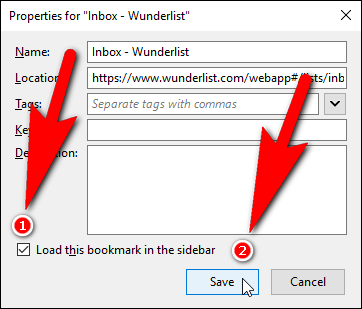
Click the bookmark on the bookmarks bar to open that site in the sidebar on the left. You can browse to any site you want on the right using the normal address bar.
单击书签栏上的书签以在左侧的侧栏中打开该站点。 您可以使用常规地址栏浏览到右侧所需的任何站点。

Now you can be more productive, keeping track of your to-do list and reading How-To Geek at the same time.
现在,您可以提高工作效率,跟踪待办事项列表,并同时阅读How-To Geek。
翻译自: https://www.howtogeek.com/251625/how-to-load-a-website-in-firefoxs-sidebar/
火狐侧边栏























 849
849

 被折叠的 条评论
为什么被折叠?
被折叠的 条评论
为什么被折叠?








