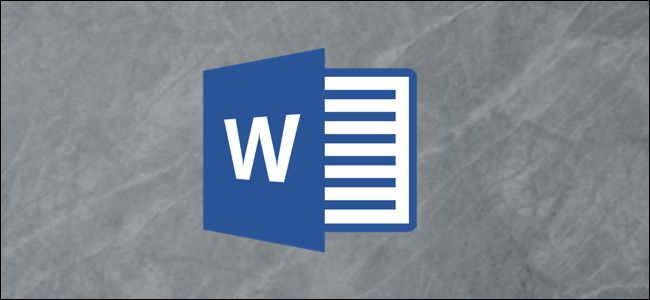
Microsoft provides an audio transcription feature for the online version of Word that converts audio (recorded or uploaded from a file) directly to text, and even separates the text based on the speaker. Here’s how to use the feature.
Microsoft为Word的在线版本提供了音频转录功能 ,该功能可以将音频(从文件记录或上传的音频)直接转换为文本,甚至可以根据说话者来分离文本。 这是使用此功能的方法。
To transcribe audio with Word, you must be a Microsoft 365 premium subscriber. If you have the free version and you try to use the feature, you’ll be met with a message asking you to subscribe.
要使用Word转录音频,您必须是Microsoft 365高级订户 。 如果您有免费版本,并尝试使用该功能,则会看到一条消息,要求您订阅。
录制和转录实时音频 (Record and Transcribe Live Audio)
You can have Word transcribe audio that you record directly within Word. Sign in to Microsoft 365, and open Word. In the “Home” tab, click the arrow next to “Dictate” and then select “Transcribe” from the menu that appears.
您可以让Word转录直接在Word中录制的音频。 登录到Microsoft 365,然后打开Word。 在“主页”选项卡中,单击“听写”旁边的箭头,然后从出现的菜单中选择“转录”。

If this is your first time using the feature, you’ll need to give Microsoft permission to access your microphone.
如果这是您第一次使用该功能,则需要授予Microsoft访问








 最低0.47元/天 解锁文章
最低0.47元/天 解锁文章

















 2676
2676

 被折叠的 条评论
为什么被折叠?
被折叠的 条评论
为什么被折叠?








