
图1:Windows Mobile自带的Power查看界面
但是如果再细化到电压、温度、电流等情况的话,我们只有自己来实现了。查阅了MSDN之后发现,托管的SystemState类中,关于Power的成员如下表1所示,并没有细化到电池的电压、温度、电流情况,只有主电池、备用电池的电量高低。
表 1 SystemState类中Power有关的成员
| Gets the current backup battery state (for example, it is low, and charging). This enumeration allows a bitwise combination of its member values. | |
| Gets the remaining backup battery power level, expressed as a percentage of fully charged. | |
| Gets the current battery state (for example, it is low, and charging). This enumeration allows a bitwise combination of its member values. | |
| Gets the remaining battery power level, expressed as a percentage of fully charged. |
而Native方法中有一个GetSystemPowerStatusEx2,返回SYSTEM_POWER_STATUS_EX2结构体。其包含的字段如下:
<!--
Code highlighting produced by Actipro CodeHighlighter (freeware)
http://www.CodeHighlighter.com/
--> BYTE ACLineStatus;
BYTE BatteryFlag;
BYTE BatteryLifePercent;
BYTE Reserved1;
DWORD BatteryLifeTime;
DWORD BatteryFullLifeTime;
BYTE Reserved2;
BYTE BackupBatteryFlag;
BYTE BackupBatteryLifePercent;
BYTE Reserved3;
DWORD BackupBatteryLifeTime;
DWORD BackupBatteryFullLifeTime;
DWORD BatteryVoltage;
DWORD BatteryCurrent;
DWORD BatteryAverageCurrent;
DWORD BatteryAverageInterval;
DWORD BatterymAHourConsumed;
DWORD BatteryTemperature;
DWORD BackupBatteryVoltage;
BYTE BatteryChemistry;
在该结构体中,包括我们所需的电池电压、温度、电流情况。那么,如何来实现呢?Joel Ivory Johnson在Windows Mobile Power Management中给出了实现方法。
首先,我们将所需要的Native Method通过Platform. invoke的方式引入到我们的工程中,
<!--
Code highlighting produced by Actipro CodeHighlighter (freeware)
http://www.CodeHighlighter.com/
--> [DllImport("CoreDLL")]
public static extern int GetSystemPowerStatusEx2(
SYSTEM_POWER_STATUS_EX2 statusInfo,
int length,
int getLatest
);
public static SYSTEM_POWER_STATUS_EX2 GetSystemPowerStatus()
{
SYSTEM_POWER_STATUS_EX2 retVal = new SYSTEM_POWER_STATUS_EX2();
int result = GetSystemPowerStatusEx2( retVal, Marshal.SizeOf(retVal) , 1);
return retVal;
}
然后在我们的应用逻辑中,加入GetSystemPowerStatus()函数,并且将结果显示在界面上。程序运行效果如下图2所示:
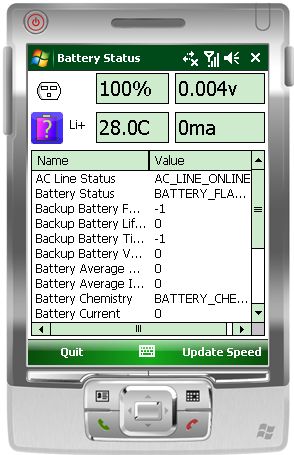
图2:程序运行效果
我们可以改变模拟器的电池状态来看看程序的运行情况,如下图3所示,改变Emulator Properties中的Battery:
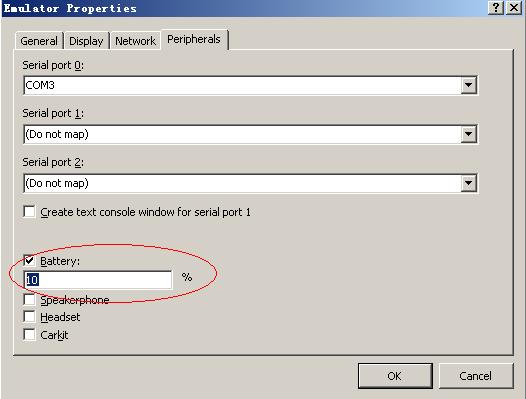
图3:改变Emulator Properties中的Battery
再看程序的运行界面如下图4所示:
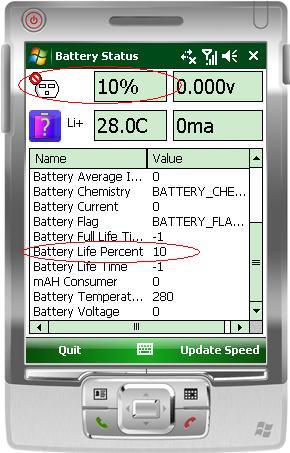
图4:改变Battery后的程序界面
可以看到,电池的剩余电量部分发生了改变,与我们设置的值相等。不过,由于我使用的是模拟器,所以电压、电流等显示有问题。在我的真实设备上,程序运行的界面如下图5所示:
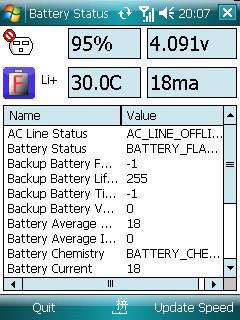
图5:Cingular8125上的程序界面
来自 “ ITPUB博客 ” ,链接:http://blog.itpub.net/14766526/viewspace-563204/,如需转载,请注明出处,否则将追究法律责任。
转载于:http://blog.itpub.net/14766526/viewspace-563204/
























 被折叠的 条评论
为什么被折叠?
被折叠的 条评论
为什么被折叠?








