This is a very simple article explaining how to set the password security for the Documents sent using XML/BI Publisher .
It becomes essential to safeguard data of financial implication like Invoices , Statements or Remittance documents , when transmitting electronically .
This article explains how this can be achieved using BI Publisher .
Qns : What are the security Settings that can be set for PDF ?
Ans - > Following table explains some of the Security properties possible through XML /BI Publisher
2) Why and How to set Password for PDF File sent through XML Publisher?
Ans : This feature is particularly useful when you are sending invoices or remittances docs and you would like to safeguard the financial information .
I am explaining here the ways to achieve this using rtf template
There are 2 ways to achieve this , programmatically and through template at design time
Programatically:
It can be done using java code by setting the properties using the code below
Properties prop= new Properties();
prop.put("pdf-security", "true"); // PDF security control
prop.put("pdf-permissions-password", "abc"); // permissions assword
prop.put("pdf-open-password","welcome");
prop.put("pdf-encription-level", "0"); //encryption level
Pass the set properties to TemplateHelper Class
TemplateHelper.processTemplate(
appsContext, // AppsContext
applShortName, // Application short name of the template
templateCode, // Template code of the template
langCode, // ISO language code of the template
territoryCode, // ISO territory code of the template
dataInputStream, // XML data for the template
outputType, // Output type of the procesed document
properties, // Properties for the template processing
docOutputStream); // OutputStream where the processed document goes.
}
Design Time
1) Open the .rtf
2) Go to File - > Properties
Create a new custom property
a) Name : xdo-pdf-open-password
Type : text
Value : Either Hard Code the vale / or get the value for xml data
b) Name : xdo-pdf-security
Type : text
Value : true
Please Note : property name should always start with xdo- .
3) Once this is done , opening the PDF will prompt you for a password
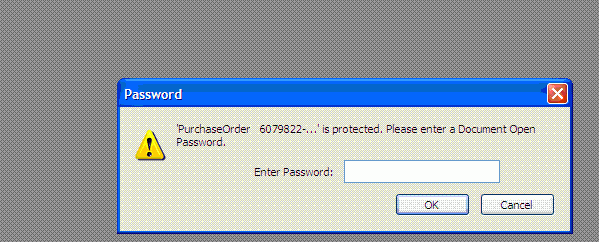
来自 “ ITPUB博客 ” ,链接:http://blog.itpub.net/22816976/viewspace-1328680/,如需转载,请注明出处,否则将追究法律责任。
转载于:http://blog.itpub.net/22816976/viewspace-1328680/




 本文介绍如何使用 BI Publisher 对通过 XML 发送的文档设置 PDF 密码保护,包括程序化设置及模板设计阶段的两种实现方式。适用于发票、结算单等敏感财务文件的安全传输。
本文介绍如何使用 BI Publisher 对通过 XML 发送的文档设置 PDF 密码保护,包括程序化设置及模板设计阶段的两种实现方式。适用于发票、结算单等敏感财务文件的安全传输。
















 7426
7426

 被折叠的 条评论
为什么被折叠?
被折叠的 条评论
为什么被折叠?








