学习视频地址:https://www.bilibili.com/video/BV1S4411E7LY?p=29&vd_source=cee744cae4ead27f8193fc7904647073
学习笔记
1.显示一个容器,高度是宽度的一半
import 'package:flutter/material.dart';
void main() {
runApp(MyApp());
}
class MyApp extends StatelessWidget {
const MyApp({Key? key}) : super(key: key);
Widget build(BuildContext context) {
return MaterialApp(
theme: ThemeData(primarySwatch: Colors.blue),
home: Scaffold(
appBar: AppBar(
title: const Text("Flutter Demo"),
),
body: MyHomePage(),
),
);
}
}
class MyHomePage extends StatelessWidget {
Widget build(BuildContext context) {
return AspectRatio(
aspectRatio: 2 / 1,
child: Container(
color: Colors.red,
),
);
}
}
显示效果
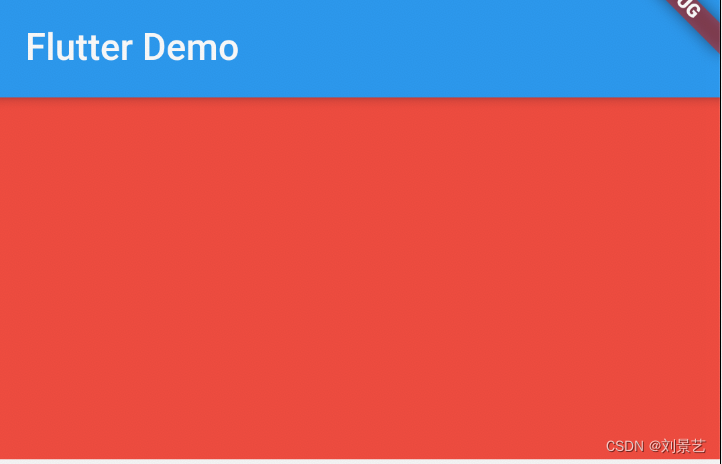
2.使用Card的组件
class MyHomePage extends StatelessWidget {
Widget build(BuildContext context) {
return ListView(
children: [
Card(
elevation: 10,
margin: EdgeInsets.all(10),
child: Column(
children: [
ListTile(
title: Text("john"),
subtitle: Text("flutter dev"),
leading: CircleAvatar(
backgroundColor: Colors.blue,
),
)
],
),
),
Card(
shape:
RoundedRectangleBorder(borderRadius: BorderRadius.circular(20)),
elevation: 10,
margin: EdgeInsets.all(10),
child: Column(
children: [
ListTile(
title: Text("jack"),
subtitle: Text("android dev"),
leading: CircleAvatar(
backgroundColor: Colors.green,
),
)
],
),
)
],
);
}
}
显示效果
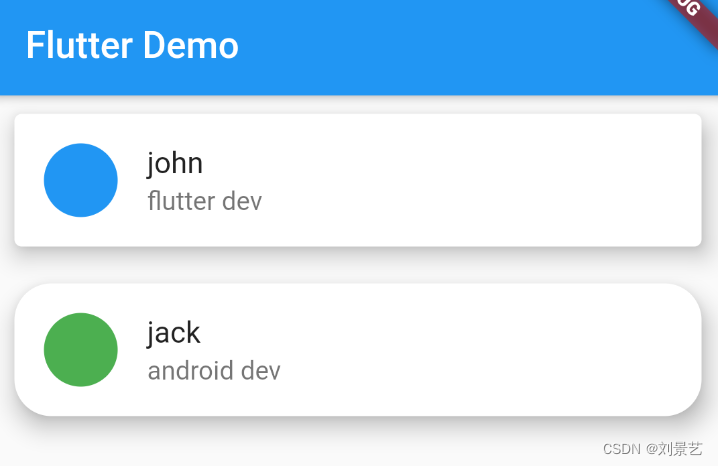
 Flutter容器与Card组件实践
Flutter容器与Card组件实践





 本文介绍了在Flutter中如何使用AspectRatio来实现一个容器的高度为宽度一半的布局,并展示了使用Card组件构建列表项的方法,包括设置阴影、边框圆角等样式。
本文介绍了在Flutter中如何使用AspectRatio来实现一个容器的高度为宽度一半的布局,并展示了使用Card组件构建列表项的方法,包括设置阴影、边框圆角等样式。
















 125
125

 被折叠的 条评论
为什么被折叠?
被折叠的 条评论
为什么被折叠?








