【问题】
之前在VirtualBox:
中安装了Ubuntu 12.10,后来升级到13.04:
现在想要实现主机Win7中和VirtualBox中的Ubuntu 13.04共享文件夹。
【折腾过程】
1.试了试,去VirtualBox窗口中的:
设备->安装增强功能
结果期间会显示失败,头文件找不到:
|
1
2
3
4
5
6
7
8
9
10
11
12
13
14
15
16
17
18
19
20
21
22
23
|
VirtualBox Guest Additions installer
Removing installed version 4.3.6 of VirtualBox Guest Additions...
Copying additional installer modules ...
Installing additional modules ...
Removing existing VirtualBox non-DKMS kernel modules ...
done
.
Building the VirtualBox Guest Additions kernel modules
The headers
for
the current running kernel were not found. If the following
module compilation fails
then
this could be the reason.
Building the main Guest Additions module ...
done
.
Building the shared folder support module ...
done
.
Building the OpenGL support module ...
done
.
Doing non-kernel setup of the Guest Additions ...
done
.
You should restart your guest to
make
sure the new modules are actually used
Installing the Window System drivers
Installing X.Org Server 1.13 modules ...
done
.
Setting up the Window System to use the Guest Additions ...
done
.
You may need to restart the hal service and the Window System (or just restart
the guest system) to
enable
the Guest Additions.
Installing graphics libraries and desktop services components ...
done
.
Press Return to close this window...
|
如图:
且最后安装完成后,结果也是无法在/mnt/下面看到想要的hgfs。
但是的确是可以共享剪贴板的。
2.后来是去参考:
去用了:
|
1
|
sudo
ln
-s
/usr/src/linux-headers-
$(
uname
-r)
/include/generated/uapi/linux/version
.h
/usr/src/linux-headers-
$(
uname
-r)
/include/linux/version
.h
|
但是结果还是问题依旧:
重新安装后,还是那个错误:
The headers for the current running kernel were not found.
还是无法共享。
3.参考:
permissions – VirtualBox shared folder is accessible but not workable – Ask Ubuntu
去看看:
试了一堆,结果还是没办法改为自己crifan可以打开的:
|
1
2
3
4
5
6
7
8
9
10
11
12
13
14
15
16
17
18
19
20
21
22
23
24
25
26
27
28
29
30
31
32
33
34
35
36
37
38
39
40
41
42
43
44
45
46
47
48
49
50
51
52
53
54
|
crifan@crifan-Ubuntu:~$
sudo
chown
-R crifan
/media/sf_win7_to_ubuntu/
crifan@crifan-Ubuntu:~$
ls
/media/sf_win7_to_ubuntu/
-la
ls
: 无法打开目录
/media/sf_win7_to_ubuntu/
: 权限不够
crifan@crifan-Ubuntu:~$
sudo
chmod
777
/media/sf_win7_to_ubuntu/
crifan@crifan-Ubuntu:~$
ls
/media/sf_win7_to_ubuntu/
-la
ls
: 无法打开目录
/media/sf_win7_to_ubuntu/
: 权限不够
crifan@crifan-Ubuntu:~$
sudo
ls
/media/sf_win7_to_ubuntu/
-la
总用量 4
drwxrwx--- 1 root vboxsf 0 12月 27 09:28 .
drwxr-xr-x 4 root root 4096 12月 27 09:34 ..
crifan@crifan-Ubuntu:~$
sudo
chown
-R crifan
/media/
chown
: 正在更改
"/media/crifan/VBOXADDITIONS_4.3.6_91406/32Bit/Readme.txt"
的所有者: 只读文件系统
chown
: 正在更改
"/media/crifan/VBOXADDITIONS_4.3.6_91406/32Bit"
的所有者: 只读文件系统
chown
: 正在更改
"/media/crifan/VBOXADDITIONS_4.3.6_91406/64Bit/Readme.txt"
的所有者: 只读文件系统
chown
: 正在更改
"/media/crifan/VBOXADDITIONS_4.3.6_91406/64Bit"
的所有者: 只读文件系统
chown
: 正在更改
"/media/crifan/VBOXADDITIONS_4.3.6_91406/AUTORUN.INF"
的所有者: 只读文件系统
chown
: 正在更改
"/media/crifan/VBOXADDITIONS_4.3.6_91406/autorun.sh"
的所有者: 只读文件系统
chown
: 正在更改
"/media/crifan/VBOXADDITIONS_4.3.6_91406/cert/oracle-vbox.cer"
的所有者: 只读文件系统
chown
: 正在更改
"/media/crifan/VBOXADDITIONS_4.3.6_91406/cert/VBoxCertUtil.exe"
的所有者: 只读文件系统
chown
: 正在更改
"/media/crifan/VBOXADDITIONS_4.3.6_91406/cert"
的所有者: 只读文件系统
chown
: 正在更改
"/media/crifan/VBOXADDITIONS_4.3.6_91406/OS2/gengradd.dll"
的所有者: 只读文件系统
chown
: 正在更改
"/media/crifan/VBOXADDITIONS_4.3.6_91406/OS2/libc06.dll"
的所有者: 只读文件系统
chown
: 正在更改
"/media/crifan/VBOXADDITIONS_4.3.6_91406/OS2/libc061.dll"
的所有者: 只读文件系统
chown
: 正在更改
"/media/crifan/VBOXADDITIONS_4.3.6_91406/OS2/libc062.dll"
的所有者: 只读文件系统
chown
: 正在更改
"/media/crifan/VBOXADDITIONS_4.3.6_91406/OS2/libc063.dll"
的所有者: 只读文件系统
chown
: 正在更改
"/media/crifan/VBOXADDITIONS_4.3.6_91406/OS2/libc064.dll"
的所有者: 只读文件系统
chown
: 正在更改
"/media/crifan/VBOXADDITIONS_4.3.6_91406/OS2/libc065.dll"
的所有者: 只读文件系统
chown
: 正在更改
"/media/crifan/VBOXADDITIONS_4.3.6_91406/OS2/readme.txt"
的所有者: 只读文件系统
chown
: 正在更改
"/media/crifan/VBOXADDITIONS_4.3.6_91406/OS2/VBoxControl.exe"
的所有者: 只读文件系统
chown
: 正在更改
"/media/crifan/VBOXADDITIONS_4.3.6_91406/OS2/VBoxGuest.sys"
的所有者: 只读文件系统
chown
: 正在更改
"/media/crifan/VBOXADDITIONS_4.3.6_91406/OS2/vboxmouse.sys"
的所有者: 只读文件系统
chown
: 正在更改
"/media/crifan/VBOXADDITIONS_4.3.6_91406/OS2/VBoxReplaceDll.exe"
的所有者: 只读文件系统
chown
: 正在更改
"/media/crifan/VBOXADDITIONS_4.3.6_91406/OS2/VBoxService.exe"
的所有者: 只读文件系统
chown
: 正在更改
"/media/crifan/VBOXADDITIONS_4.3.6_91406/OS2"
的所有者: 只读文件系统
chown
: 正在更改
"/media/crifan/VBOXADDITIONS_4.3.6_91406/runasroot.sh"
的所有者: 只读文件系统
chown
: 正在更改
"/media/crifan/VBOXADDITIONS_4.3.6_91406/VBoxLinuxAdditions.run"
的所有者: 只读文件系统
chown
: 正在更改
"/media/crifan/VBOXADDITIONS_4.3.6_91406/VBoxSolarisAdditions.pkg"
的所有者: 只读文件系统
chown
: 正在更改
"/media/crifan/VBOXADDITIONS_4.3.6_91406/VBoxWindowsAdditions.exe"
的所有者: 只读文件系统
chown
: 正在更改
"/media/crifan/VBOXADDITIONS_4.3.6_91406/VBoxWindowsAdditions-amd64.exe"
的所有者: 只读文件系统
chown
: 正在更改
"/media/crifan/VBOXADDITIONS_4.3.6_91406/VBoxWindowsAdditions-x86.exe"
的所有者: 只读文件系统
chown
: 正在更改
"/media/crifan/VBOXADDITIONS_4.3.6_91406"
的所有者: 只读文件系统
crifan@crifan-Ubuntu:~$
crifan@crifan-Ubuntu:~$
crifan@crifan-Ubuntu:~$
sudo
chown
-R crifan
/media/sf_win7_to_ubuntu/
crifan@crifan-Ubuntu:~$
sudo
ls
/media/sf_win7_to_ubuntu/
-la
总用量 4
drwxrwx--- 1 root vboxsf 0 12月 27 09:28 .
drwxr-xr-x 4 crifan root 4096 12月 27 09:34 ..
crifan@crifan-Ubuntu:~$
ls
/media/sf_win7_to_ubuntu/
-la
ls
: 无法打开目录
/media/sf_win7_to_ubuntu/
: 权限不够
crifan@crifan-Ubuntu:~$
sudo
chmod
777
/media/sf_win7_to_ubuntu/
crifan@crifan-Ubuntu:~$
ls
/media/sf_win7_to_ubuntu/
-la
ls
: 无法打开目录
/media/sf_win7_to_ubuntu/
: 权限不够
crifan@crifan-Ubuntu:~$
|
4.参考:
virtualbox.org • View topic – shared folders not seen
再去手动试试mount结果出错:
|
1
2
3
4
5
|
crifan@crifan-Ubuntu:~$
sudo
mkdir
/mnt/share
crifan@crifan-Ubuntu:~$
crifan@crifan-Ubuntu:~$
sudo
mount
-t vboxsf -o rw,uid=1000,gid=1000 share
/mnt/share
/sbin/mount
.vboxsf: mounting failed with the error: Protocol error
crifan@crifan-Ubuntu:~$
|
5.结果后来发现:
其实都已经可以正常工作了:
只是自己没去试试罢了。。。
【总结】
但是在Ubuntu中非sudo不能直接操作,感觉还是有点诡异的。。。





 作者在使用VirtualBox安装Ubuntu13.04后遇到共享文件夹无法正常工作的困扰,通过多次尝试和解决,最终在非sudo环境下实现了主机Win7与虚拟机Ubuntu13.04之间的文件共享。分享了解决过程和关键步骤。
作者在使用VirtualBox安装Ubuntu13.04后遇到共享文件夹无法正常工作的困扰,通过多次尝试和解决,最终在非sudo环境下实现了主机Win7与虚拟机Ubuntu13.04之间的文件共享。分享了解决过程和关键步骤。
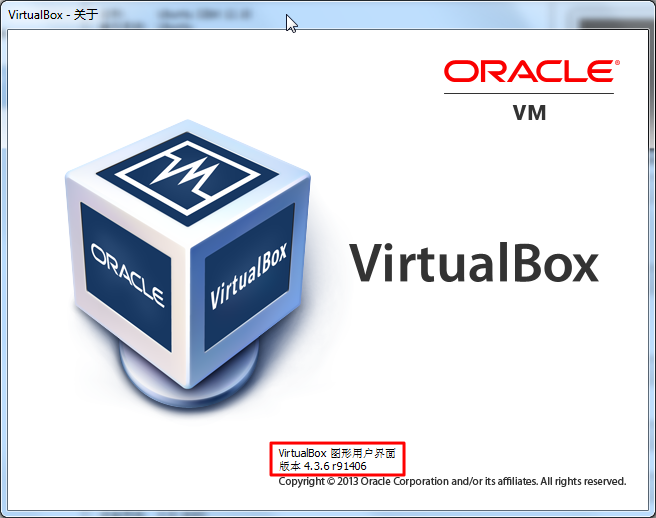



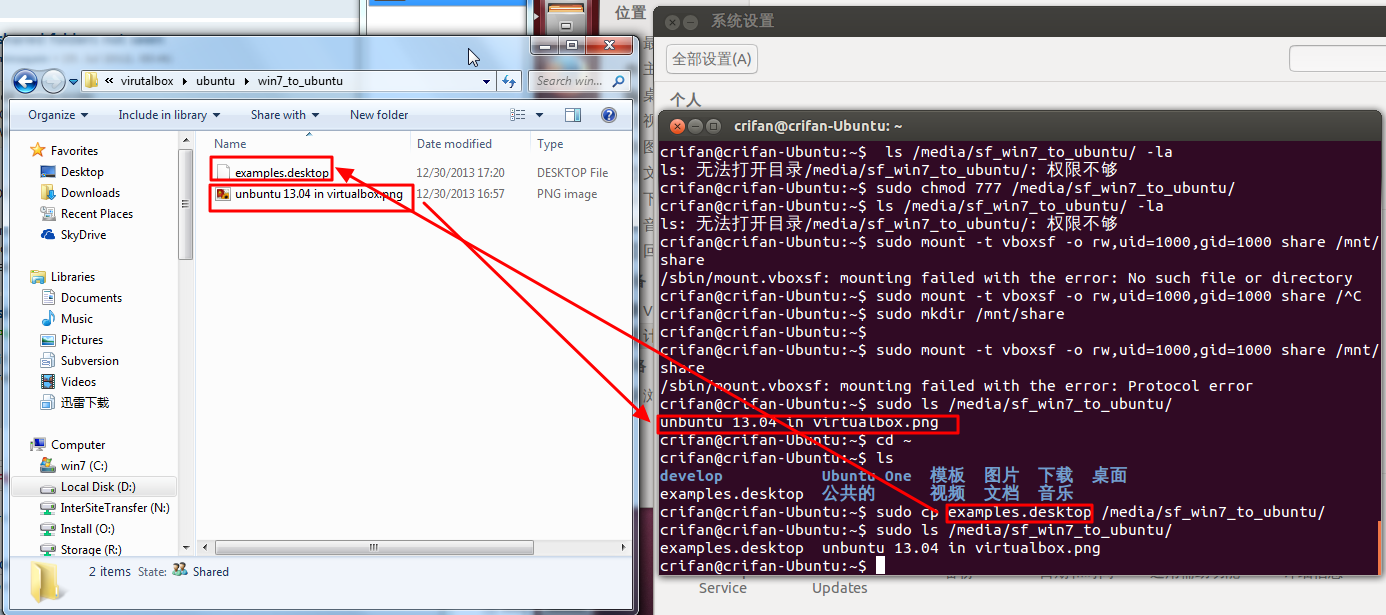
















 402
402

 被折叠的 条评论
为什么被折叠?
被折叠的 条评论
为什么被折叠?








