Table View Styles 和 附属的views
Table View有各种不同的Style去match不同的porpose, 而且, UIKit framework提供了标准的Style,同样也为cell提供了标准的子view。
table View Styles
根据外观可以区分成两个table view: Plain 和 Grouped
Plain table view:
如下图,一个plain table view可以有一个或多个section, 每个section可以有一个或多个row,每个色彩体噢内可以有自己的header & footer( header和footer也可以包含custom view, 比如图片), 当用户在section中滚动时,header和footer会浮动在上/下屏幕

以下为plain table view中的贵族,indexed list.

plain table view中的鳥丝:

Grouped table Views
下面介绍table View中的战斗view Grouped table view, 区别于plain 他的背景不是单纯的白,他的背景会被分开来

section的成分:

不同的UITableView Cell Style
以下为四多金花老大: UITableViewCellStyleDefault
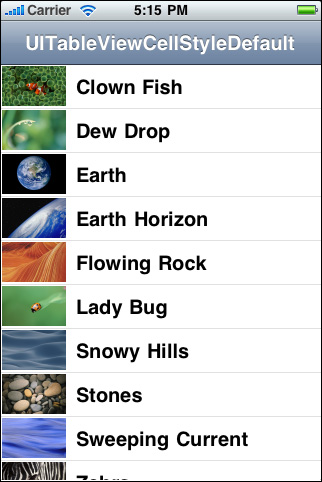
老二:UITableViewCellStyleSubtitle
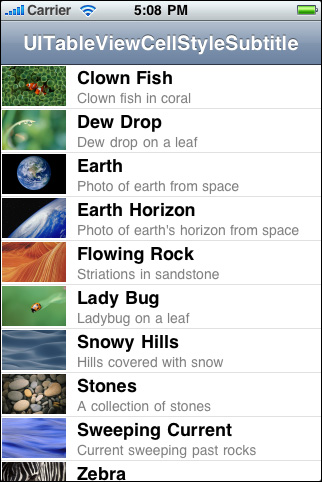
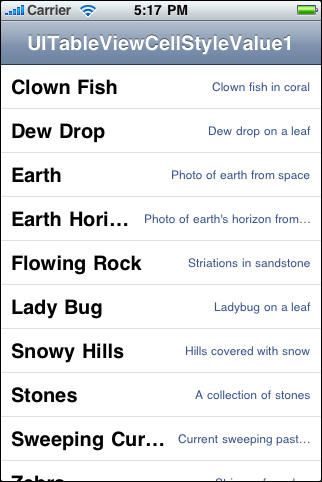
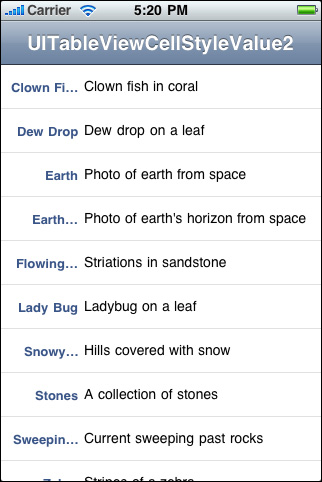
阿克塞萨日(已炸): Accessory Views
| Standard accessory views | Description |
|---|---|
| | Disclosure indicator— |
| | Detail disclosure button— |
| | Checkmark— |





 这篇博客介绍了Swift中UITableView的两种样式:Plain和Grouped,以及它们各自的特点。Plain风格允许每个section有多个row,并支持自定义的header和footer视图。Grouped风格的背景则更为分隔,提供不同的视觉效果。此外,还提到了UITableView的不同Cell样式,包括默认样式、Subtitle样式等。
这篇博客介绍了Swift中UITableView的两种样式:Plain和Grouped,以及它们各自的特点。Plain风格允许每个section有多个row,并支持自定义的header和footer视图。Grouped风格的背景则更为分隔,提供不同的视觉效果。此外,还提到了UITableView的不同Cell样式,包括默认样式、Subtitle样式等。



















 605
605

 被折叠的 条评论
为什么被折叠?
被折叠的 条评论
为什么被折叠?








