oracle OEM中 Accessibility Mode disable解决办法
记得备考OCP的时候经常打开OEM练习,后来OCP考完后就不开这个了,今天心血来潮说打开瞅瞅的时候竟然报错了:
网上搜了下解决方案为:
1 、$ORACLE_HOME/oc4j/j2ee/oc4j_applications/applications/em/em/WEB-INF/uix-config.xml文件,将inaccessible改成accessible
2、重启OEM
实验了下,果然可以,简单记录一下:
[oracle@rhel6_lhr ~]$ emctl stop dbconsole
Oracle Enterprise Manager 11g Database Control Release 11.2.0.3.0
Copyright (c) 1996, 2011 Oracle Corporation. All rights reserved.
http://192.168.59.130:1158/em/console/aboutApplication
Stopping Oracle Enterprise Manager 11g Database Control ...
... Stopped.
[oracle@rhel6_lhr ~]$ emctl start dbconsole
Oracle Enterprise Manager 11g Database Control Release 11.2.0.3.0
Copyright (c) 1996, 2011 Oracle Corporation. All rights reserved.
http://192.168.59.130:1158/em/console/aboutApplication
Starting Oracle Enterprise Manager 11g Database Control ....... started.
------------------------------------------------------------------
Logs are generated in directory /u01/app/oracle/product/11.2.0/dbhome_1/192.168.59.130_orclasm/sysman/log
[oracle@rhel6_lhr ~]$
来自 “ ITPUB博客 ” ,链接:http://blog.itpub.net/26736162/viewspace-1431546/,如需转载,请注明出处,否则将追究法律责任。
转载于:http://blog.itpub.net/26736162/viewspace-1431546/




 本文介绍了解决Oracle OEM启动时报错的方法。通过修改$ORACLE_HOME/oc4j/j2ee/oc4j_applications/applications/em/em/WEB-INF/uix-config.xml文件中的AccessibilityMode属性值为accessible,并重启OEM,即可成功启动Oracle企业管理器。
本文介绍了解决Oracle OEM启动时报错的方法。通过修改$ORACLE_HOME/oc4j/j2ee/oc4j_applications/applications/em/em/WEB-INF/uix-config.xml文件中的AccessibilityMode属性值为accessible,并重启OEM,即可成功启动Oracle企业管理器。
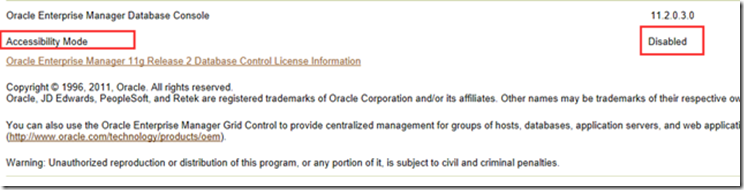
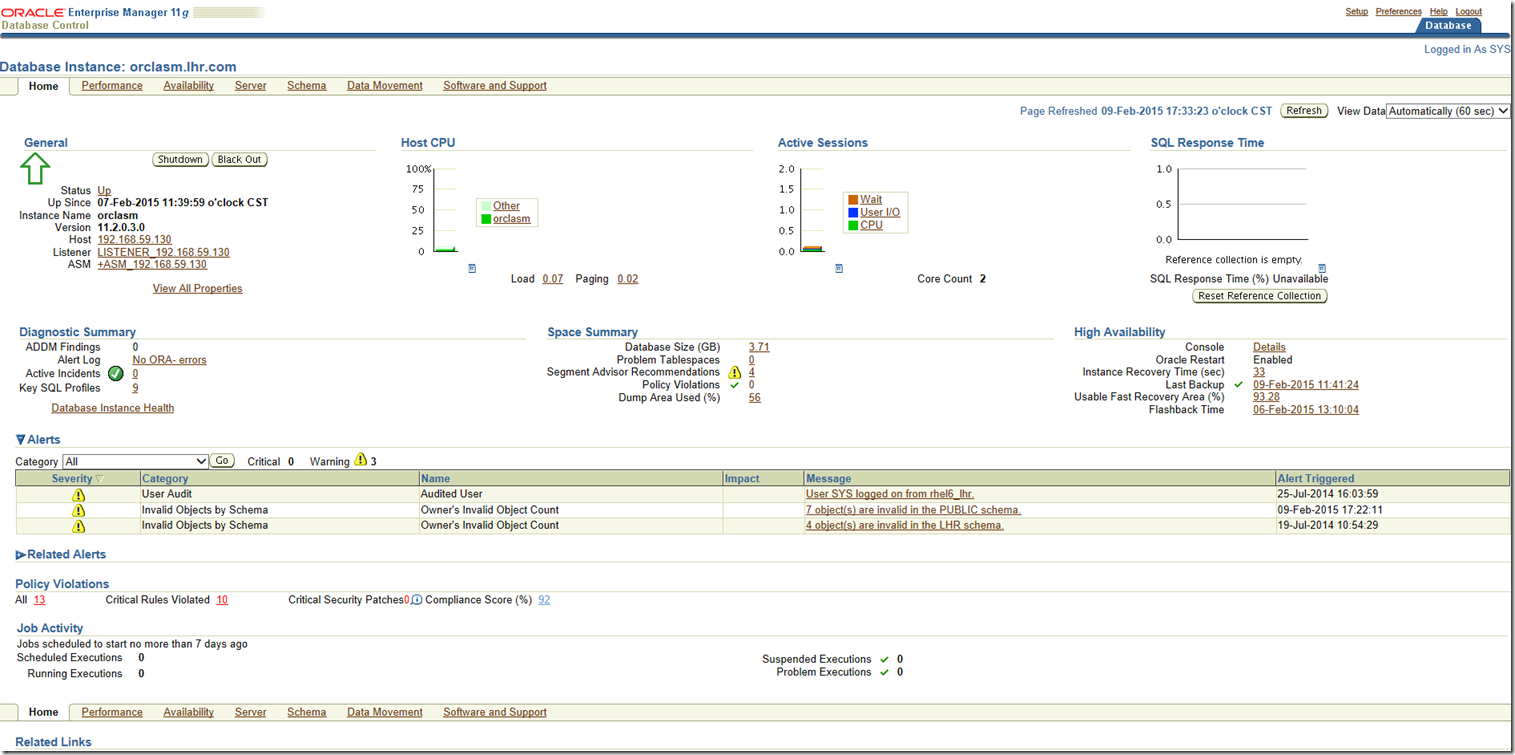
















 1070
1070

 被折叠的 条评论
为什么被折叠?
被折叠的 条评论
为什么被折叠?








