遇到问题:
Android NDK: Could not find application project directory !
Android NDK: Please define the NDK_PROJECT_PATH variable to point to it.
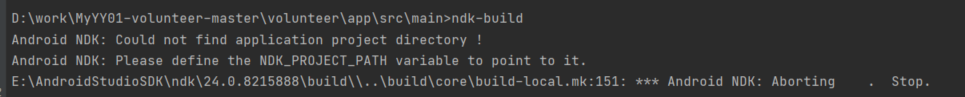
解决方法:
1.修改 Applicaiton.mk 中的相关配置
PP_STL := gnustl_static 改为 APP_STL := c++_static

2.External Tools中的快捷工具即可生成对应的.so文件
在Settings中依次点开Tools–>External Tools–>+号,添加快捷工具:
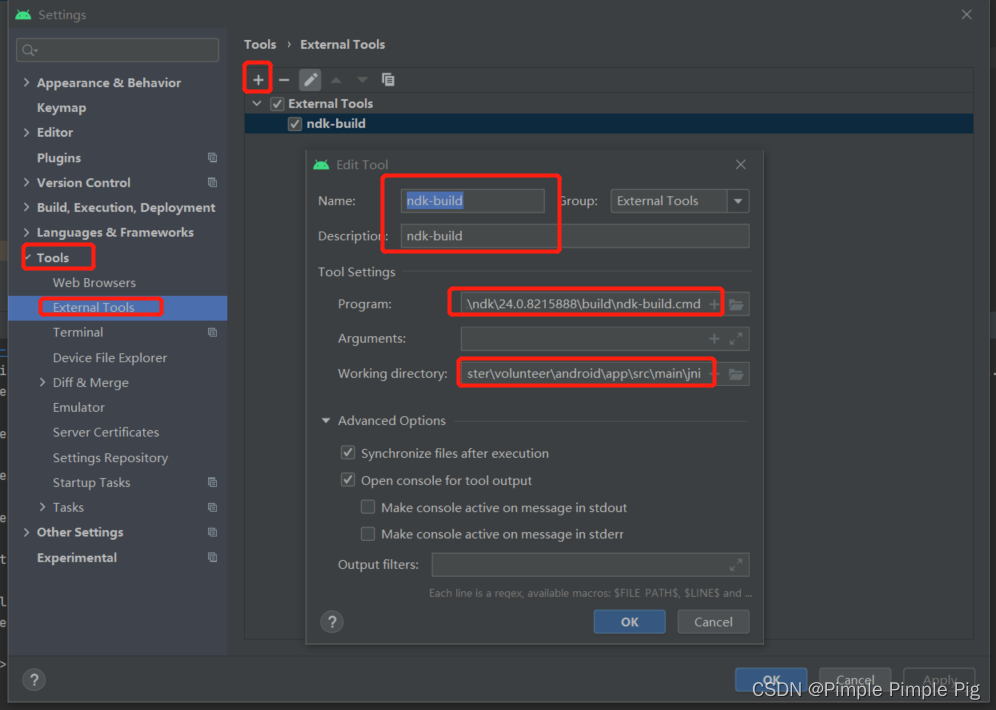
program: 选择自己存放的ndk目录中的ndk-build.cmd命令。
E:\AndroidStudioSDK\ndk\24.0.8215888\build\ndk-build.cmd
arguments: 不用设置。
working directory: 指定工作目录。【ndk-build要查找的文件夹是从JNI目录开始,逐层向上寻找的】
D:\work\MyYY01-volunteer-master\volunteer\android\app\src\main\jni
2.3执行命令
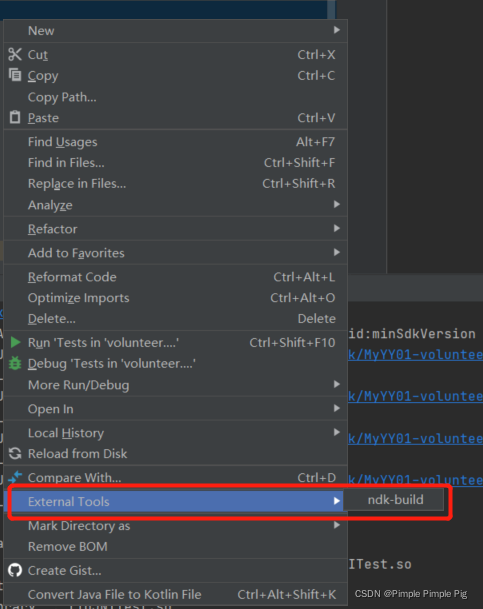





 本文介绍了解决Android NDK编译时遇到的问题:未能找到应用项目目录。通过修改Application.mk配置文件,并使用自定义的外部工具来生成.so文件,从而解决了编译错误。
本文介绍了解决Android NDK编译时遇到的问题:未能找到应用项目目录。通过修改Application.mk配置文件,并使用自定义的外部工具来生成.so文件,从而解决了编译错误。

















 4538
4538

 被折叠的 条评论
为什么被折叠?
被折叠的 条评论
为什么被折叠?








