1,首先介绍官网网站
下载windows 的exe直接进行安装就行。
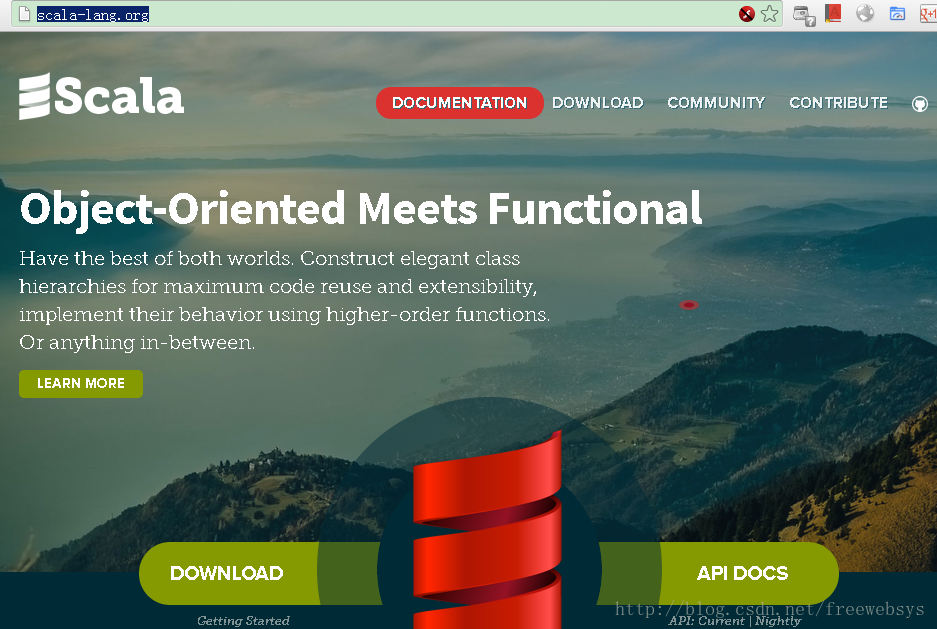
安装后有个本地文档可以使用:
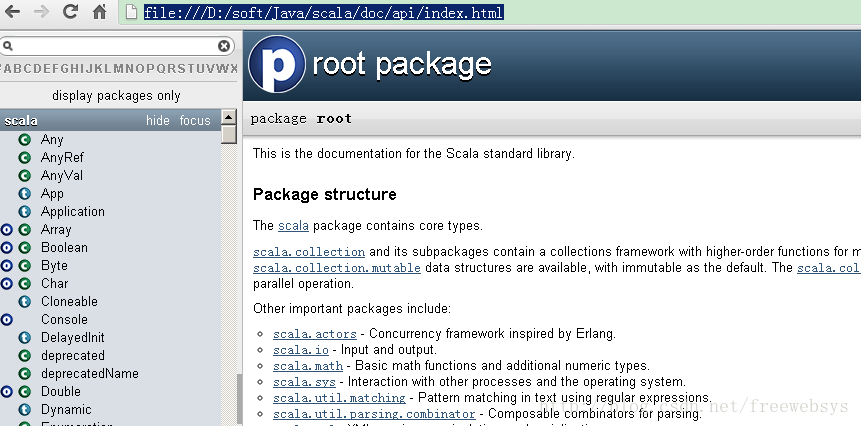
2,工具使用
继续使用eclipse。如果是IDEA直接使用插件就行了。
http://scala-ide.org/download/current.html
安装url:
http://download.scala-ide.org/sdk/helium/e38/scala210/stable/site
3,创建工程
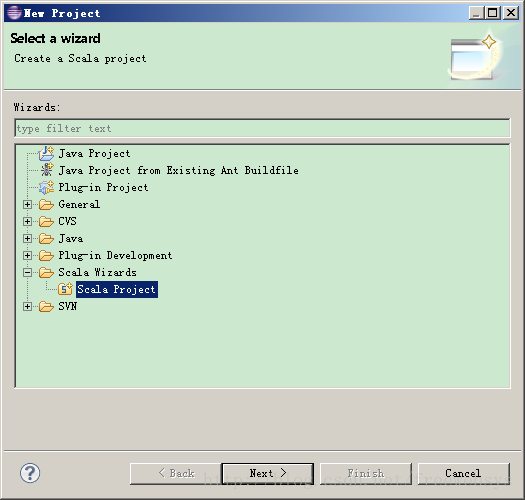
scala 学习非常简单
http://zh.scala-tour.com/#/welcome

4,Hello world 在eclipse创建一个工程

package demo_001
object HelloWorld {
def hello(name: String): String = {
return "hello world, " + name
}
def main(args: Array[String]) {
println(hello("scala"));
}
}






 本文详细介绍了Scala的官方网站和安装过程,推荐了使用Eclipse或IntelliJ IDEA进行开发,并提供了创建Scala项目的具体步骤,同时附带了一个Hello World示例代码。
本文详细介绍了Scala的官方网站和安装过程,推荐了使用Eclipse或IntelliJ IDEA进行开发,并提供了创建Scala项目的具体步骤,同时附带了一个Hello World示例代码。

















 被折叠的 条评论
为什么被折叠?
被折叠的 条评论
为什么被折叠?








