一、文档在线阅读思路
1.用OpenOffice把PPT、Word、Excel、Text转换为pdf
2.用SWFTool将生成的pdf转换成swf,然后利用FlexPlayer实现在线预览播放
二、准备工作
1.安装OpenOffice
(1).官网下载地址:http://www.openoffice.org/download/index.html
我使用的是4.1.3版本:Apache_OpenOffice_4.1.3_Win_x86_install_zh-CN.exe
(2).启动OpenOffice服务
CMD命令进入OpenOffice安装目录下的program目录:cd D:\tools\OpenOffice\program
进入program目录后,输入:soffice -headless -accept="socket,host=127.0.0.1,port=8100;urp;" –nofirststartwizard
(3).查看OpenOffice服务
a) cmd命令:netstat -ano|findstr "8100"
显示如下内容则成功:
b) TCP 127.0.0.1:8100 0.0.0.0:0 LISTENING 6548
2.下载JODConverter:http://sourceforge.net/projects/jodconverter/files/,项目中主要使用lib目录下的jar包。
3.下载并安装SWFTools:http://www.swftools.org/download.html,下载exe文件安装完成即可
4.下载FlexPlayer
http://pan.baidu.com/share/link?shareid=1181746637&uk=1913152192#dir/path=%2F%E8%BD%AF%E4%BB%B6%E5%B7%A5%E5%85%B7
官网下载地址:http://flexpaper.devaldi.com/download/,版本为2.1.5,与1.5.1有较大差别,未使用最新版。
三、软件开发
1.新建OfficeOnline项目,引入相应jar包(使用的是cos进行文档上传,cos.jar需要另外下载,也可使用commons-fileupload上传),
将FlexPaper_1.5.1_flash.zip解压后的js目录引入到项目中,FlexPaperViewer.swf也引入进来
如下图:
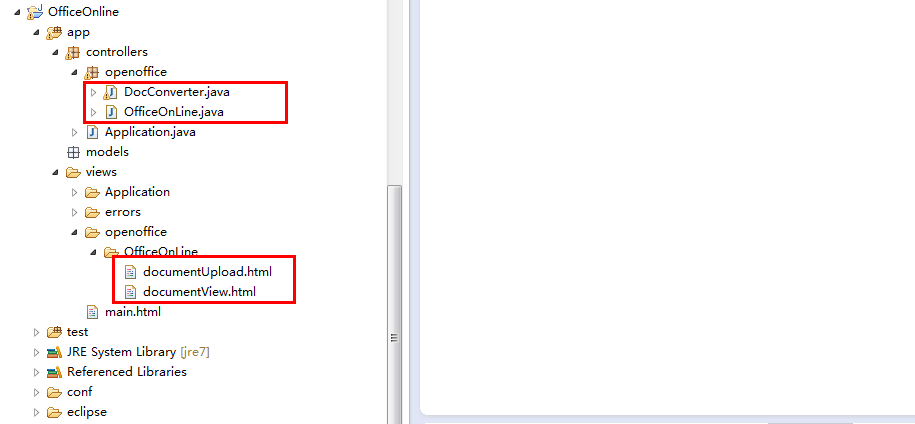
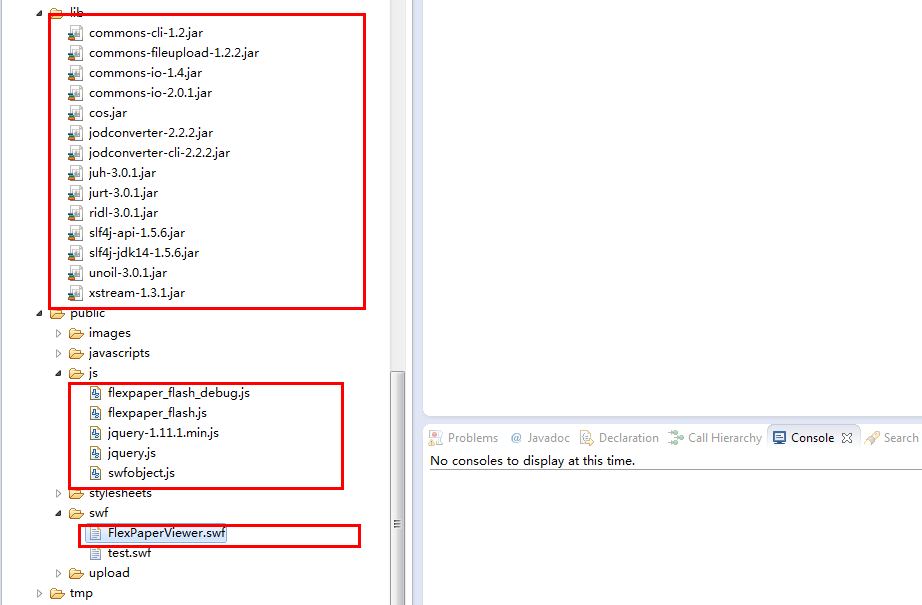
2.新建DocConverter.java
该文件用于将指定文件转换为pdf、再转换为swf文件
注意:根据SWFTools安装路径不同需要修改pdf2swf()方法中pdf2swf.exe的路径,我安装的路径是在D盘
main()测试中根据自己文档路径进行修改测试。
package controllers.openoffice;
import java.io.BufferedReader;
import java.io.File;
import java.io.IOException;
import java.io.InputStream;
import java.io.InputStreamReader;
import com.artofsolving.jodconverter.DocumentConverter;
import com.artofsolving.jodconverter.openoffice.connection.OpenOfficeConnection;
import com.artofsolving.jodconverter.openoffice.connection.SocketOpenOfficeConnection;
import com.artofsolving.jodconverter.openoffice.converter.OpenOfficeDocumentConverter;
public class DocConverter {
private static final Integer environment = 1;// 环境1:windows,2:linux(涉及pdf2swf路径问题)
private String fileString;
private String outputPath = "";// 输入路径,如果不设置就输出在默认位置
private String fileName;
private File pdfFile;
private File swfFile;
private File docFile;
public DocConverter(String fileString) {
ini(fileString);
}
/*
* 重新设置 file
* @param fileString
*/
public void setFile(String fileString) {
ini(fileString);
}
/*
* 初始化
* @param fileString
*/
private void ini(String fileString) {
this.fileString = fileString;
fileName = fileString.substring(0, fileString.lastIndexOf("."));
docFile = new File(fileString);
pdfFile = new File(fileName + ".pdf");
swfFile = new File(fileName + ".swf");
}
/*
* 转为PDF
* @param file
*/
private void doc2pdf() throws Exception {
if (docFile.exists()) {
if (!pdfFile.exists()) {
OpenOfficeConnection connection = new SocketOpenOfficeConnection(8100);
try {
connection.connect();
DocumentConverter converter = new OpenOfficeDocumentConverter(connection);
converter.convert(docFile, pdfFile);
// close the connection
connection.disconnect();
System.out.println("****pdf转换成功,PDF输出:" + pdfFile.getPath() + "****");
} catch (java.net.ConnectException e) {
// ToDo Auto-generated catch block
e.printStackTrace();
System.out.println("****swf转换异常,openoffice服务未启动!****");
throw e;
} catch (com.artofsolving.jodconverter.openoffice.connection.OpenOfficeException e) {
e.printStackTrace();
System.out.println("****swf转换器异常,读取转换文件失败****");
throw e;
} catch (Exception e) {
e.printStackTrace();
throw e;
}
} else {
System.out.println("****已经转换为pdf,不需要再进行转化****");
}
} else {
System.out.println("****swf转换器异常,需要转换的文档不存在,无法转换****");
}
}
/*
* 转换成swf
*/
private void pdf2swf() throws Exception {
Runtime r = Runtime.getRuntime();
if (!swfFile.exists()) {
if (pdfFile.exists()) {
if (environment == 1) {// windows环境处理
try {
// 这里根据SWFTools安装路径需要进行相应更改
Process p = r.exec("d:/tools/swftools/pdf2swf.exe " + pdfFile.getPath() + " -o " + swfFile.getPath() + " -T 9");
System.out.print(loadStream(p.getInputStream()));
System.err.print(loadStream(p.getErrorStream()));
System.out.print(loadStream(p.getInputStream()));
System.err.println("****swf转换成功,文件输出:" + swfFile.getPath() + "****");
if (pdfFile.exists()) {
pdfFile.delete();
}
} catch (Exception e) {
e.printStackTrace();
throw e;
}
} else if (environment == 2) {// linux环境处理
try {
Process p = r.exec("pdf2swf " + pdfFile.getPath() + " -o " + swfFile.getPath() + " -T 9");
System.out.print(loadStream(p.getInputStream()));
System.err.print(loadStream(p.getErrorStream()));
System.err.println("****swf转换成功,文件输出:" + swfFile.getPath() + "****");
if (pdfFile.exists()) {
pdfFile.delete();
}
} catch (Exception e) {
e.printStackTrace();
throw e;
}
}
} else {
System.out.println("****pdf不存在,无法转换****");
}
} else {
System.out.println("****swf已存在不需要转换****");
}
}
static String loadStream(InputStream in) throws IOException {
int ptr = 0;
//把InputStream字节流 替换为BufferedReader字符流 2013-07-17修改
BufferedReader reader = new BufferedReader(new InputStreamReader(in));
StringBuilder buffer = new StringBuilder();
while ((ptr = reader.read()) != -1) {
buffer.append((char) ptr);
}
return buffer.toString();
}
/*
* 转换主方法
*/
public boolean conver() {
if (swfFile.exists()) {
System.out.println("****swf转换器开始工作,该文件已经转换为swf****");
return true;
}
if (environment == 1) {
System.out.println("****swf转换器开始工作,当前设置运行环境windows****");
} else {
System.out.println("****swf转换器开始工作,当前设置运行环境linux****");
}
try {
doc2pdf();
pdf2swf();
} catch (Exception e) {
e.printStackTrace();
return false;
}
if (swfFile.exists()) {
return true;
} else {
return false;
}
}
/*
* 返回文件路径 @param s
*/
public String getswfPath() {
if (swfFile.exists()) {
String tempString = swfFile.getPath();
tempString = tempString.replaceAll("\\\\", "/");
return tempString;
} else {
return "";
}
}
/*
* 设置输出路径
*/
public void setOutputPath(String outputPath) {
this.outputPath = outputPath;
if (!outputPath.equals("")) {
String realName = fileName.substring(fileName.lastIndexOf("/"), fileName.lastIndexOf("."));
if (outputPath.charAt(outputPath.length()) == '/') {
swfFile = new File(outputPath + realName + ".swf");
} else {
swfFile = new File(outputPath + realName + ".swf");
}
}
}
public static void main(String s[]) {
DocConverter d = new DocConverter("E:/TDDOWNLOAD/test.docx");
d.conver();
}
}3.新建OfficeOnLine.java
该文件用于处理控制器(controller)与视图(view)之间的交互
package controllers.openoffice;
import java.io.File;
import java.io.IOException;
import java.util.Enumeration;
import java.util.HashMap;
import java.util.Map;
import javax.servlet.http.HttpServletRequest;
import com.oreilly.servlet.MultipartRequest;
import com.oreilly.servlet.multipart.DefaultFileRenamePolicy;
import play.Play;
import play.data.validation.Required;
import play.libs.Files;
import play.mvc.Controller;
public class OfficeOnLine extends Controller {
/**
*
* 文件上传页面
*
* @author
* @date 2017年3月23日 下午2:02:12
*/
public static void documentUpload(){
// redirect("/MessageAction/messageDraftList");//重定向
render();
}
/**
*
* 预览页面
*
*
* @author
* @date 2017年3月23日 下午3:29:07
*/
public static void documentView(String fileName, String filePath){
render(fileName, filePath);
}
/**
*
* 将上传的文件保存至指定位置
*
* @param file
* @throws IOException
*
* @author
* @date 2017年3月24日 上午9:37:23
*/
public static void saveDocument(@Required File file) throws IOException{
//文件上传采用cos组件上传,可更换为commons-fileupload上传,文件上传后,保存在upload文件夹
//获取文件上传路径
String saveDirectory = "public/upload/";
File dir = new File(saveDirectory);
if (!dir.exists()) {
dir.mkdirs();
}
String fileName = file.getName();
Files.copy(file, Play.getFile("public/upload/" + fileName)); //存到upload文件夹里面 filename将作为文件的名字
String uploadFilePath = saveDirectory + fileName;
documentView(fileName, uploadFilePath);
}
public static void getSwfFile(@Required String fileName){
String filePath = "public/upload/" + fileName;
//判断文件是否存在
File file = new File(filePath);
if (!file.isFile()) {
renderJSON("1000");
}
//调用转换类DocConverter,并将需要转换的文件传递给该类的构造方法
DocConverter d = new DocConverter(filePath);
//调用conver方法开始转换,先执行doc2pdf()将office文件转换为pdf;再执行pdf2swf()将pdf转换为swf;
d.conver();
//调用getswfPath()方法,打印转换后的swf文件路径
Map<String, String> result = new HashMap<String, String>();
result.put("swfFilePath", "/"+d.getswfPath());
renderJSON(result);
}
}4.新建documentUpload.html
该页面用于文件上传
<!DOCTYPE html PUBLIC "-//W3C//DTD HTML 4.01 Transitional//EN" "http://www.w3.org/TR/html4/loose.dtd">
<html>
<head>
<meta http-equiv="Content-Type" content="text/html; charset=UTF-8">
<title>文档上传</title>
<style type="text/css">
body {
margin-top: 100px;
background: #fff;
font-family: Verdana, Tahoma;
}
a {
color: #CE4614;
}
#msg-box {
color: #CE4614;
font-size: 0.9em;
text-align: center;
}
#msg-box .logo {
border-bottom: 5px solid #ECE5D9;
margin-bottom: 20px;
padding-bottom: 10px;
}
#msg-box .title {
font-size: 1.4em;
font-weight: bold;
margin: 0 0 30px 0;
}
#msg-box .nav {
margin-top: 20px;
}
</style>
</head>
<body>
<div id="msg-box">
<form name="form1" method="post" enctype="multipart/form-data" action="@{openoffice.OfficeOnLine.saveDocument()}">
<div class="title">
请上传要处理的文件,过程可能需要几分钟,请稍候片刻。
</div>
<p>
<input name="file" type="file">
</p>
<p>
<input type="submit" name="Submit" value="上传">
</p>
</form>
</div>
</body>
</html>5.新建documentView.html
该页面用于文档在线预览
<!DOCTYPE html PUBLIC "-//W3C//DTD XHTML 1.0 Transitional//EN" "http://www.w3.org/TR/xhtml1/DTD/xhtml1-transitional.dtd">
<html xmlns="http://www.w3.org/1999/xhtml" lang="en" xml:lang="en">
<head>
<meta http-equiv="Content-Type" content="text/html; charset=UTF-8" />
<title>文件预览</title>
<style type="text/css" media="screen">
html, body {
height: 100%;
}
body {
margin: 0;
padding: 0;
overflow: auto;
}
#flashContent {
position:absolute;
left:0px;
top:80px;
width:900px;
height:500px;
z-index:1;
border:solid #7A7A7A 4px;
}
</style>
<script type="text/javascript" src="@{'/public/js/jquery-1.11.1.min.js'}"></script>
<script type="text/javascript" src="@{'/public/js/swfobject.js'}"></script>
<script type="text/javascript" src="@{'/public/js/flexpaper_flash.js'}"></script>
<script type="text/javascript" src="@{'/public/js/flexpaper_flash_debug.js'}"></script>
<script type="text/javascript">
$(function(){
$("#flashContent").hide(); //先让div隐藏
$("#span1").click(function(){
getSwfFile("${fileName}");
$("#flashContent").fadeIn("slow");//淡入淡出效果 显示div
});
$("#span2").click(function(){
$("#flashContent").fadeOut("slow");//淡入淡出效果 隐藏div
})
});
//获取上传文件的swf文件
var getSwfFile = function(fileName){
$.ajax({
url : '/openoffice.OfficeOnLine/getSwfFile',
type : 'POST',
async : false,
data : {"fileName":fileName},
datatype : 'json',
success : function(data) {
if (data != "1000") {
documentShow(data.swfFilePath);
}
},
error : function() {
alert('获取swf文件异常');
}
});
}
function documentShow(filePath){
<!-- For version detection, set to min. required Flash Player version, or 0 (or 0.0.0), for no version detection. -->
var swfVersionStr = "10.0.0";
<!-- To use express install, set to playerProductInstall.swf, otherwise the empty string. -->
var xiSwfUrlStr = "playerProductInstall.swf";
var flashvars = {
SwfFile: encodeURI(filePath),//要显示的swf文件,并设置编码
Scale: 0.9,//缩放比例
ZoomTransition: "easeOut",//Flexpaper中缩放样式,它使用和Tweener一样的样式,默认参数值为easeOut.其他可选值包括: easenone, easeout, linear, easeoutquad
ZoomTime: 0.5,//从一个缩放比例变为另外一个缩放比例需要花费的时间,该参数值应该为0或更大。
ZoomInterval: 0.1,//缩放比例之间间隔,默认值为0.1,该值为正数。
FitPageOnLoad: false,//初始化的时候自适应页面,与使用工具栏上的适应页面按钮同样的效果。
FitWidthOnLoad: true,//初始化的时候自适应页面宽度,与工具栏上的适应宽度按钮同样的效果。
PrintEnabled: true,//是否支持打印
FullScreenAsMaxWindow: false,//是否支持全屏,当设置为true的时候,单击全屏按钮会打开一个
ProgressiveLoading: true,//当设置为true的时候,展示文档时不会加载完整个文档,而是逐步加载,但是需要将文档转化为9以上的flash版本(使用pdf2swf的时候使用-T 9 标签)
PrintToolsVisible: true,
SearchMatchAll: true,//设置为true的时候,单击搜索所有符合条件的地方高亮显示。
ViewModeToolsVisible: true,//工具栏上是否显示样式选择框(就是显示缩略图或分页显示的工具)
ZoomToolsVisible: true,//工具栏上是否显示缩放工具
FullScreenVisible: true,
NavToolsVisible: true,//工具栏上是否显示导航工具(也就是页码工具)
CursorToolsVisible: true,//工具栏上是否显示光标工具
SearchToolsVisible: true,//工具栏上是否显示搜索
localeChain: "zh_CN"//语言 en_US (English) 、zh_CN (Chinese, Simple)
};
var params = {
}
params.quality = "high";
params.bgcolor = "#ffffff";
params.allowscriptaccess = "sameDomain";
params.allowfullscreen = "true";
var attributes = {};
attributes.id = "FlexPaperViewer";
attributes.name = "FlexPaperViewer";
swfobject.embedSWF(
"@{'/public/swf/FlexPaperViewer.swf'}", "flashContent2",//flashContent2为div的唯一标识
"900", "500",
swfVersionStr, xiSwfUrlStr,
flashvars, params, attributes);
swfobject.createCSS("#flashContent2", "display:block;text-align:left;");//样式
}
</script>
</head>
<body>
<div style="position:absolute;left:30%;top:10%;">
<div>
<span>${fileName}</span> <a href="#" style="cursor:pointer" id="span1">预览</a>
</div>
<div id="flashContent">
<div align="right" style="background-color:#CDCDCD;"><span id="span2" style="cursor:pointer">关闭</span></div>
<!-- <div>
<p>
To view this page ensure that Adobe Flash Player version 10.0.0 or greater is installed.
</p>
<script type="text/javascript">
var pageHost = ((document.location.protocol == "https:") ? "https://" : "http://");
document.write("<a href='http://www.adobe.com/go/getflashplayer'><img src='"
+ pageHost + "www.adobe.com/images/shared/download_buttons/get_flash_player.gif' alt='Get Adobe Flash player' /></a>");
</script>
</div> -->
<div id="flashContent2">
</div>
</div>
</div>
</body>
</html>FlexPaperViewer参数设置对应说明文档:http://flexpaper.devaldi.com/docs_parameters.jsp
6.运行结果如下
(1).上传页面
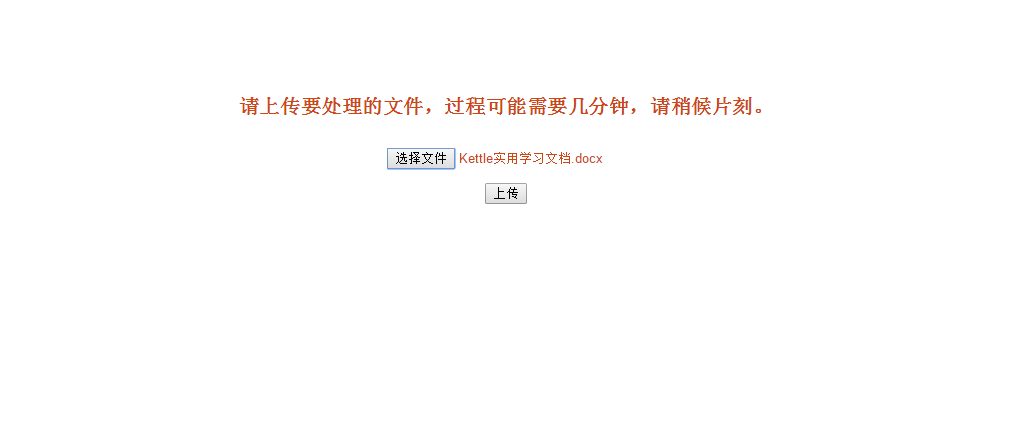
点击上传,页面跳转至预览页面
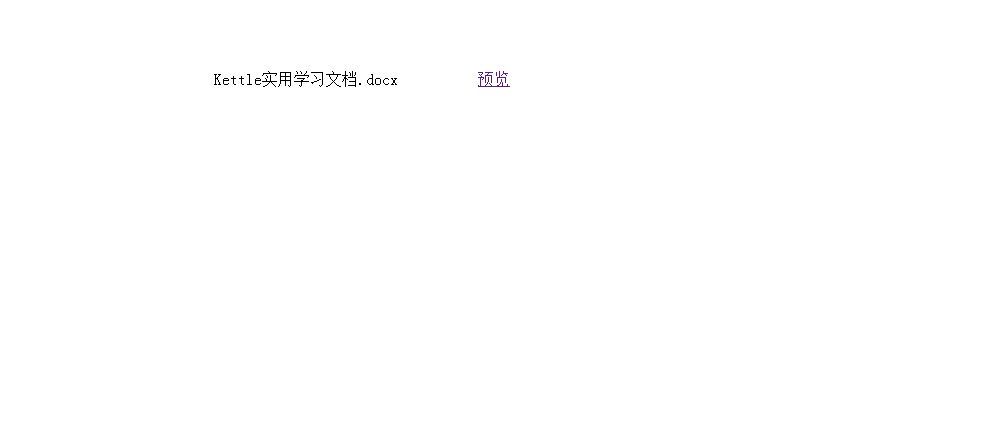
点击预览,查看文件内容
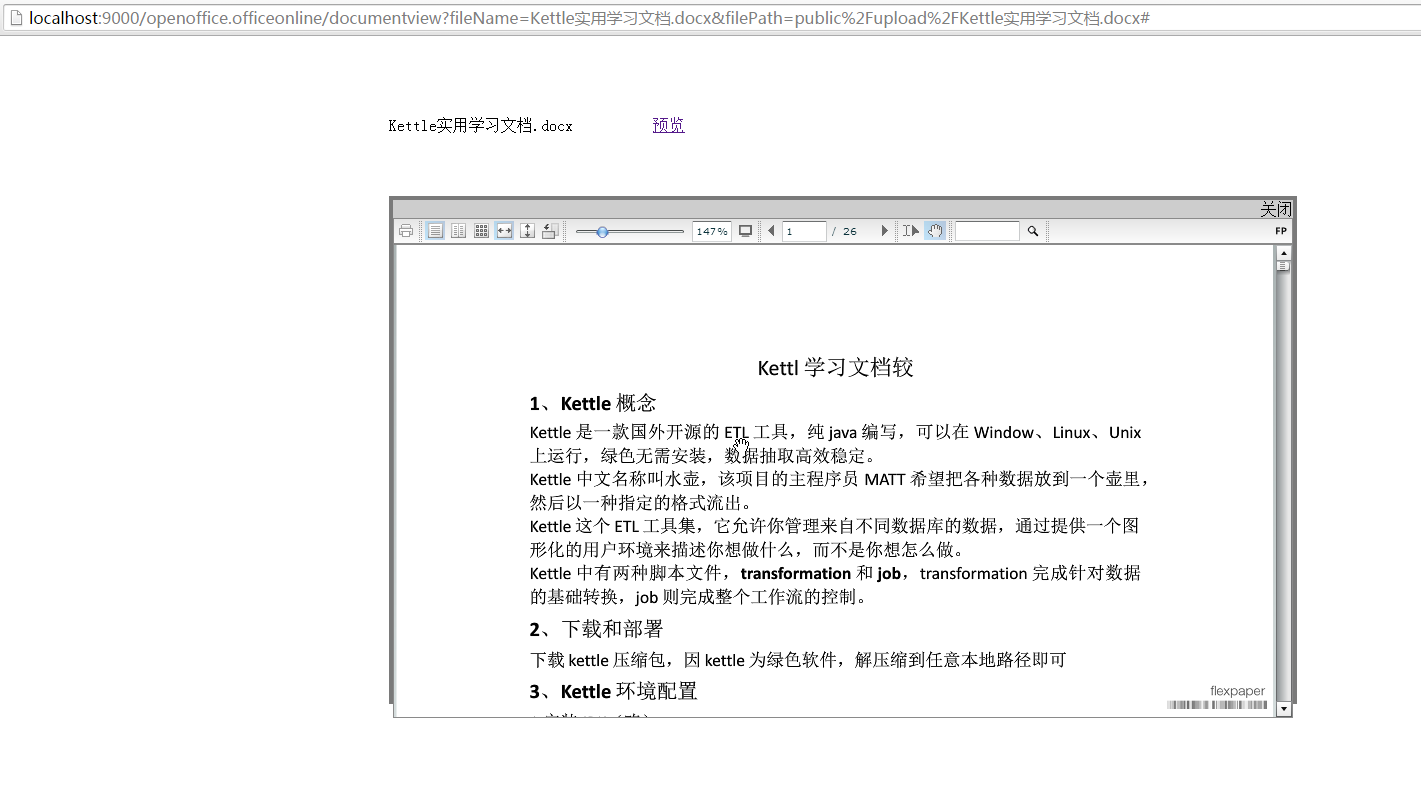
四、其他优化
1.若出现swf无法预览,
http://www.macromedia.com/support/documentation/en/flashplayer/help/settings_manager04a.html#119065
将生成swf的文件夹设置为信任文件。
2.参考资料:http://blog.youkuaiyun.com/hil2000/article/details/8459940
http://www.cnblogs.com/star-studio/archive/2011/12/09/2281807.html
文件中文名乱码解决:http://blog.youkuaiyun.com/kunoy/article/details/7903258
3.如果flexpaper不满足你的要求,也可以对其进行二次开发,这里推荐两篇文章,希望对您有所帮助:
http://www.cnblogs.com/xcong/archive/2013/06/20/3142155.html
http://www.cnblogs.com/zamlove/archive/2013/05/07/3065079.html
4.解决flexpaper搜索文字时不能高亮的问题: http://my.oschina.net/dianfusoft/blog/125450
flexpaper去简介去水印等:http://blog.youkuaiyun.com/zengraoli/article/details/7827840
























 被折叠的 条评论
为什么被折叠?
被折叠的 条评论
为什么被折叠?








