Ubuntu 18.04 必备设置
移除libreoffice
sudo apt remove libreoffice*
设置缩放匹配4K屏幕
gsettings set org.gnome.desktop.interface scaling-factor x
x 可根据屏幕尺寸设置为 1.75 或者 2
网络相关软件
sudo apt install net-tools proxychains
net-tools
由于ubuntu 默认没有安装,所以无法使用 ifconfig
proxychains
编译 /etc/proxychains 配置文件
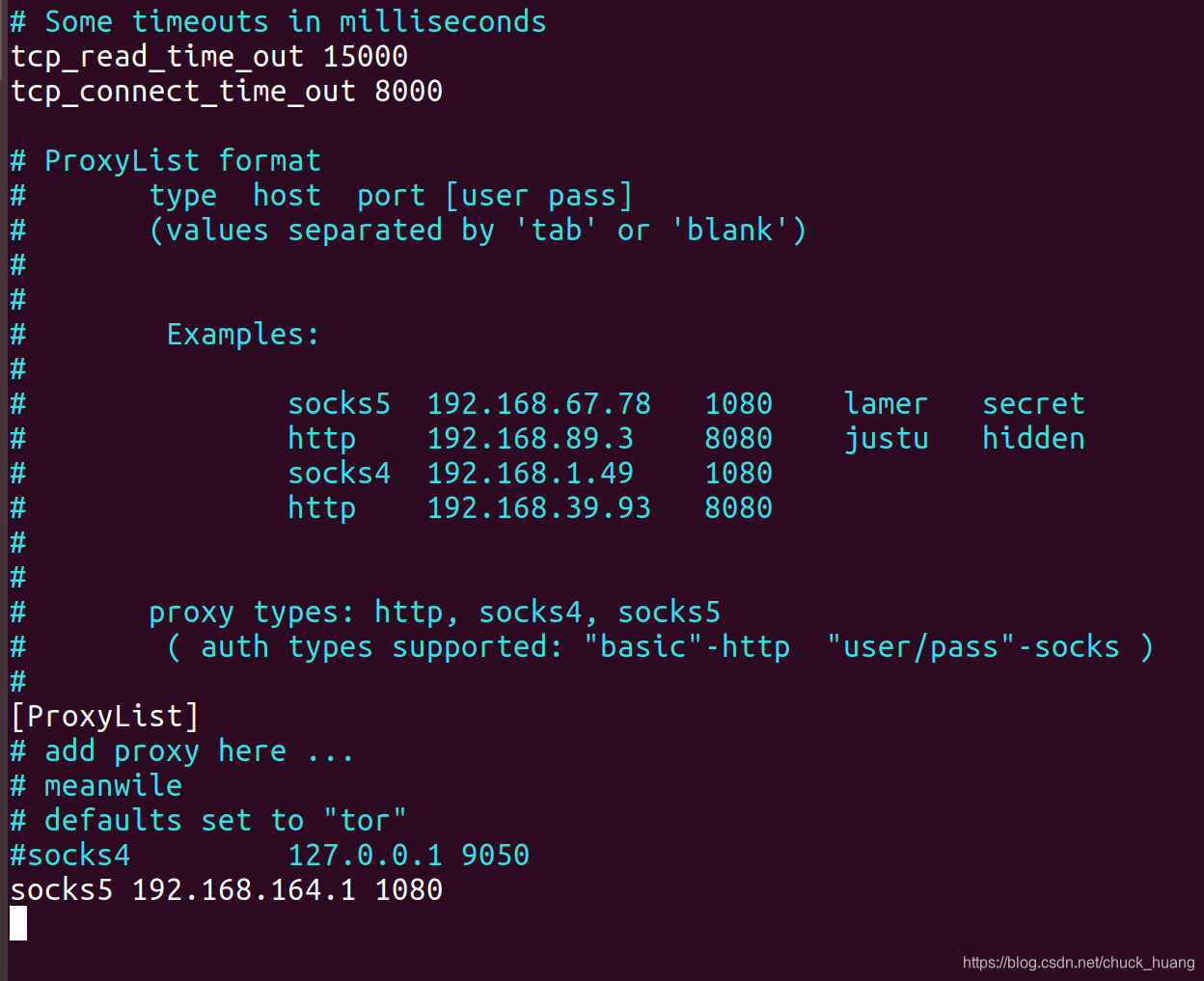
版本管理工具
sudo apt install git git-core qgit
Android 依赖
sudo apt-get install git-core gnupg flex bison gperf build-essential zip curl zlib1g-dev gcc-multilib g++-multilib libc6-dev-i386 lib32ncurses5-dev x11proto-core-dev libx11-dev lib32z-dev libgl1-mesa-dev libxml2-utils xsltproc unzip
构建自己的 vim
依赖库
sudo apt install libncurses5-dev libgtk2.0-dev libatk1.0-dev \
libcairo2-dev libx11-dev libxpm-dev libxt-dev python-dev \
python3-dev ruby-dev lua5.2 liblua5.2-dev libperl-dev git
编译和安装
#!/bin/bash
make distclean
./configure --with-features=huge \
--enable-multibyte \
--enable-rubyinterp=yes \
--enable-pythoninterp=yes \
--with-python-config-dir=$(python2-config --configdir) \
--enable-python3interp=yes \
--with-python3-config-dir=$(python3-config --configdir) \
--enable-perlinterp=yes \
--enable-luainterp=yes \
--enable-gui=gtk2 \
--enable-cscope \
--prefix=/usr/local
make VIMRUNTIMEDIR=/usr/local/share/vim/vim82
sudo make install
sudo update-alternatives --install /usr/bin/editor editor /usr/local/bin/vim 1
sudo update-alternatives --set editor /usr/local/bin/vim
sudo update-alternatives --install /usr/bin/vi vi /usr/local/bin/vim 1
sudo update-alternatives --set vi /usr/local/bin/vim
UI 美化
sudo apt install gnome-tweak-tool gnome-shell-extensions
sudo snap install communitheme
sudo reboot
通过登录界面选择 communit 主题,其中其他的配置,可以通过tweak 工具修改。
另外除了 communitheme 主题外,还有另外一个不错的选择 Arc-Darkest theme
安装 Arc 主题
安装依赖
git clone https://github.com/horst3180/arc-theme --depth 1 && cd arc-theme
安装
./autogen.sh --prefix=/usr
sudo make install
卸载
Run
sudo make uninstall
from the cloned git repository, or
sudo rm -rf /usr/share/themes/{Arc,Arc-Darker,Arc-Dark}





 本文详细介绍了Ubuntu18.04系统优化设置,包括移除冗余软件、调整4K屏幕显示效果、安装网络工具和版本管理工具、配置Android开发环境、构建定制化的vim编辑器以及美化UI界面。
本文详细介绍了Ubuntu18.04系统优化设置,包括移除冗余软件、调整4K屏幕显示效果、安装网络工具和版本管理工具、配置Android开发环境、构建定制化的vim编辑器以及美化UI界面。
















 3265
3265

 被折叠的 条评论
为什么被折叠?
被折叠的 条评论
为什么被折叠?








