本文介绍SWT中一些组件的使用方法。
[caption id="attachment_2688" align="aligncenter" width="188"]
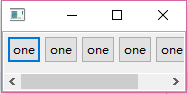
ScrolledComposite[/caption] [codesyntax lang="java"]
/**
* Copyright By suren.
* You can get more information from my website:
* http://surenpi.com
*/
package org.suren.swt.test;
import org.eclipse.swt.SWT;
import org.eclipse.swt.custom.ScrolledComposite;
import org.eclipse.swt.layout.FillLayout;
import org.eclipse.swt.layout.RowLayout;
import org.eclipse.swt.widgets.Button;
import org.eclipse.swt.widgets.Composite;
import org.eclipse.swt.widgets.Display;
import org.eclipse.swt.widgets.Shell;
/**
* @author suren
* @date 2015年9月30日 下午4:57:34
*/
public class ScrolledTest
{
/**
* @param args
*/
public static void main(String[] args)
{
Display display = new Display();
Shell shell = new Shell(display);
shell.setLayout(new FillLayout());
shell.setSize(200, 100);
ScrolledComposite scroll = new ScrolledComposite(shell, SWT.BORDER | SWT.V_SCROLL | SWT.H_SCROLL);
Composite composite = new Composite(scroll, SWT.NULL);
composite.setLayout(new RowLayout());
new Button(composite, SWT.PUSH).setText("one");
new Button(composite, SWT.PUSH).setText("one");
new Button(composite, SWT.PUSH).setText("one");
new Button(composite, SWT.PUSH).setText("one");
new Button(composite, SWT.PUSH).setText("one");
new Button(composite, SWT.PUSH).setText("one");
//下面两句必须有
scroll.setContent(composite);
composite.setSize(composite.computeSize(SWT.DEFAULT, SWT.DEFAULT));
shell.open();
while(!shell.isDisposed()){
if(!display.readAndDispatch()){
display.sleep();
}
}
display.dispose();
}
}
[/codesyntax]
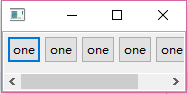 ScrolledComposite[/caption] [codesyntax lang="java"]
ScrolledComposite[/caption] [codesyntax lang="java"]























 590
590

 被折叠的 条评论
为什么被折叠?
被折叠的 条评论
为什么被折叠?








