首先 要把baidu文件夹下的所有文件拷贝到项目中
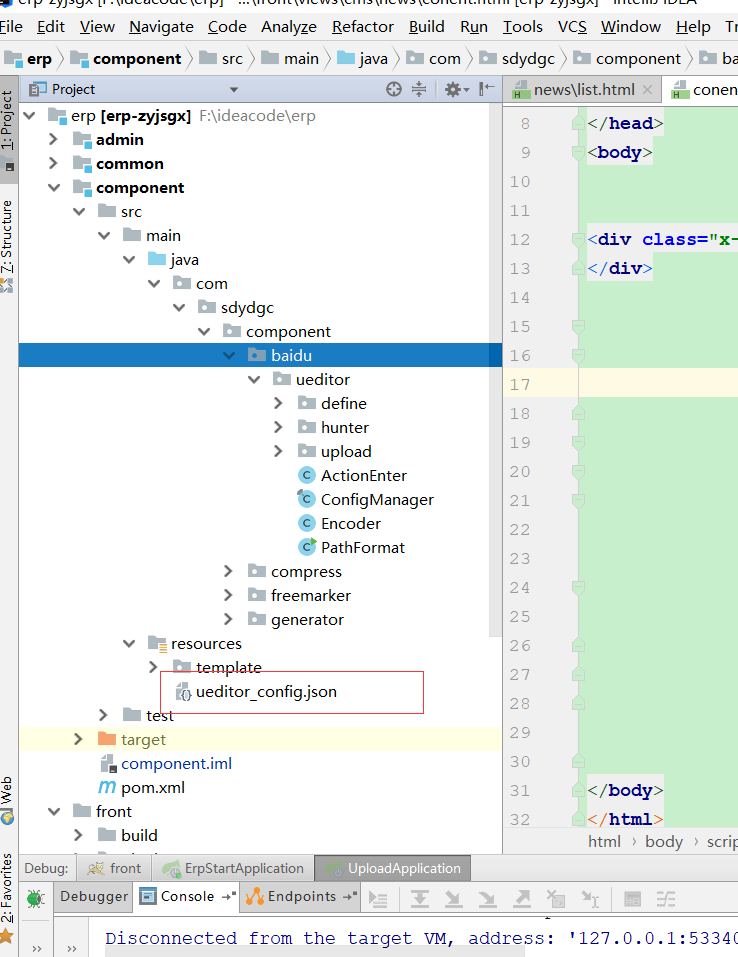
注意 ueditor_config.json这个配置文件,这是个核心配置文件
其中ConfigManager类中
private String readFile() throws IOException {
StringBuilder builder = new StringBuilder();
try {
InputStreamReader reader = new InputStreamReader(ConfigManager.class.getClassLoader().getResourceAsStream(configFileName), "UTF-8");
BufferedReader bfReader = new BufferedReader(reader);
String tmpContent = null;
while ((tmpContent = bfReader.readLine()) != null) {
builder.append(tmpContent);
}
bfReader.close();
} catch (UnsupportedEncodingException e) {
// 忽略
}
return this.filter(builder.toString());
}
这个方法是读取ueditor_config.json文件的,由于boot打成jar读取不到包中的文件,所以采取流的形式读取ConfigManager.class.getClassLoader().getResourceAsStream(configFileName)这个是关键,把文件放在resource文件下,只用输入名字,就可以读取到文件。
然后写接收图片的controller
/**
* ueditor文件上传(上传到外部服务器)
*
* @param request
* @param response
* @param action
*/
@RequestMapping(value = "/ueditorUpload.do", method = {RequestMethod.GET, RequestMethod.POST})
public Map editorUpload(HttpServletRequest request, HttpServletResponse response, String action,String url) {
response.setContentType("application/json");
String rootPath = request.getSession().getServletContext().getRealPath("/");
Map<String, Object> rs = new HashMap<String, Object>();
MultipartHttpServletRequest mReq = null;
MultipartFile file = null;
String fileName = "";
// 原始文件名 UEDITOR创建页面元素时的alt和title属性
String originalFileName = "";
try{
if ("config".equals(action)) { //如果是初始化
String exec = new ActionEnter(request, rootPath).exec();
PrintWriter writer = response.getWriter();
writer.write(exec);
writer.flush();
writer.close();
}else if ("uploadimage".equals(action) || "uploadvideo".equals(action) || "uploadfile".equals(action)){
mReq = (MultipartHttpServletRequest) request;
// 从config.json中取得上传文件的ID
file = mReq.getFile("upfile");
if (file.isEmpty()) {
throw new RRException("上传文件不能为空");
}
//获取文件后缀
String suffix = FileUtil.suffixFromFileName(file.getOriginalFilename());
String project="cms";
String projectName = (project == null || "".equals(project)) ? "default" : project;
//文件目录
String path = projectName + "/" + FileUtil.genTypePath(suffix) + "/" + DateUtils.format(DateUtils.DATE_DIR);
String destName = UUID.randomUUID() + "." + suffix;
//要生成的文件
File dest = new File(uploadConfig.getPath() + "/" + path + "/" + destName);
if (!dest.getParentFile().exists()) {
dest.getParentFile().mkdirs();
}
//保存文件
file.transferTo(dest);
//上传文件 保存文件信息
UploadFileEntity uploadFile = new UploadFileEntity();
uploadFile.setFileName(file.getOriginalFilename());
uploadFile.setFileSize(file.getSize());
uploadFile.setFileSuffix(suffix);
uploadFile.setProject(project);
uploadFile.setStyle("");
uploadFile.setRelationId(UUID.randomUUID().toString());
uploadFile.setFileUrl(path + "/" + destName);
uploadFile.setGmtCreate(new Date());
uploadFileService.insert(uploadFile);
String pathh=url+"file/image/"+uploadFile.getId();
rs.put("state", "SUCCESS");// UEDITOR的规则:不为SUCCESS则显示state的内容
rs.put("url", pathh); //能访问到你现在图片的路径
rs.put("title", originalFileName);
rs.put("original", originalFileName);
return rs;
}
}catch (Exception e){
e.printStackTrace();
}
return null;
}
页面加载会走初始化的if,即config时 只有state为SUCCESS时 前台才允许传图片,url是返回的此图片能直接访问的地址,以便于前台反显
前台
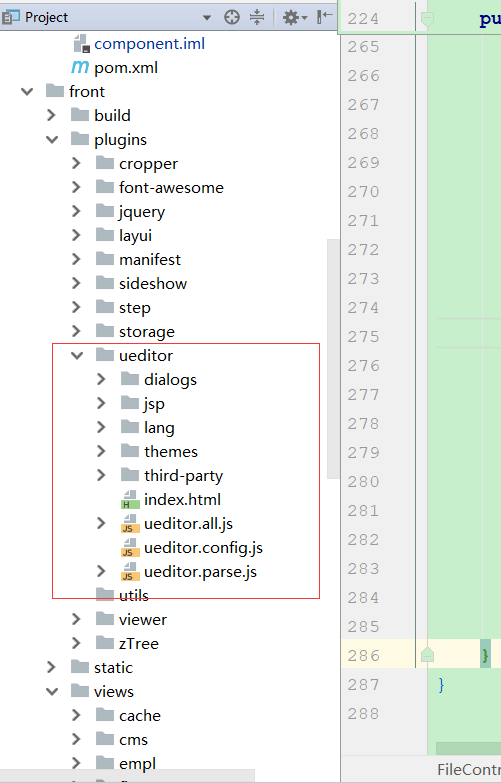
考进去相应的js即配置文件,
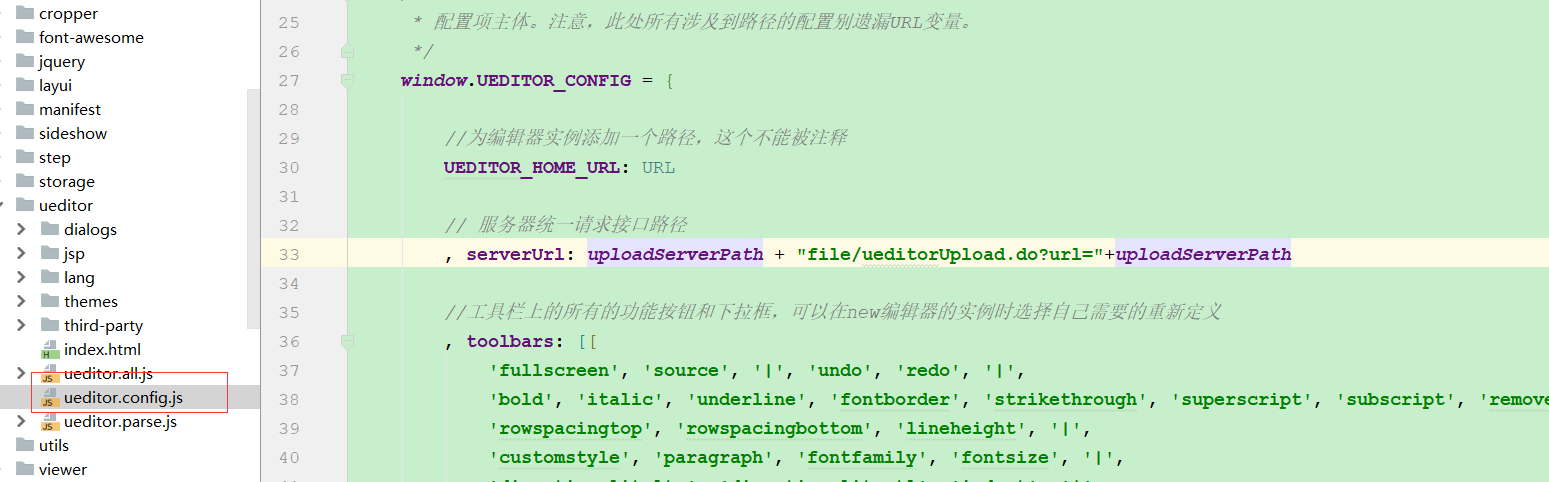
配置ueditor.config.js中的serverUrl,为controller里写的接口,注意:由于是先后台分离的,所以此接口应该在过滤器之外,不能把此接口过滤掉




 本文详细介绍如何在项目中配置UEditor编辑器,包括将Baidu文件夹下的资源拷贝到项目,设置核心配置文件ueditor_config.json,以及实现图片上传至服务器的Controller方法。文章还介绍了如何通过流读取配置文件,以及前后端分离环境下接口的正确配置。
本文详细介绍如何在项目中配置UEditor编辑器,包括将Baidu文件夹下的资源拷贝到项目,设置核心配置文件ueditor_config.json,以及实现图片上传至服务器的Controller方法。文章还介绍了如何通过流读取配置文件,以及前后端分离环境下接口的正确配置。
















 2839
2839

 被折叠的 条评论
为什么被折叠?
被折叠的 条评论
为什么被折叠?








