生活中肯定会遇到两张图片或多张合并成一张图片的情况,下面使用python+Pillow 实现这个目的。
代码:
import win32print
import win32ui
import win32con
from barcode.writer import ImageWriter
from barcode.codex import Code39
from PIL import Image, ImageDraw, ImageFont, ImageWin, ImageColor
from StringIO import StringIO
import os
def merge(self, image1, image2):
'''
实现垂直合并两张图片
@param image1: 需要合并的第一张图片
@param image2: 需要合并的第二张图片
'''
w1, h1 = image1.size
w2, h2 = image2.size
target = Image.new('RGB', (w1 if w1 > w2 else w2 , h1 + h2), (255, 255, 255, 0))
temp = image1.resize((w1, h1), Image.ANTIALIAS)
target.paste(temp, (0, 0, w1, h1))
temp1 = image2.resize((w2, h2), Image.ANTIALIAS)
target.paste(temp1, (0, h1, w2, h1 + h2))
target.save('merge.png')
target.show()
if __name__ == '__main__':
printer_name = win32print.GetDefaultPrinter()
print printer_name
t = Test()
t.merge(Image.open('t.png'), Image.open('image2.png'))
效果如下: 
打印图片,pywin32上的例子,为了方便,在这里在粘贴一遍
def imagePirnter(self):
#
# Constants for GetDeviceCaps
#
#
# HORZRES / VERTRES = printable area
#
HORZRES = 8
VERTRES = 10
#
# LOGPIXELS = dots per inch
#
LOGPIXELSX = 88
LOGPIXELSY = 90
#
# PHYSICALWIDTH/HEIGHT = total area
#
PHYSICALWIDTH = 110
PHYSICALHEIGHT = 111
#
# PHYSICALOFFSETX/Y = left / top margin
#
PHYSICALOFFSETX = 112
PHYSICALOFFSETY = 113
printer_name = win32print.GetDefaultPrinter ()
file_name = "merge.png"
#
# You can only write a Device-independent bitmap
# directly to a Windows device context; therefore
# we need (for ease) to use the Python Imaging
# Library to manipulate the image.
#
# Create a device context from a named printer
# and assess the printable size of the paper.
#
hDC = win32ui.CreateDC ()
hDC.CreatePrinterDC (printer_name)
printable_area = hDC.GetDeviceCaps (HORZRES), hDC.GetDeviceCaps (VERTRES)
printer_size = hDC.GetDeviceCaps (PHYSICALWIDTH), hDC.GetDeviceCaps (PHYSICALHEIGHT)
printer_margins = hDC.GetDeviceCaps (PHYSICALOFFSETX), hDC.GetDeviceCaps (PHYSICALOFFSETY)
#
# Open the image, rotate it if it's wider than
# it is high, and work out how much to multiply
# each pixel by to get it as big as possible on
# the page without distorting.
#
bmp = Image.open (file_name)
# if bmp.size[0] > bmp.size[1]:
# bmp = bmp.rotate (90)
ratios = [1.0 * printable_area[0] / bmp.size[0], 1.0 * printable_area[1] / bmp.size[1]]
scale = min (ratios)
#
# Start the print job, and draw the bitmap to
# the printer device at the scaled size.
#
hDC.StartDoc (file_name)
hDC.StartPage ()
dib = ImageWin.Dib (bmp)
scaled_width, scaled_height = [int (scale * i) for i in bmp.size]
x1 = int ((printer_size[0] - scaled_width) / 2)
y1 = int ((printer_size[1] - scaled_height) / 2)
x2 = x1 + scaled_width
y2 = y1 + scaled_height
dib.draw (hDC.GetHandleOutput (), (x1, y1, x2, y2))
hDC.EndPage ()
hDC.EndDoc ()
hDC.DeleteDC ()
if __name__ == '__main__':
t = Test()
t.imagePirnter()
效果如下: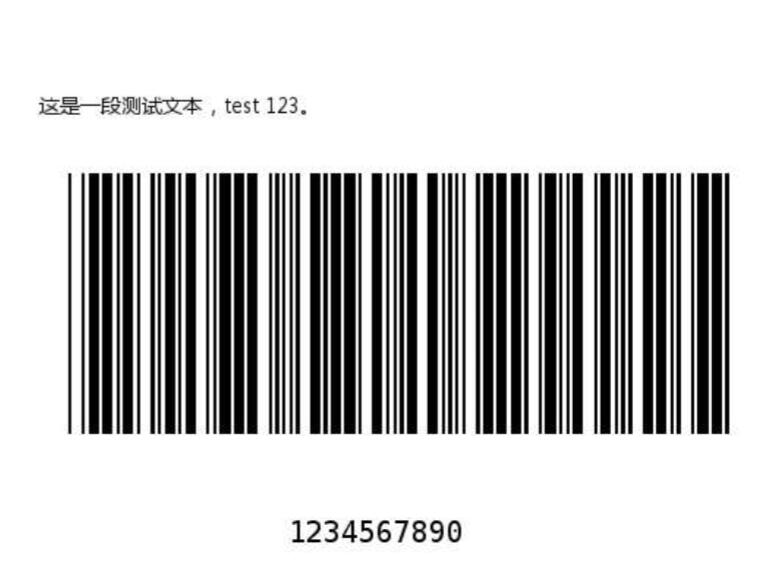
参考文章:
pywin32 win32print http://timgolden.me.uk/python/win32_how_do_i/print.html







 本文介绍如何使用Python的Pillow库将两张或多张图片合并为一张,并提供了代码示例。同时,展示了如何利用pywin32库在默认打印机上打印图片。
本文介绍如何使用Python的Pillow库将两张或多张图片合并为一张,并提供了代码示例。同时,展示了如何利用pywin32库在默认打印机上打印图片。
















 2133
2133

 被折叠的 条评论
为什么被折叠?
被折叠的 条评论
为什么被折叠?








