1、效果图
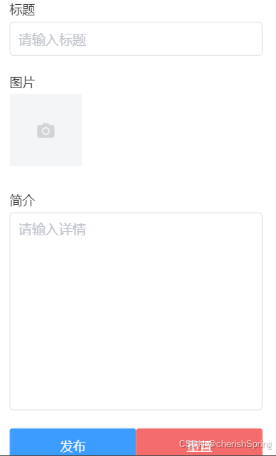
2、页面代码
<template>
<view class="box">
<!-- 注意,如果需要兼容微信小程序,最好通过setRules方法设置rules规则 -->
<u--form labelWidth="120" labelPosition="top" labelAlign="left" :labelStyle="{'fontSize':'14px'}"
:model="guideline" ref="uForm" :rules="rules">
<u-form-item label="标题" prop="guidelineTitle" ref="guidelineTitle">
<u--input v-model="guideline.guidelineTitle" placeholder="请输入标题"></u--input>
</u-form-item>
<u-form-item label="图片">
<u-upload :fileList="fileList" @afterRead="afterRead" @delete="deletePic" name="1" multiple
:maxCount="6" :previewFullImage="true"></u-upload>
</u-form-item>
<u-form-item label="简介" prop="guidelineContent">
<u-textarea v-model="guideline.guidelineContent" style="width: 100%;" placeholder="请输入详情"
height="200" maxlength="20000">
</u-textarea>
</u-form-item>
</u--form>
<view style="padding-bottom: 20px;padding-top: 10px;">
<u-row>
<u-col :span="6">
<u-button type="primary" @click="submit" size="big" :text="articleId?'确认修改':'发布'">
</u-button>
</u-col>
<u-col :span="6">
<u-button style="margin-top: 20px;" type="error " @click="resetForm" size="big" text="重置">
</u-button>
</u-col>
</u-row>
</view>
<u-notify ref="uNotify" message="Hi uview-plus"></u-notify>
</view>
</template>
<script>
import { addGuideline, getGuideline, updateGuideline } from '@/api/tourism/guideline.js';
export default {
data() {
return {
redirect: '/pages/tourism-tabbar/guideline/index',
show: false,
guidelineId: null,
guideline: {},
spotId: null,
comboId: null,
fileList: [],
rules: {
'guidelineTitle': {
required: true,
message: "标题不能为空",
trigger: "blur"
}
}
};
},
onLoad(option) {
if (option && option.spotId) {
this.spotId = option.spotId;
}
if (option && option.comboId) {
this.comboId = option.comboId;
}
this.getGuidelineInfo();
},
onReady() {
// 微信小程序需要用此写法设置校验规则
//this.$refs.uForm.setRules(this.rules)
},
methods: {
getGuidelineInfo() {
if (!this.guidelineId) {
return
}
getGuideline(this.guidelineId).then(res => {
if (res.code == 200) {
this.guideline = res.data;
this.fileList = [];
for (let i = 0; i < JSON.parse(this.guideline.pictures).length; i++) {
this.fileList.push({
url: JSON.parse(this.guideline.pictures)[i]
})
}
}
})
},
submit() {
//this.$refs.uForm.validate().then(valid => {
const list = [];
for (let i = 0; i < this.fileList.length; i++) {
list.push(this.fileList[i].url)
}
this.guideline.pictures = JSON.stringify(list)
if (this.guideline.guidelineId != null) {
updateGuideline(this.guideline).then(res => {
this.finish("修改", res.code, res.msg)
})
} else {
this.guideline.spotId = this.spotId;
this.guideline.comboId = this.comboId;
addGuideline(this.guideline).then(res => {
this.finish("新增", res.code, res.msg)
})
}
// }).catch(errors => {
// uni.$u.toast('请正确填写信息!')
// })
},
finish(txt, code, msg) {
if (code != 200) {
this.$u.toast(msg);
return
}
this.$u.toast(txt + "成功!");
this.redirectPage(this.redirect);
},
resetForm() {
this.guideline = {
guidelineId: null,
userId: null,
spotId: null,
comboId: null,
guidelineTitle: null,
guidelineContent: null,
pictures: null,
createTime: null
};
},
// 新增图片
async afterRead(event) {
// 当设置 mutiple 为 true 时, file 为数组格式,否则为对象格式
let lists = [].concat(event.file)
let fileListLen = this.fileList.length
lists.map((item) => {
this.fileList.push({
...item,
status: 'uploading',
message: '上传中'
})
})
for (let i = 0; i < lists.length; i++) {
const result = await this.uploadFilePromise(lists[i].url)
let item = this.fileList[fileListLen]
this.fileList.splice(fileListLen, 1, Object.assign(item, {
status: 'success',
message: '',
url: result
}))
fileListLen++
}
},
//请求到后端上传图片
uploadFilePromise(url) {
return new Promise((resolve, reject) => {
let a = uni.uploadFile({
url: process.env.BASE_APP_URL + '/upload/spotPictures',
filePath: url,
header: {
"Content-Type": "multipart/form-data",
"Authorization": uni.getStorageSync('token')
},
name: 'file',
formData: {
user: 'test'
},
success: (res) => {
setTimeout(() => {
resolve(JSON.parse(res.data).url)
}, 1000)
}
});
})
},
// 删除图片
deletePic(event) {
this.fileList.splice(event.index, 1)
}
},
};
</script>
<style>
page {
height: 100%;
background: white;
}
.box {
margin: 10px 20px 20px 20px;
}
.confirmButton {
padding-bottom: 50px;
}
.u-form-item__body__left.data-v-5e7216f1 {
position: relative;
}
.u-form-item__body__left__content.data-v-5e7216f1 {
position: absolute;
top: 0;
}
</style>3、java代码,oss处理代码参考文章java调用对象存储OSS-优快云博客
package com.ruoyi.oss;
import com.ruoyi.common.core.domain.AjaxResult;
import org.springframework.beans.factory.annotation.Autowired;
import org.springframework.web.bind.annotation.PostMapping;
import org.springframework.web.bind.annotation.RequestMapping;
import org.springframework.web.bind.annotation.RestController;
import org.springframework.web.multipart.MultipartFile;
@RestController
@RequestMapping("/mobile/upload")
public class UploadController {
@Autowired
private UploadService uploadService;
@Autowired
private StorageOss storageOss;
@PostMapping("/spotPictures")
public AjaxResult uploadSpotPictures(MultipartFile file) {
return uploadService.upload(file,storageOss.getSoptPath());
}
}




















 268
268

 被折叠的 条评论
为什么被折叠?
被折叠的 条评论
为什么被折叠?








