导入 apache poi jar包
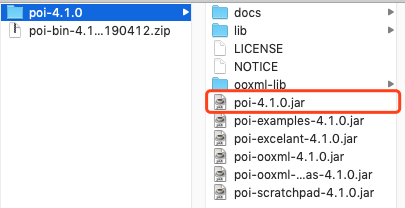
导入
excel文件
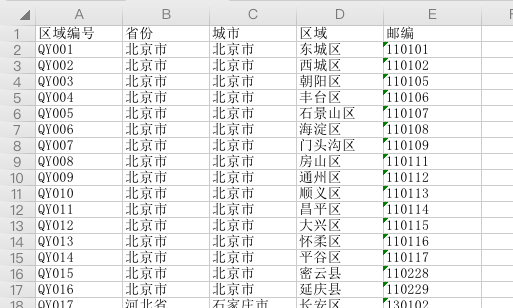
jsp上传excel文件
<%@ page contentType="text/html;charset=UTF-8" language="java" %>
<html>
<head>
<script type="text/javascript" src="${pageContext.request.contextPath}/js/jquery-1.8.3.js"></script>
<script type="text/javascript" src="${pageContext.request.contextPath}/js/jquery.ocupload-1.1.2.js"></script>
<title>Title</title>
<script type="text/javascript">
$(function () {
$("#button-import").upload({
action: "${pageContext.request.contextPath}/regionAction_importExcel",
name: "excelFile"
})
});
</script>
</head>
<body>
<input type="button" id="uploadbtn" value="一键上传">
</body>
</html>读取保存数据库
public class RegionAction extends BaseAction<Region> {
@Autowired
private RegionService regionService;
private File excelFile;
public RegionAction() throws IllegalAccessException, InstantiationException {
}
public void setExcelFile(File excelFile) {
this.excelFile = excelFile;
}
public String importExcel() throws IOException {
//System.out.println(excelFile.getAbsolutePath());
HSSFWorkbook workbook = new HSSFWorkbook(new FileInputStream(excelFile));
HSSFSheet sheet = workbook.getSheetAt(0);
List<Region> regions = new ArrayList<>();
for (Row row : sheet) {
String id = row.getCell(0).getStringCellValue();
String province = row.getCell(1).getStringCellValue();
String city = row.getCell(2).getStringCellValue();
String district = row.getCell(3).getStringCellValue();
String postcode = row.getCell(4).getStringCellValue();
Region region = new Region(id, province, city, district, postcode);
regions.add(region);
}
regions.remove(0);
//保存数据库
regionService.saveAll(regions);
return SUCCESS;
}
}导出
public void exportExcel() throws IOException {
HSSFWorkbook workbook = new HSSFWorkbook();
HSSFSheet sheet = workbook.createSheet("用户表1");
HSSFRow row = sheet.createRow(0);
row.createCell(0).setCellValue("id");
row.createCell(1).setCellValue("姓名");
row.createCell(2).setCellValue("密码");
row.createCell(3).setCellValue("电话");
List<User> users = userService.getAll();
for (User user : users) {
row = sheet.createRow(sheet.getLastRowNum() + 1);
row.createCell(0).setCellValue(user.getId());
row.createCell(1).setCellValue(user.getUsername());
row.createCell(2).setCellValue(user.getPassword());
row.createCell(3).setCellValue(user.getTel());
}
String fileName = URLEncoder.encode("全部用户.xls", "utf-8");
HttpServletResponse response = ServletActionContext.getResponse();
response.setHeader("Content-Disposition", "attachment;filename=" + fileName);
String contentType = ServletActionContext.getServletContext().getMimeType(fileName);
//response.setContentType("application/octet-stream");
response.setContentType(contentType);
OutputStream outputStream = response.getOutputStream();
workbook.write(outputStream);
}




 本文介绍如何利用Apache POI库在Java中实现Excel文件的上传、读取和保存到数据库,同时展示了如何从数据库中读取数据并导出到Excel文件。文章通过具体的代码示例,详细讲解了处理Excel表格数据的方法。
本文介绍如何利用Apache POI库在Java中实现Excel文件的上传、读取和保存到数据库,同时展示了如何从数据库中读取数据并导出到Excel文件。文章通过具体的代码示例,详细讲解了处理Excel表格数据的方法。
















 3251
3251

 被折叠的 条评论
为什么被折叠?
被折叠的 条评论
为什么被折叠?








