The tutorial will explain about how to set hostname and FQDN on CentOS 7 and RHEL 7 (Red Hat Enterprise Linux 7). In our previous post “How to change hostname on CentOS and Red Hat“, we have already define the difference between hostname and FQDN. Hence suggest to read this post.
In Red Hat Enterprise Linux 7 or CentOS 7 , we have found slight changes.
You must have the ip address of system , which you can get by using the command ip addr list.
The given below is our system information, replace these values as per your system information.
IP Address : 192.168.56.101
Hostname : nix (We have selected this hostname, use hostname as per your interest)
FQDN (Fully Qualified Domain Name) : FQDN is combination of hostname+domain-name . Hence , here we are taking domain name as example.com .Therefore FQDN is nix.example.com
To change the hostname and FQDN on RHEL 7 and CentOS follow the given below steps.
Step 1: Edit /etc/hosts file
Now edit the /etc/hosts file in system. And add new line as given below
vi /etc/hosts 192.168.56.101 nix.example.com nix
This is the screenshot from our system.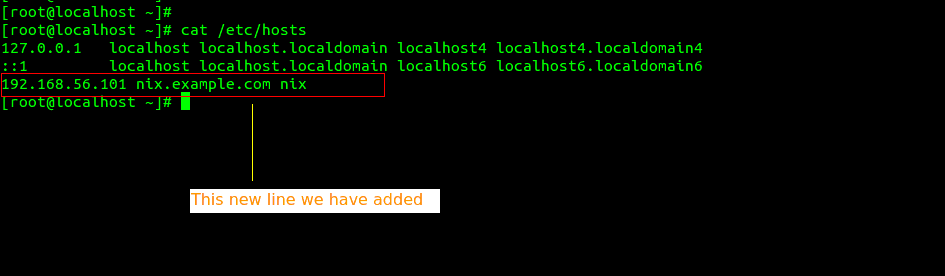
Step 2: Edit /etc/hostname
Edit the /etc/hostname file and give the hostname you have selected.
vi /etc/hostname nix
The below given is reference from our system.
[root@localhost ~]# cat /etc/hostname
nix
[root@localhost ~]#
Alternatively,you can also use hostnamectl command to set the hostname. It also update the /etc/hostname file which we have edit manually in above steps.
hostname nix is used in below given command.
hostnamectl --static set-hostname nix
Step 3: Print the hostname and FQDN
Now you do not require to restart or logout-login from RHEL 7 and CentOS 7 which is the best thing we have found. Hostname and FQDN are set.
Now print the hostname and FQDN of system.
To print the hostname ,use the command –
hostname
To print the FQDN ,use the command –
hostname -f
Whereas, in case hostname and FQDN is not taking effect. Then run the below command
systemctl restart systemd-hostnamed
Below given is reference from our system
[root@nix ~]# hostname nix [root@nix ~]# [root@nix ~]# hostname -f nix.example.com [root@nix ~]# [root@nix ~]#





 本文介绍如何在 CentOS 7 和 RHEL 7 系统中设置主机名与全限定域名 (FQDN)。通过编辑 /etc/hosts 和 /etc/hostname 文件来实现更改,并提供了实际操作步骤和命令示例。
本文介绍如何在 CentOS 7 和 RHEL 7 系统中设置主机名与全限定域名 (FQDN)。通过编辑 /etc/hosts 和 /etc/hostname 文件来实现更改,并提供了实际操作步骤和命令示例。
















 691
691

 被折叠的 条评论
为什么被折叠?
被折叠的 条评论
为什么被折叠?








