Openfiler 用作 达梦数据库的存储服务器,主要操作步骤如下:
1.设置 iSCSI 服务
2.配置网络访问
3.指定物理存储器并对其分区
4.创建新的卷组
5.创建所有逻辑卷
6.为每个逻辑卷创建新的 iSCSI 目标
7.DSC各节点配置共享存储
首先,需要安装Openfiler系统(类似安装Linux),我这里设定的IP地址:10.228.10.17(与DSC服务器网络相通)。安装完毕后通过web访问管理
https://10.228.10.17:446
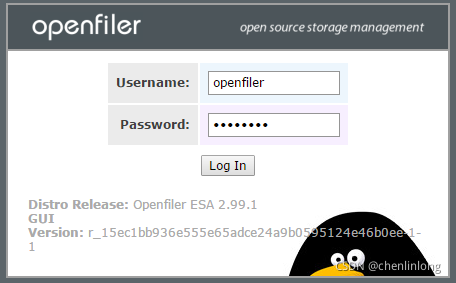
默认用户密码:openfiler/password
1.设置 iSCSI 服务
Services -> iSCSI Target -> start
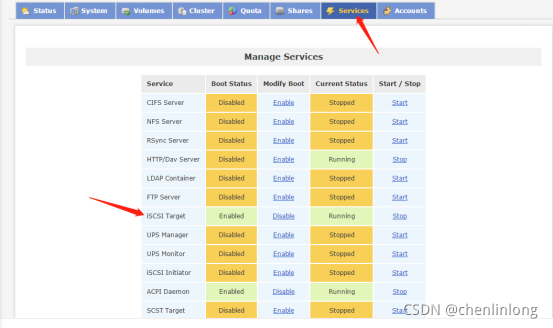
2.配置网络访问
通过System -> Network Access Configuration进行网络访问配置,添加可以访问到Openfiler的服务器IP地址。
Delete Name Network/Host Netmask Type
dsc1 10.228.10.15 255.255.255.255 Share
dsc2 10.228.10.16 255.255.255.255 Share
图形界面截图2:网络访问控制
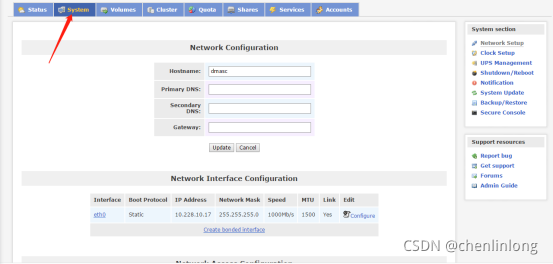
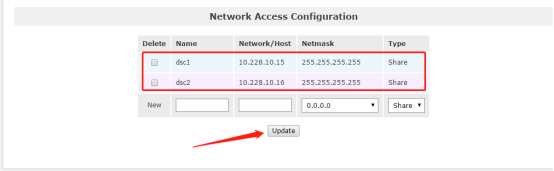
3.指定物理存储器并对其分区
通过Volumes -> Block Devices
图形界面截图3:创建pv
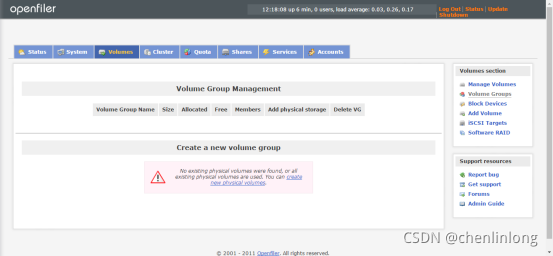
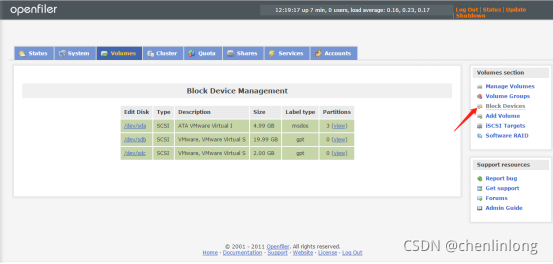
4.创建新的卷组
通过Volumes -> Volume Groups 图形界面截图4:创建vg
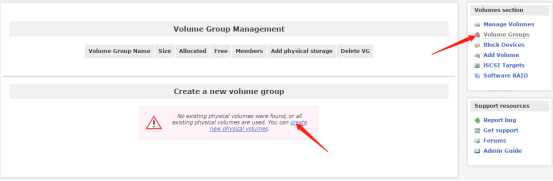
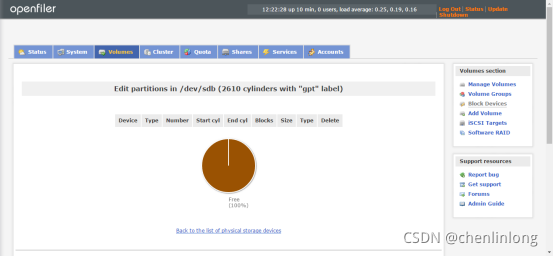
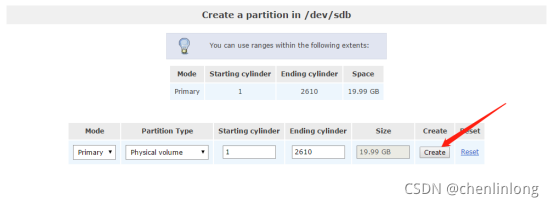
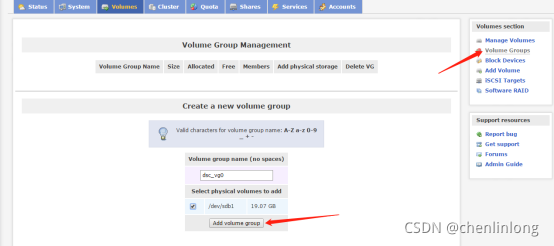
5.创建所有逻辑卷
通过Volumes -> Add Volume 图形界面截图5:在vg中创建lv
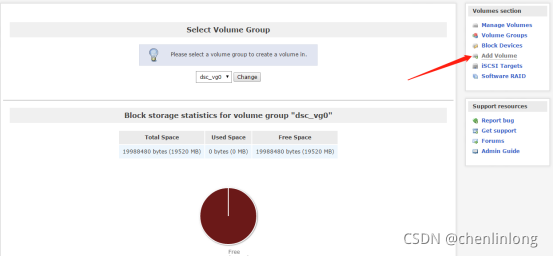
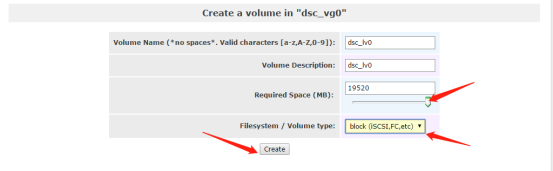
6.为每个逻辑卷创建新的 iSCSI 目标
通过Volumes -> iSCSI Targets ##
6.1 添加新的iSCSI Target ## ##
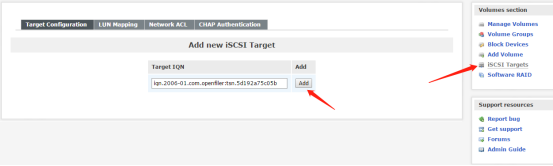
6.2 LUN 映射 ## ## 6.4 ACL设置为Allow ##
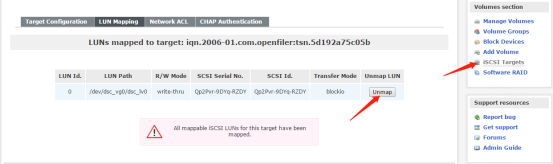
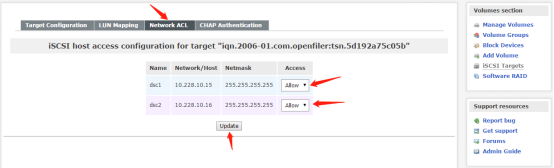
DSC各节点配置共享存储
手动挂载磁盘
在dsc1服务器上执行
[root@dsc1 ~]# iscsiadm -m discovery -t st -p 10.228.10.17
10.228.10.17:3260,1 iqn.2006-01.com.openfiler:tsn.5d192a75c05b
[root@dsc1 ~]# iscsiadm -m node -T iqn.2006-01.com.openfiler:tsn.5d192a75c05b -p 10.228.10.17 -l
Logging in to [iface: default, target: iqn.2006-01.com.openfiler:tsn.5d192a75c05b, portal: 10.228.10.17,3260] (multiple)
Login to [iface: default, target: iqn.2006-01.com.openfiler:tsn.5d192a75c05b, portal: 10.228.10.17,3260] successful.
[root@dsc1 ~]# iscsiadm -m node -T iqn.2006-01.com.openfiler:tsn.5d192a75c05b -p 10.228.10.17 --op update -n node.startup -v automatic
[root@dsc1 ~]#
在dsc2服务器上执行
[root@dsc2 ~]# iscsiadm -m discovery -t st -p 10.228.10.17
10.228.10.17:3260,1 iqn.2006-01.com.openfiler:tsn.5d192a75c05b
[root@dsc2 ~]# iscsiadm -m node -T iqn.2006-01.com.openfiler:tsn.5d192a75c05b -p 10.228.10.17 -l
Logging in to [iface: default, target: iqn.2006-01.com.openfiler:tsn.5d192a75c05b, portal: 10.228.10.17,3260] (multiple)
Login to [iface: default, target: iqn.2006-01.com.openfiler:tsn.5d192a75c05b, portal: 10.228.10.17,3260] successful.
[root@dsc2 ~]# iscsiadm -m node -T iqn.2006-01.com.openfiler:tsn.5d192a75c05b -p 10.228.10.17 --op update -n node.startup -v automatic
[root@dsc2 ~]#
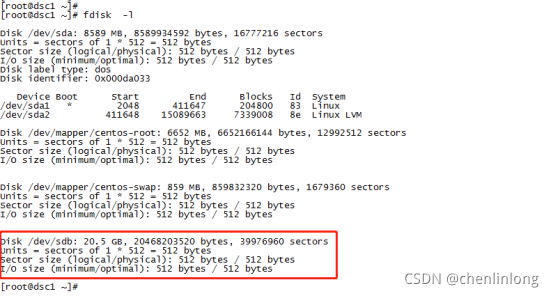
发现新挂载磁盘sdb,至此,openfiler配置结束。
更多资讯请上达梦技术社区了解:https://eco.dameng.com




 本文档详细介绍了如何使用Openfiler作为存储服务器,为达梦数据库设置iSCSI服务,包括配置网络访问、指定物理存储、创建卷组和逻辑卷,并在DSC节点上挂载和配置共享存储。主要步骤涉及iSCSI服务启动、网络访问控制、物理存储分区、卷组和逻辑卷创建以及iSCSI目标和ACL设置。
本文档详细介绍了如何使用Openfiler作为存储服务器,为达梦数据库设置iSCSI服务,包括配置网络访问、指定物理存储、创建卷组和逻辑卷,并在DSC节点上挂载和配置共享存储。主要步骤涉及iSCSI服务启动、网络访问控制、物理存储分区、卷组和逻辑卷创建以及iSCSI目标和ACL设置。
















 909
909

 被折叠的 条评论
为什么被折叠?
被折叠的 条评论
为什么被折叠?








