我把redis安装在docker上面后,发现访问不上,后来发现,是redis.conf配置文件的问题,默认情况下,只能本地访问,绑定的是127.0.0.1端口,如果想远程访问,需要两部操作1、注释掉bind 127.0.0.1 ,2、修改
protected-mode yes为protected-mode no(这个地方的前提是,我把防火墙关掉了,不考虑防火墙的问题)
1、注释掉bind
如果bind选项为空的话,那会接受所有来自于可用网络接口的连接。
bind 192.168.1.101 表是接收来自192.168.1.101发送过来的请求。
在集群的情况下,必须绑定本机的ip,不然远程连接不上,默认走127.0.0.1
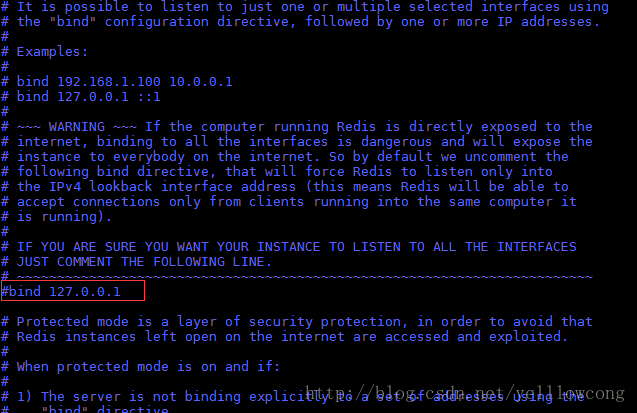
2、设定protected-mode
# Protected mode is a layer of security protection, in order to avoid that
# Redis instances left open on the internet are accessed and exploited.
#
# When protected mode is on and if:
#
# 1) The server is not binding explicitly to a set of addresses using the
# "bind" directive.
# 2) No password is configured.
#
# The server only accepts connections from clients connecting from the
# IPv4 and IPv6 loopback addresses 127.0.0.1 and ::1, and from Unix domain
# sockets.
#
# By default protected mode is enabled. You should disable it only if
# you are sure you want clients from other hosts to connect to Redis
# even if no authentication is configured, nor a specific set of interfaces
# are explicitly listed using the "bind" directive.
protected-mode no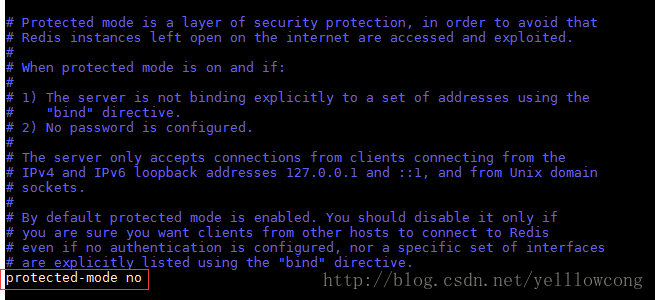
























 被折叠的 条评论
为什么被折叠?
被折叠的 条评论
为什么被折叠?








