前段时间项目内用到加载Office文件的功能,还不能直接调用手机本地的APP(WPS)进行加载,在网上找到相关的jar包都是含有水印的,无法再项目内进行使用。
反复查找无果只能自己去实现了,Java上是可以通过POI包进行本地转化office文本为HTML,然后在进行展示HTML来实现加载office的目的。
当然在Android方面也是存在POI的转换jar包的,不过只是Java版本的阉割版,当然对于简单的文档展示还是够用的。
在展示office文档是会出现03和07版本的不同,这里就需要进行两个版本的适配。
(一)新建工程,导入用到的jar包
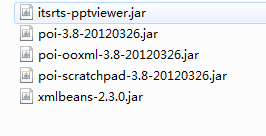
这些jar包可以在我源码内进行拷贝,也可以自己去Apache POI 去自己下载对应版本的jar包
(二)定义webView用来加载转换后的HTML
mOfficeWebview = (WebView) findViewById(R.id.webview);
// 支持JavaScript
mOfficeWebview.getSettings().setJavaScriptEnabled(true);
// 设置可以支持缩放(双击以及拖动)
mOfficeWebview.getSettings().setSupportZoom(true);
mOfficeWebview.getSettings().setBuiltInZoomControls(true);
// 不显示WebView缩放按钮(3.0以上版本)
mOfficeWebview.getSettings().setDisplayZoomControls(false);
// 扩大比例的缩放
mOfficeWebview.getSettings().setUseWideViewPort(true);
// 自适应屏幕
mOfficeWebview.getSettings().setLayoutAlgorithm(
LayoutAlgorithm.SINGLE_COLUMN);
mOfficeWebview.getSettings().setLoadWithOverviewMode(true);(三)以03版的Word 后缀为.doc为例来进行文档转化加载展示说明
关键类:HWPFDocument
public static void convert2Html(String fileName, String outPutFile)
throws TransformerException, IOException,
ParserConfigurationException {
HWPFDocument wordDocument = new HWPFDocument(new FileInputStream(
fileName));
WordToHtmlConverter wordToHtmlConverter = new WordToHtmlConverter(
DocumentBuilderFactory.newInstance().newDocumentBuilder()
.newDocument());
final String savePath = Environment.getExternalStorageDirectory()
.getAbsolutePath() + "/" + "gdemm";
wordToHtmlConverter.setPicturesManager(new PicturesManager() {
@Override
public String savePicture(byte[] arg0, PictureType arg1,
String arg2, float arg3, float arg4) {
// TODO Auto-generated method stub
return savePath + "/" + arg2;
}
});
wordToHtmlConverter.processDocument(wordDocument);
// 保存图片
List<Picture> pics = wordDocument.getPicturesTable().getAllPictures();
if (pics != null) {
for (int i = 0; i < pics.size(); i++) {
Picture pic = (Picture) pics.get(i);
try {
pic.writeImageContent(new FileOutputStream(savePath + "/" + pic.suggestFullFileName()));
} catch (FileNotFoundException e) {
e.printStackTrace();
}
}
}
Document htmlDocument = wordToHtmlConverter.getDocument();
ByteArrayOutputStream out = new ByteArrayOutputStream();
DOMSource domSource = new DOMSource(htmlDocument);
StreamResult streamResult = new StreamResult(out);
TransformerFactory tf = TransformerFactory.newInstance();
Transformer serializer = tf.newTransformer();
serializer.setOutputProperty(OutputKeys.ENCODING, encoding);
serializer.setOutputProperty(OutputKeys.INDENT, "yes");
serializer.setOutputProperty(OutputKeys.METHOD, "html");
serializer.transform(domSource, streamResult);
out.close();
writeFile(new String(out.toByteArray()), outPutFile);
}
写入类:writeFile
private static void writeFile(String content, String path) {
FileOutputStream fos = null;
BufferedWriter bw = null;
try {
File file = new File(path);
fos = new FileOutputStream(file);
bw = new BufferedWriter(new OutputStreamWriter(fos, encoding));
bw.write(content);
} catch (FileNotFoundException fnfe) {
fnfe.printStackTrace();
} catch (IOException ioe) {
ioe.printStackTrace();
} finally {
try {
if (bw != null)
bw.close();
if (fos != null)
fos.close();
} catch (IOException ie) {
}
}
}
主类内进行数据加载,webView数据展示如下:
if (filePath.endsWith(".doc")) {
Toast.makeText(ShowWordActivity.this, "doc", Toast.LENGTH_SHORT)
.show();
if (!isExistsDoc(filePath)) {
try {
Log.e("文件不存在", "HTML路径 :" + mOfficeHtmlPath + "| "
+ filePath);
// String officeName = mOfficeHtmlPath.substring(
// mOfficeHtmlPath.indexOf("0") + 1,
// mOfficeHtmlPath.length());
String[] mStrPath = mOfficeHtmlPath.split("/");
String officeName = mStrPath[mStrPath.length - 1];
htmlPath = mSdcardPath + File.separator + "gdemm"
+ File.separator + officeName;
WordToHtml.convert2Html(filePath, htmlPath);
} catch (TransformerException e) {
e.printStackTrace();
} catch (IOException e) {
e.printStackTrace();
} catch (ParserConfigurationException e) {
e.printStackTrace();
}
}
mOfficeWebview.loadUrl("file://" + htmlPath);
// FR fr = new FR(filePath);
// mOfficeWebview.loadUrl(fr.returnPath);
}
其他Excel以及PPT都和加载Word类似,只不过使用的方法以及画的表不同,具体可参见:








 本文介绍如何在Android应用中使用Apache POI库将Office文档(包括Word、Excel和PPT)转换为HTML,并通过WebView展示。文章详细解释了针对03和07版本Office文档的适配过程,以及如何处理文档内的图片。
本文介绍如何在Android应用中使用Apache POI库将Office文档(包括Word、Excel和PPT)转换为HTML,并通过WebView展示。文章详细解释了针对03和07版本Office文档的适配过程,以及如何处理文档内的图片。
















 3849
3849

 被折叠的 条评论
为什么被折叠?
被折叠的 条评论
为什么被折叠?








